How do I license individual workstations?
When not configuring a central license server and licensing individual machines, by starting Houdini for the first time or without a license, you will be prompted to install either:
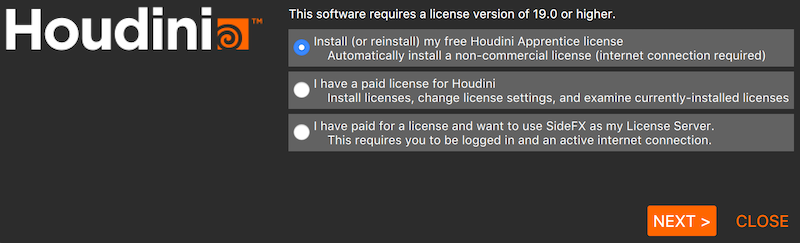
- Apprentice (free) license
- Paid License
Choose the second option: I have a paid license for Houdini and click Next.
- Press the License Settings button to start the License Administrator (hkey).
- Press the Login to get started button or go to File->Login.
- Press the Check for Entitlements to install button or go to File->Install Licenses.
- The machine will only need the Quantity 1 of each license.
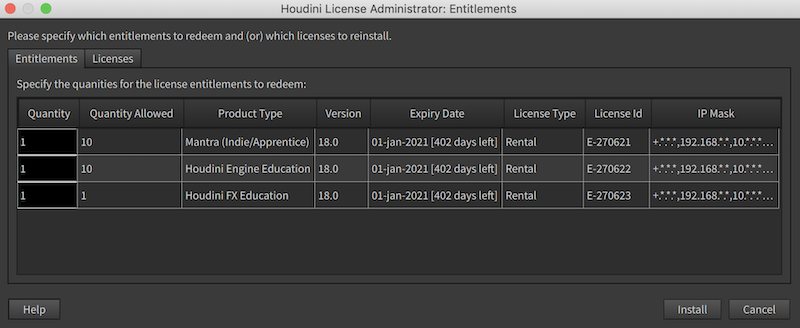
Any extra Render or Engine licenses may be installed onto render nodes.
Note:
- The License Administrator (hkey) displays the licenses installed on the local machine.
- If you cannot login to your account to install licenses, try resetting the password.