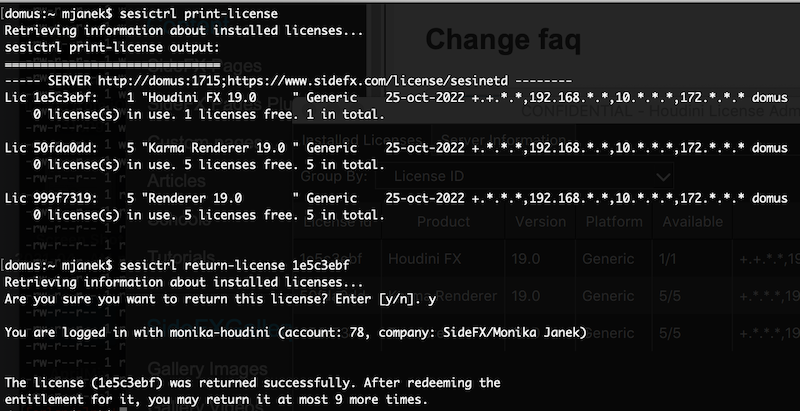-
How do I return licenses?
-
- Use the License Administrator (hkey) or sesictrl (non-graphical hkey).
- Returning licenses must be initiated by the computer itself.
- Licenses cannot be returned from the website.
- A license may be returned up to 10 times per year.
Returning licenses will release them from the computer name and hardware. They will be placed back into your SideFX licensing account as uninstalled entitlements which can be pulled down from another computer using the License Administrator.
When you return a license, a disable code is calculated and written to your licenses file on the computer.
The disable code is also recorded and added to your account. The License ID is then invalidated.There are 2 ways to return a license:
License Administrator (hkey):
- Start License Administrator.
- Select the License.
- Right-click and select "Return License".
- Enter your email address and the password used for licensing.
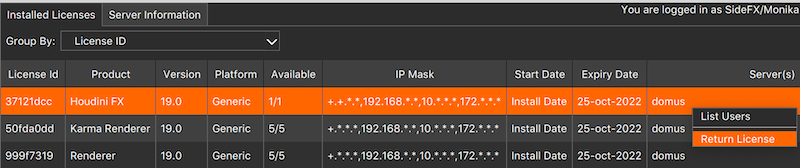
As of Houdini 19.0, partial returns are now supported. You may return a subset of licenses from the full quantity.
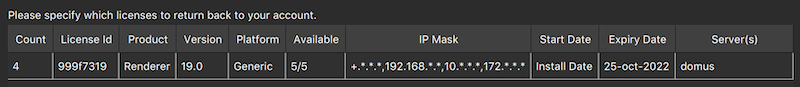
Non-graphical command line tool sesictrl
- The sesictrl program is a way to manage licenses without a graphical interface.
- To have access to sesictrl, you will need to setup the Houdini command line environment.
Once you have the Houdini environment setup in your Terminal, use sesictrl to return the license:
- Type sesictrl login to log into your SideFX license account.
- sesictrl print-license to get a list of installed licenses (the first column is the License ID).
- sesictrl return-license LicenseID to initiate the return. The License ID is the numeric ID of the license to be returned.
Note partial returns are not supported with sesictrl. You must use the License Administrator (hkey).
To return multiple licenses provide a comma separated list of licenses that need to be returned.For more information about sesictrl, click here.