-
How do I License my Commercial software?
-
Once your account has been setup, the system will send an activation email. This will be for your licensing account so you may install licenses using the License Administrator (hkey). Your email address will also receive other notifications from the system such as new license entitlements to be installed, upgrades or extensions to existing licenses. Please ensure that you have licensemanager@sidefx.com whitelisted in your spam settings.
You will have two ways to configure licensing for your facility:
-
Setup a central network license server to serve the client computers.
- Ideal for studios.
- Easier license administration.
- Client computers will need to be configured to look to the license server.
-
No central server. License individual workstations.
- Depending on the size of the facility, this might be more work than setting up a central license server.
- Each machine will act as both client and server to itself. Ensure to install the License Server component during install.
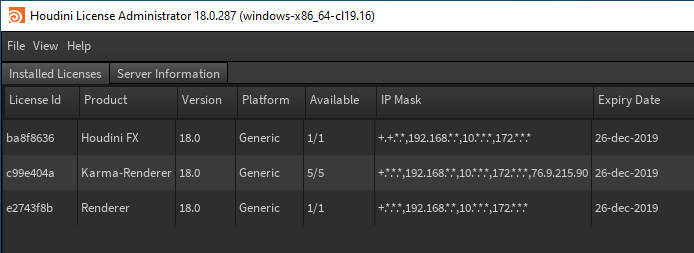
Pilot PDG:
- The Pilot PDG license is for users that want to use the PDG capabilities outside Houdini.
- If you want to use PDG inside Houdini, simple press tab on the network pane and place down a TOP network node.
Mplay:
- You may run unlimited instances of Mplay as long as you have 1 valid Houdini product license (FX, Core, Engine).
-