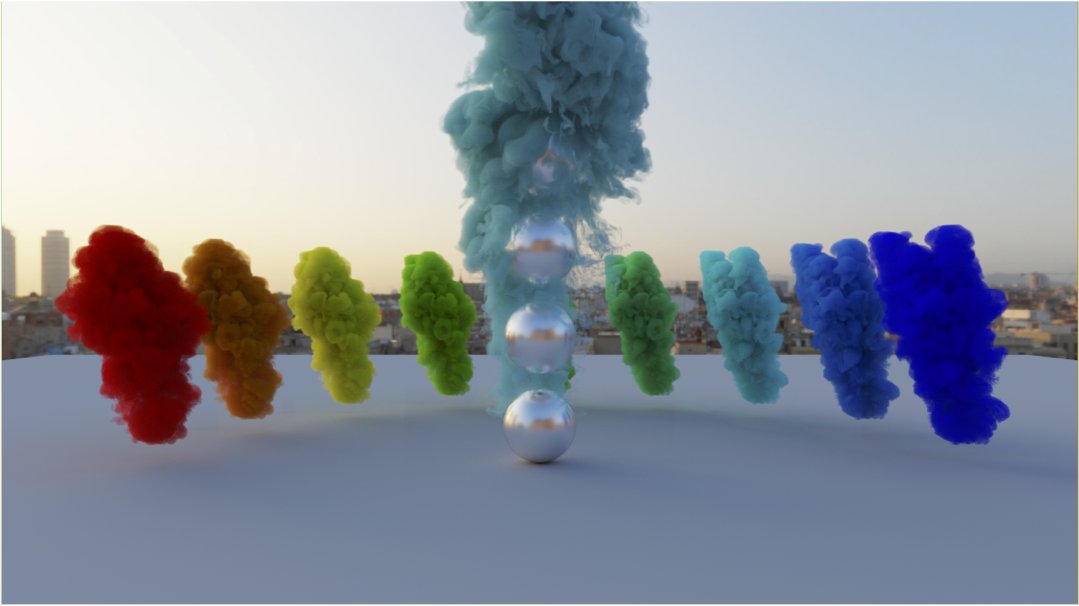Hi Brian!
Thanks for the info!
Sorry for hijacking this thread but since we have a lot of people in one place - can i go ahead and buy a Radeon 7 tomorrow or are there any red flags with the card?
As far as i know its “Vega” based - and i have not read of any issues with Vega so far?
Would love if someone could offer some thoughts!
Thanks a bunch!
AMD GPUs? Experiences?
17712 25 2-
- anon_user_58123709
- Member
- 86 posts
- Joined: May 2015
- Offline
-
- filipw
- Member
- 138 posts
- Joined: March 2018
- Offline
-

- tardigrad3
- Member
- 19 posts
- Joined: Oct. 2018
- Offline
bsavery
Hi Tardigrad (and others).
I should mention in full disclosure I work for AMD on the ProRender software. The fact that we're looking at this forum should give you a hint. There is not a Houdini to ProRender plugin currently but we are looking to enable the workflow through USD. We've had a USD-> ProRender plugin for a while https://www.amd.com/en/support/kb/release-notes/rn-prorender-usd-v0-8-5 [www.amd.com]
Also WRT particles and volumes, we actually can do those quite well.
For users who are using the USD workflow in Houdini and interested in testing the gpu renderer, we'd love to talk and get testers!
Brian
Hi Brian!
I am honored that you joined our thread : ) And please bring ProRender to Houdini : )
Unfortunately(or lucily) I'm a way too small indi artist so USD would have not much meaning on my side. But in any case, I will download it and convert a small project so I can try out your plugin there.
You mentioned: “The fact that we're looking at this forum should give you a hint.” May I ask, that it's just dou to Houdini's USD existance or maybe we will have a chance to have a ProRender plugin right here, inhouse?
-

- Filip Pecic
- Member
- 1 posts
- Joined: July 2013
- Offline
You can try both amd and nvidia on one system,i am using amd for display and opencl, and nvidia for cuda computing only(not conneted to displays),software automaticly recognizes cuda gpu, no need to manualy set up anything.I am using Davinci,Premiere,Fusion,Max,Maya,Nuke,Houdini,Agisoft and realitycapture without glitch
-
- Tora_2097
- Member
- 31 posts
- Joined: May 2019
- Offline
Hi there,
Sorry to bump this old thread, but has anyone went forth an actually used the Radeon VII inside Houdini for OpenCl based sims? I am on a RTX2070 which runs fine, but 16GB Ram on the Radeon still seem enticing. Nvidia cards with 16GB -or more- Ram are around 3 times the price of the Radeon VII.
Any first hand experiences?
Kind regards,
Ben
Sorry to bump this old thread, but has anyone went forth an actually used the Radeon VII inside Houdini for OpenCl based sims? I am on a RTX2070 which runs fine, but 16GB Ram on the Radeon still seem enticing. Nvidia cards with 16GB -or more- Ram are around 3 times the price of the Radeon VII.
Any first hand experiences?
Kind regards,
Ben
-
- Fabrizio123
- Member
- 11 posts
- Joined: April 2011
- Offline
My own Radeon VII drivers don't allow it to be used for the viewport/Scene View in Houdini. It works well for OpenCL in Pyro and Flip simulations but the AMD CPU OpenCL drivers are a bit screwed up for openVDB in the Scene window. You'll have problems with adjusting density down. Other than that no complaints. Runs cool and silent.I tried fixing this in the Environment Settings too but Houdini just reverted to the CPU automatically.
Sorry to bump up this old thread but I spent too much time today wrestling with this so I just had to vent somewhere and what better place than here?
Sorry to bump up this old thread but I spent too much time today wrestling with this so I just had to vent somewhere and what better place than here?
Edited by Fabrizio123 - July 3, 2020 17:52:22
-
- Quick Links