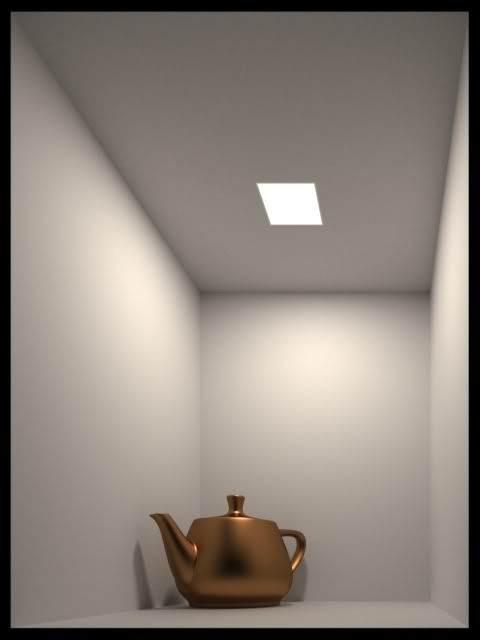I want to simulate a shift lens with houdini's camera. This means in a
nutshell I want to manipulate the picture plane separately from
the lens plane.
I thought, I remember from the v4 or v5 days that houdini already
can do that out of the box. But it seems, that I can't find the appropriate
parameters.

I already checked out the docs and the rendering paramters.
No luck so far.
Any hints much appreciated
Cheers,
Marc