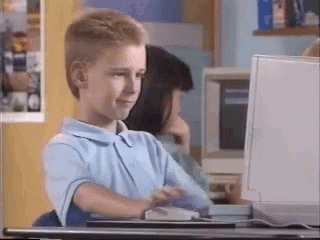In the tutorial video, after selecting the sphere and clicking on the billowy smoke solver, the sphere automatically gets connected in the system of the smoke. Whereas when I do it at my end, it doesn't happen. Here's a screenrecording of a comparison between the video and what I encounter.
Billowy smoke - Houdini 19 vs Houdini 18
3313 6 0-

- proceduralist
- Member
- 202 posts
- Joined: May 2021
- Offline
I am trying to follow this tutorial for particles. I am using Houdini 19 but this tutorial was made in Houdini 18.
In the tutorial video, after selecting the sphere and clicking on the billowy smoke solver, the sphere automatically gets connected in the system of the smoke. Whereas when I do it at my end, it doesn't happen. Here's a screenrecording of a comparison between the video and what I encounter.
In the tutorial video, after selecting the sphere and clicking on the billowy smoke solver, the sphere automatically gets connected in the system of the smoke. Whereas when I do it at my end, it doesn't happen. Here's a screenrecording of a comparison between the video and what I encounter.
Edited by proceduralist - July 14, 2022 12:06:13
-

- osong
- Member
- 250 posts
- Joined: May 2017
- Offline
-

- proceduralist
- Member
- 202 posts
- Joined: May 2021
- Offline
osong
with torus selected, i ctrl+LMB the "Sparce billowy smoke" button, voila it worked
Not working on my end. I press control while the sphere is still selected, it creates a torus on its own.
I asked a friend of mine who is using Houdini 18.5. He doesn't have to do control click. His smoke system automatically gets attached to the sphere after just simply selecting it and pressing the billowy smoke icon in the shelf.
Edited by proceduralist - July 15, 2022 02:49:01
-

- jsmack
- Member
- 8027 posts
- Joined: Sept. 2011
- Online
archz2
I asked a friend of mine who is using Houdini 18.5. He doesn't have to do control click. His smoke system automatically gets attached to the sphere after just simply selecting it and pressing the billowy smoke icon in the shelf.
use 18.5, that workflow is gone.
the old pyro tools were hidden in favor of the new tools, but new ones require you to build the sourcing setup yourself.
You can get the old tool back by right clicking on the pyro shelf, and selecting edit shelf tab...
Then highlight 'billowy smoke' in the tools list and accept. this will add the old billowy smoke tool to the shelf. Then click away.
-

- proceduralist
- Member
- 202 posts
- Joined: May 2021
- Offline
-
- nikhilbhola
- Member
- 1 posts
- Joined: June 2021
- Offline
-
- tamte
- Member
- 8766 posts
- Joined: July 2007
- Offline
nikhilbhola.nb15what exact "effect" are you talking about that you want to replicate?
thanks this was really helpfull, but i had a question, how can we replicate the effect that comes with old billowy smoke, in the new one i cant seem to get rid of the wind, smoke flies up all the time, i tried everything.
the new Pyro Configure Billowy Smoke (in SOP tab menu) has a bunch of things turned on in Pyro Solver's Shape tab, you can turn Wind off in there
also if you don't like it rising up as much you can tweak the Buoyancy
if you turn off all Shaping solvers and disable attribadjustvector_velocity (which gives initial velocity) you should have static smoke around the source
so between that and the settings configured by tool you should be able to achieve something to your liking
Tomas Slancik
FX Supervisor
Method Studios, NY
FX Supervisor
Method Studios, NY
-
- Quick Links