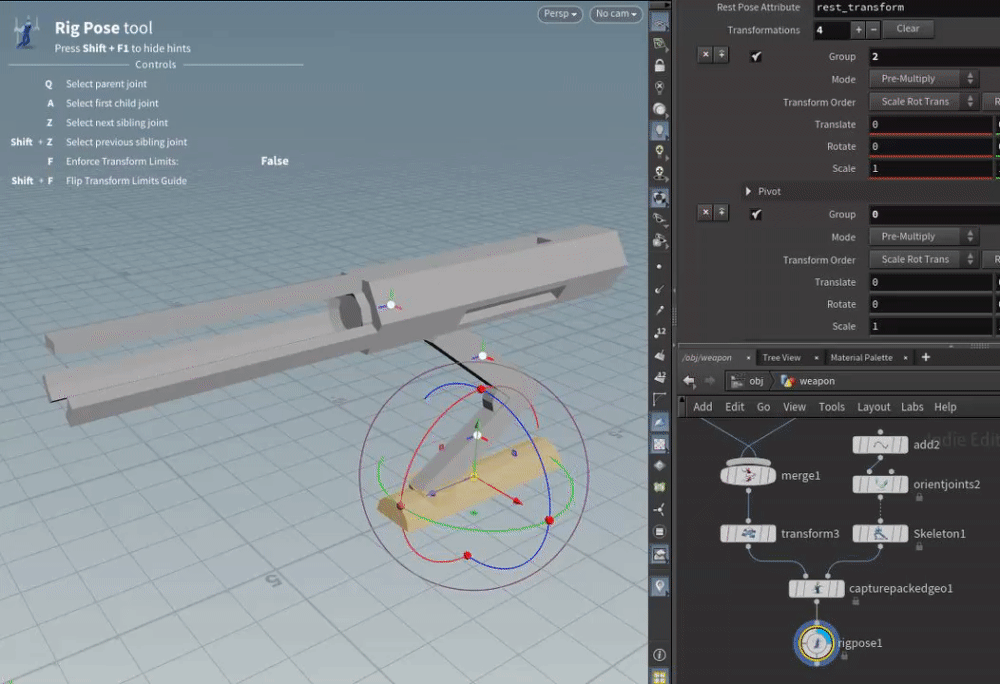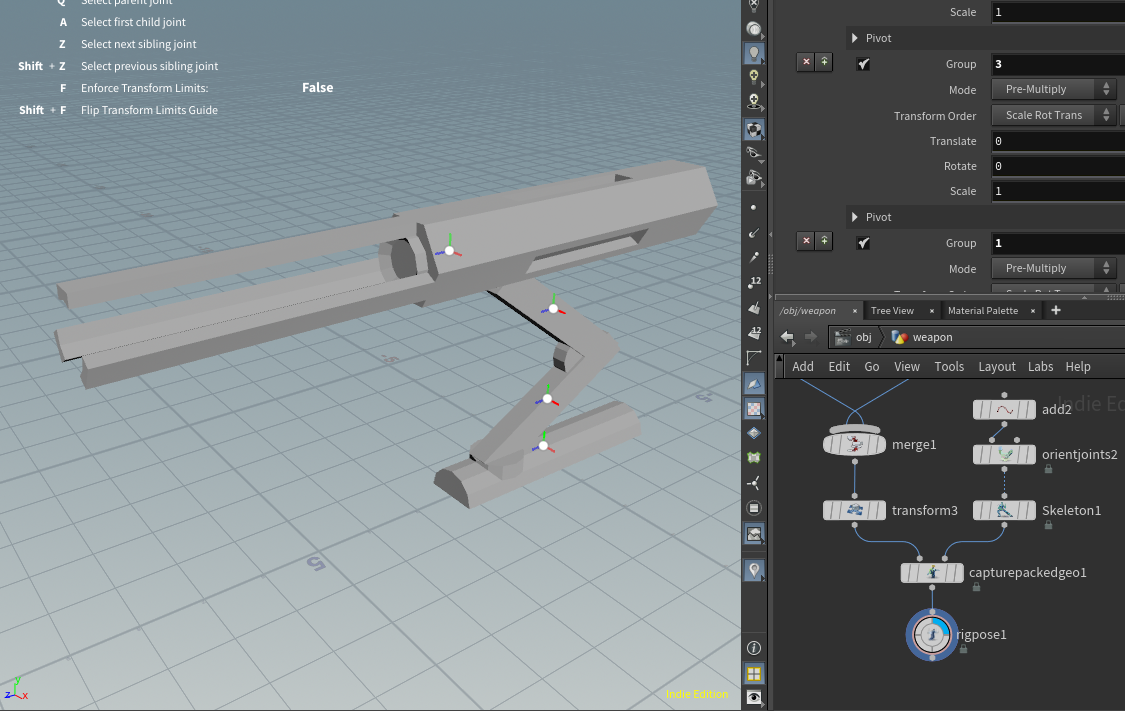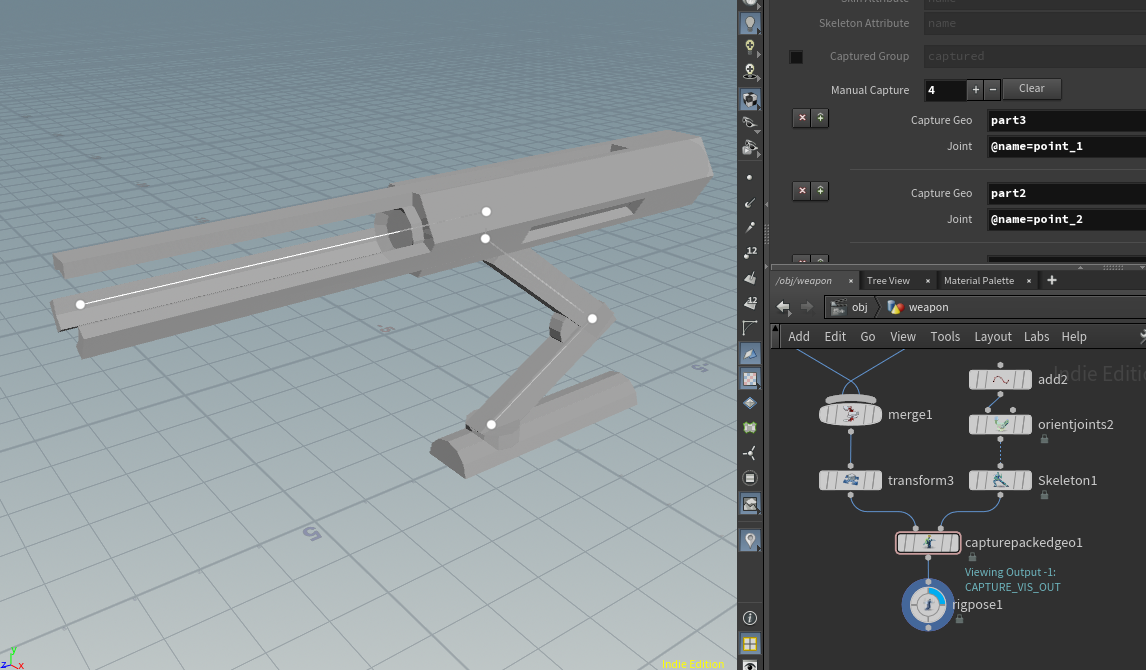Since the auto turrets are set up to be made of metal, I want to do a WeightPaint and add a weight of 1 or 0 to animate them like a rigid body without deforming them.
I want to use CaptureLayerPaint to apply WeightPaint to each CaptureRegion and separate the machine parts so that they move separately, but it does not work. Please let me know what I am doing wrong.
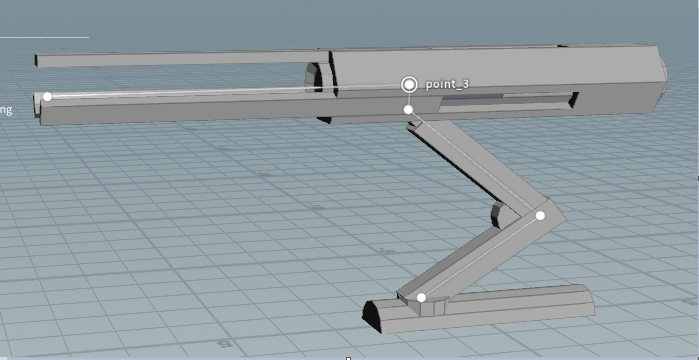
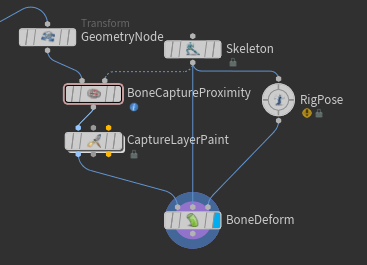
My understanding is this.
1: Create a bone tree with this Skeleton.
2: RigPose deforms the bone tree created with the Skeleton.
3: BoneCaptureProximity creates a region associated with a bone from skeleton and geometry. (If there are 3 bones, there are 3 regions, and if there are 100 bones, there are 100 regions.)
4: CaptureLayerPaint can create a WeightPaint for each region.
5: BoneDeform refers to the region from the bone, calculates which vertex is affected by the weight and how much, and deforms it by looking at it.
But it's the 4th one I don't understand.
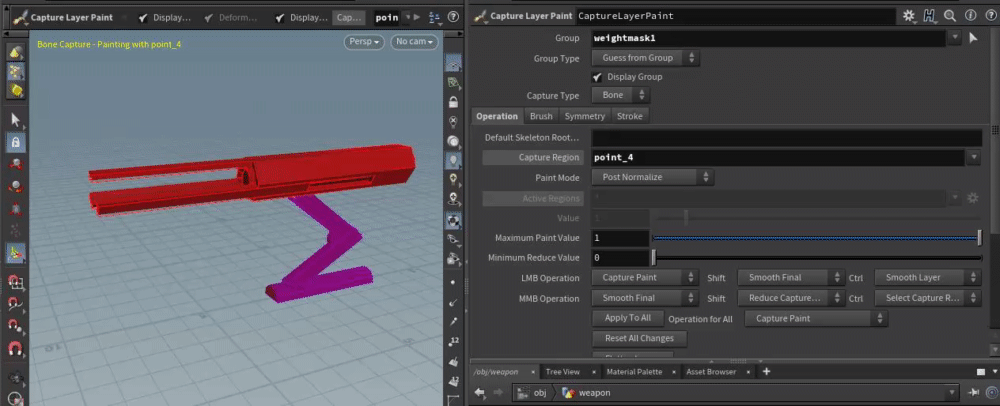
I thought that switching the CaptureRegion would switch to displaying the weight paint for each Region or Bone.
I am only filling `point_4`, but the other regions are also being filled.
Or, apart from the title, please let me know if this is not the right approach to create a mech.