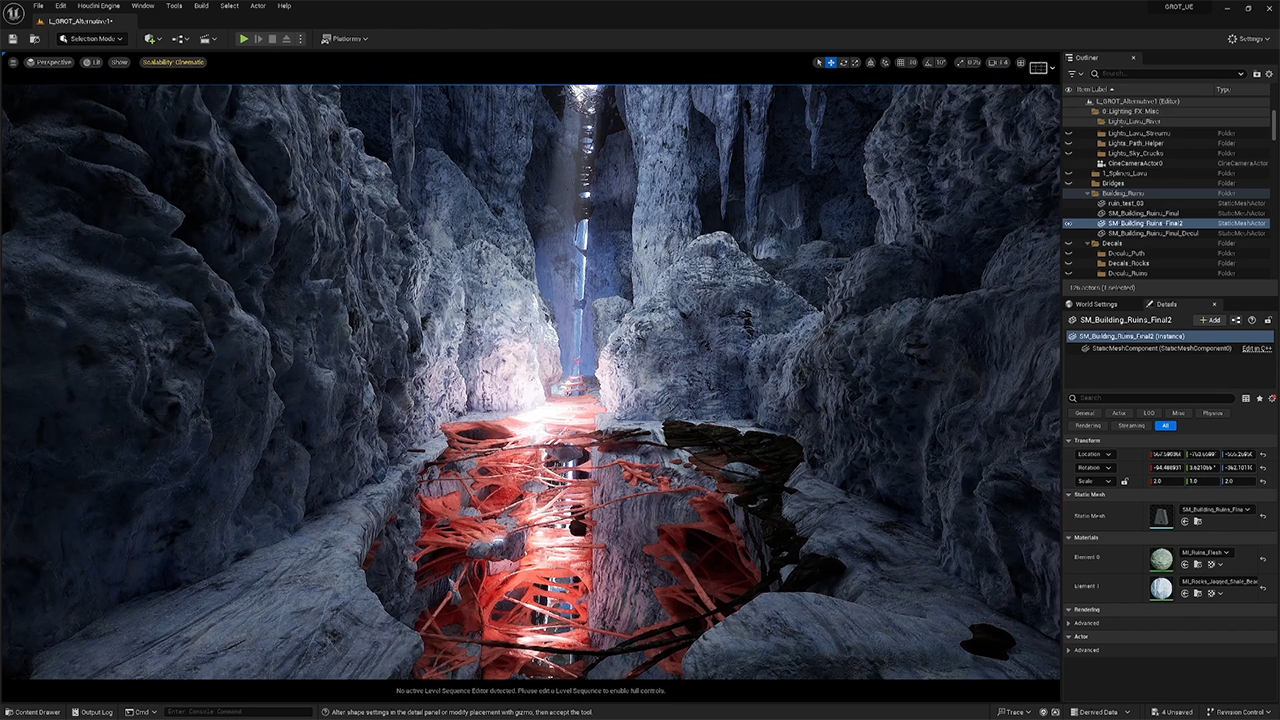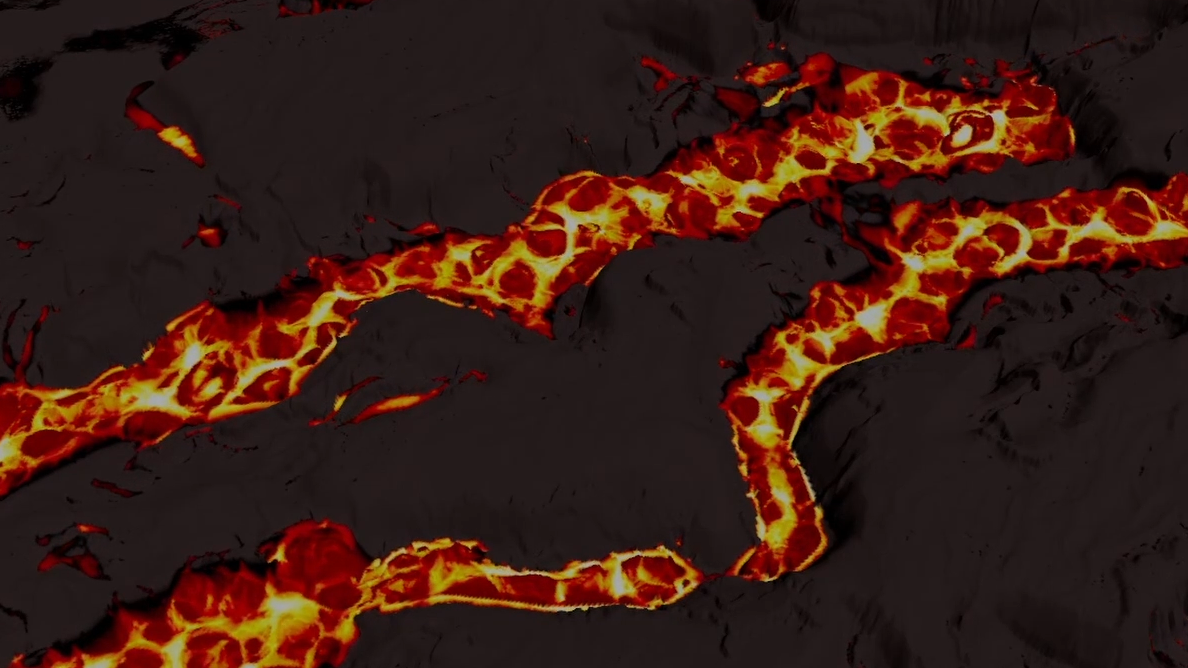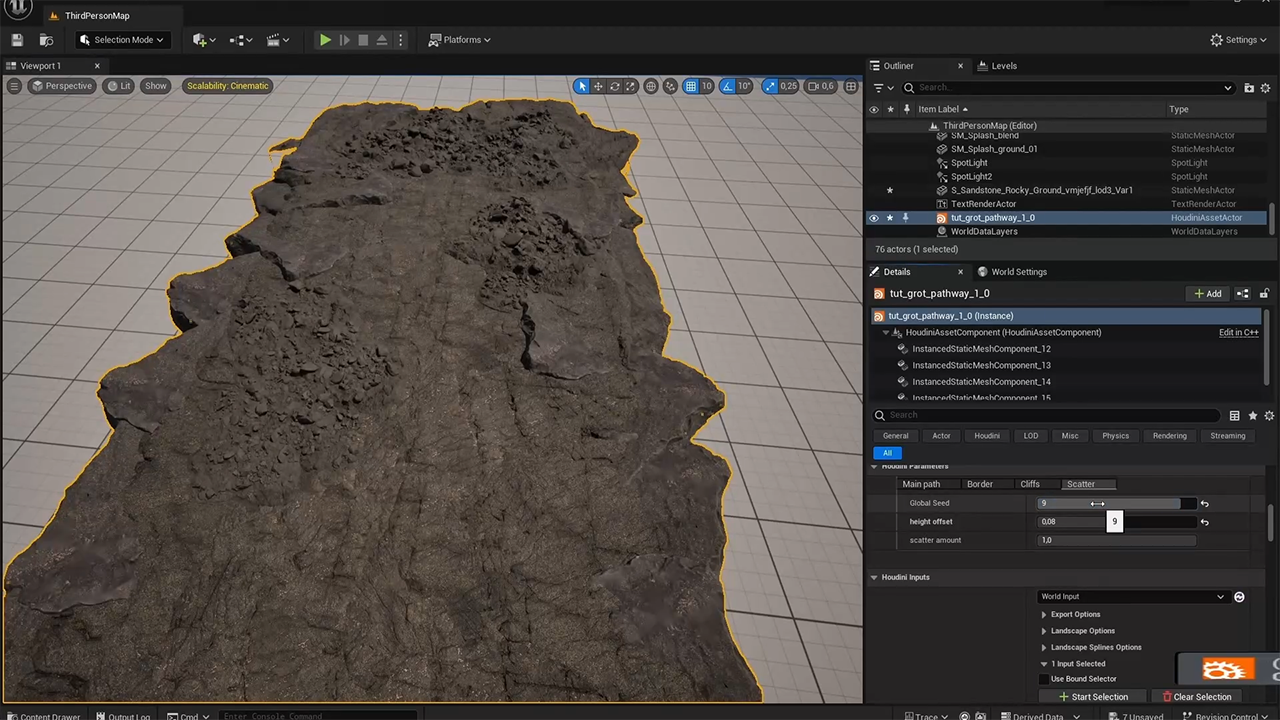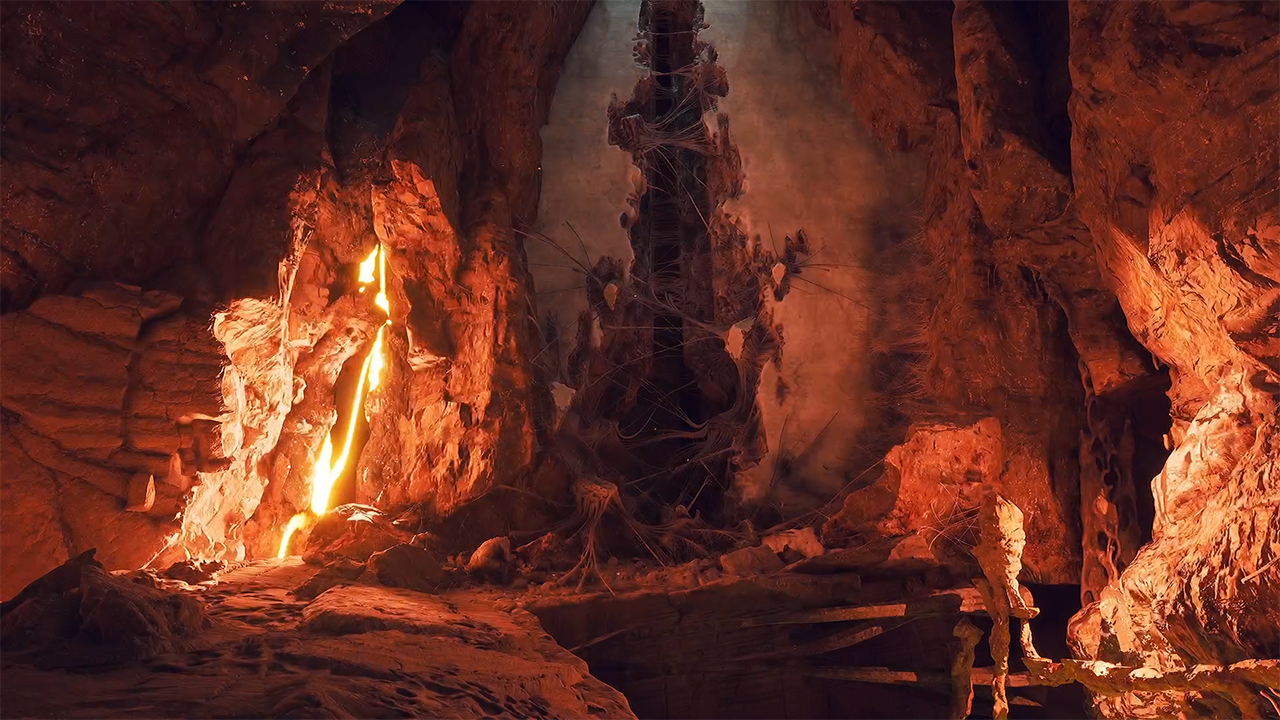PROJECT GROT
Project Grot is an in-house tech demo designed to showcase the versatility and creativity that procedural generation brings to the world of game development. The focal point of the scene is an ancient cave, illuminated by the fiery glow of molten lava, taking the viewer on a journey through the depths of an otherworldly realm.
WORKSHOPS + TUTORIALS
Over the next few months, this section will be updated with discussions and tutorials which will explore production techniques used for Project GROT. This will provide a deeper insight into how Houdini and Unreal Engine 5 can work together.
Rockify Tutorial
April 24, 2025 | Simon Verstraete | Learn how the rock statues were made in the GROT scene. Each statue starts with base geometry set up in a pose and then the procedural tool being created in this lesson is used to add rock details. You will begin by preparing the geometry which will then be deformed into stylized shapes. To make the look a bit more interesting, three textures are used to make sure there is variation in the statue. To complete the process, smaller details are added and the tool is wrapped up into a digital asset.
Go to LessonPathway Tutorial
April 24, 2025 | Simon Verstraete | Learn how to set up the main pathway tool of GROT. This tool will mainly involve the instancing of rocks around an input shape. An artist can block out pathway shapes with simple modelling or cubes and this tool will get the shape and place the rocks on top and add cliffs.
Go to LessonProcedural Lava Terrain Tutorial
April 23, 2025 | Simon Verstraete | Learn how to make terrains in Houdini then simulate Lava on top of it to create a natural and interesting effect. By using an actual solver, this makes everything look great and detailed. With the results of that simulation it will then be used to store and save data into a mesh. That mesh can be imported into Unreal and the vertex colors can be used to read back the simulation data to create color and flow in real-time.
Go to LessonProcedural Smoke for Unreal Tutorial
April 23, 2025 | Simon Verstraete | Getting smoke simulations into Unreal has gotten a lot simpler. Houdini specializes in creating great smoke/pyro simulations but bringing that into Unreal can be a challenge. With the new UE5 tools it is much easier. Simply export as VDB files and import these into Unreal.
Go to LessonProcedural Bridges Tutorial
April 23, 2025 | Simon Verstraete | Learn how to create a bridge tool. The bridge is designed to add more structure in the GROT scene by sitting above the lava and creating interesting silhouettes. The tool is mainly controlled by a curve which drives multiple curves to define the main shape and supporting shapes.
Go to LessonProcedural Flesh Tutorial
Nov 19, 2024 | Julian Bragagna | Building on the Ruins series, this tutorial focuses on creating detailed procedural flesh tools that blend with your scene. Across six chapters, we’ll develop tools in Houdini to craft organic, fleshy structures that add a disturbing layer of detail to your environments in Unreal Engine.
Go to LessonProcedural Ruins Tutorial
Sept 19, 2024 | Julian Bragagna | In this lesson, learn how to create these alien-looking ruins. Start by learning how to build a procedural tool that transforms a rough blockout into a detailed, high-poly mesh that can be used inside Unreal. These kinds of tools are designed to give you fast iteration times, making it easier to experiment and refine your environments efficiently.
Go to Lesson