Houdini 19 Foundations
To create 3D animation and VFX for Film, TV, Video Games and VR, you need a combination of technical and creative skills. Houdini Foundation tutorials are perfect for bringing these worlds together as you explore, create and refine your projects from concept to final sign off.
5 Tutorials 2:11:05
Tutorials

Houdini Foundations | Overview
This overview chapter contains general information about Houdini that will help you become familiar with important concepts and ideas. While you might not understand it all in your first pass, this chapter will be a valuable reference point as you build up your knowledge.

Houdini Foundations | Model, Render, Animate
In this lesson you will start from scratch to model, render, animate, and simulate a soccer ball . You will create a classic bouncing ball animation using the principles of squash and stretch, apply textures and materials, add lights and cameras, and explore the use of dynamics to simulate a group of soccer balls.
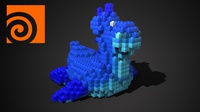
Houdini Foundations | Nodes, Networks & Digital Assets
A great way to understand Houdini’s node-based workflow is to explore it in the context of a project. It is important to start learning how to think and work procedurally. In this lesson, you will learn how to create your own custom brickify tool using procedural nodes and networks to define its function and interface.

H19.5 Foundations | Smashing Wine Glass
In this Houdini Foundations lesson, you will smash a wine glass then slow down time to hold onto the big splash. This effect involves both an RBD simulation for the shattered glass and a fluid simulation for the wine.
0:50:00

H19.5 Foundations | Destruction FX
One of the things that makes visual effects fun is that you get to blow things up without causing any real damage. In this lesson, you will light a fuse using particle sparks then explode a cartoon bomb using rigid body dynamics for the shell of the bomb and Pyro FX for the fire and smoke. This lesson will teach you how to set up dynamic simulations using a variety of shelf tools and network nodes.
1:21:05