Introduction to Houdini
This is the first in a series on videos by Rohan Dalvi have been created to help absolute beginners get started with Houdini. This is an ongoing series and more lessons will be added to this collection as soon as they are ready.
11 Tutorials 6:09:48
Tutorials
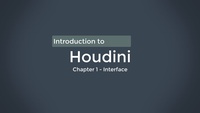
Interface, Navigation and Scene Creation
This is the first in a series on videos which should help absolute beginners get started with houdini. The first chapter will give you a basic overview of the User Interface, basic scene navigation, a simple explanation of the various Houdini contexts such as Geometry, Dynamics, CHOPs etc., some important keyboard shortcuts and how to create a simple scene in Houdini.
0:51:02
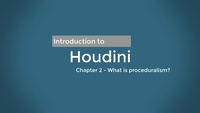
What is Proceduralism
In this video I try to explain what is a procedural system and it's advantages. And how Houdini uses it's procedural nature to it's advantage.
0:34:44
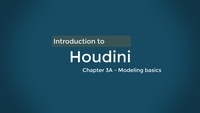
Modeling Basics
In this lesson we'll take a look at the basics of how to work at Geometry level in houdini.
0:31:12
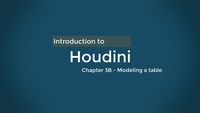
Modeling a Table
In this lesson we'll learn how to proceduraly model a table.
0:19:57

Making Assets
In this lesson we'll see how to convert the table we created in the previous lesson into a reusable Digital Asset.
0:21:44
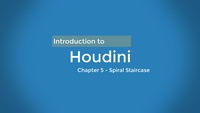
Spiral Staircase
In this lesson we'll see how to use simple math to build and control a spiral staircase.
0:24:15
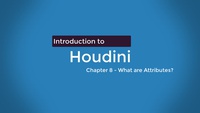
Attributes
This chapter deals with a basic introduction to attributes and how you can use them to influence parameters.
0:38:07

Staircase Continued
In this lesson we'll add a railing to the staircase and few other details. To do this we'll take a look at the Group node, the Add node and a few other nodes.
0:25:13
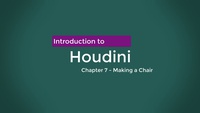
Making a Chair
In this tutorial we'll see how to make a procedural chair using Houdini. We'll also take a look at how to create two variations of the chair, namely a square or a circular chair using the switch node. This will help you understand how to create more complex procedural assets.
0:36:51

Intro to VEX
This video is an introduction to VEX, which is the programming language available in Houdini. The video doesn't require any previous knowledge of programming.
0:49:09

Intro to VEX 2
This lesson takes a simple practical example to cover a few more VEX functions. Primarily the video covers how to create a look at using VEX and control objects using distance or height.
0:37:34
Category: Interface