Introduction to Houdini 18
In this series of lessons, Rohan Dalvi introduces you to the most important concepts for getting started with Houdini. From laying down your first nodes to building networks that provide procedural control over your 3D data, these lessons are the best place to start. There is also a lesson introducing the Solaris LOPS context where you can set up lookdev, layout and lighting for your projects.
5 Tutorials 4:55:51
Lessons

UI and Navigation
In this lesson, you will be introduced to the Houdini user interface and learn how to navigate the 3D scene view. You will also learn about Houdini's procedural workflow and how it will play a role in how you work with the nodes and networks.
0:45:59
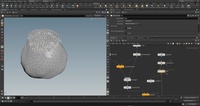
Procedural Modeling
In this lesson, you will work with Houdini's modeling tools. You will learn how to work interactively in the viewport and also how to use the node view to generate geometry procedurally.
1:01:43
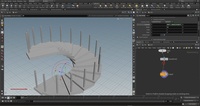
Attributes and Copy
Attributes play an important role in procedural workflows and this lesson shows you how to work with them in Houdini. You will also explore the copy node which can use those attributes to control the outcome.
1:00:21
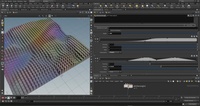
VOPS, VEX and Ramps
In this lesson, you will learn about an important scripting language in Houdini called VEX (Vector Expression) which can be set up interactively using VOP nodes and controlled with UI elements such as ramps.
1:00:43

Solaris and LOPS
In this lesson, you will be introduced to Houdini's new context for lookdev, layout and lighting called LOPS. This new suite of tools is also known as Solaris and works together with the new Karma Render (beta).
1:07:05