PDG for Indie Gamedev
Throughout this course you will learn how to set up a basic TOP network, how to begin to build a Procedural Level Creation system, and how to scatter massive amount of foliage onto your levels. We will even take a look at how to produce Areas and Roads for our level. By the end of this course you will have the beginning of a complete Procedural Level creation system and the foundational knowledge needed to become successful with PDG, TOP’s, and the Houdini Engine for Unity!
6 Tutorials 6:18:16
Tutorials

PDG for Indie Gamedev | Section 1 | Introduction
Welcome to Introduction to PDG for Indie Game Developers. In this tutorial series we are going to walk through the entire process of using SideFX’s latest addition to Houdini, TOP’s and PDG! This technology allows us to build large scale environments much faster than before and the best thing is we can do it all inside of the Houdini Engine for Unity.
0:05:25

PDG for Indie Gamedev | Section 2 | Getting Set Up
In section 2, we are going to focus on getting our development environment set up so we can then move onto building our procedural system with TOP’s and PDG. If you are familiar with Installing Houdini and the Houdini Engine, you can skip those particular lectures, but it is highly recommended to watch from the “Creating Our First Top Network” lecture and all lectures after that.
0:57:51
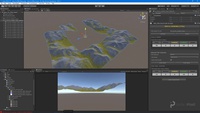
PDG for Indie Gamedev | Section 3 | Create Terrains
In this next section we are going to dive into our level building process and begin with developing the TOP network to generate terrains. This will walk us through a workflow that allows us to completely design our terrains within the Unity Editor. We will walk through how to design an HDA to enable level designers to layout a terrain and then how to process the layout into a final Unity terrain complete with erosion and split into tiles.
1:40:12

PDG for Indie Gamedev | Section 4 | Scatter Foilage
Foliage and scattering has always been a challenge for gamedev, especially when you are an Indie Gamedev. PDG and Houdini gives us the power to handle this with ease. Throughout this section we are going to look at how to set up an HDA to scatter points that contain paths to foliage prefabs in Unity. We will then get it hooked up into our TOP network so the scattering of foliage is produced for us.
1:03:20

PDG for Indie Gamedev | Section 5 | Create Gameplay Areas
In this section, we are going to look at how we can begin to empower level designers to contribute to the procedural system. We make it so they can define areas of the terrain that are of a certain type. So in this lecture we are going to review the concepts we are going to cover throughout the section.
1:04:55

PDG for Indie Gamedev | Section 6 | Paths & Roads
In this new section we are going build up a basic path system to allow us to create paths for our level. We will begin by building the artist tool, then getting the paths imported into our TOP network, and finally get the path to interact and modify the terrain. We will also look at how to only update areas where elements have changed to speed up our TOP network and reduce the amount of work items we have to re-cook.
1:26:33
Category: Digital Assets, PDG, Terrain