What's New in Houdini 16
Houdini 16 enhances core modeling, rendering and animation tools while focusing on performance and scalability for Film, TV and Games. A new network editor along with viewport radial menus make Houdini more approachable for new artists and even more productive for TDs. New terrain-building, character rigging and shading workflows, and hundreds of new tools and improvements make this a must-have release.
15 Tutorials 1:06:32
Tutorials

Network Editor | Node Ring
This video is going to go over the flyout Node Ring which gives you quick access to the various flags on each node, as well as accessing the Node Info Panel. You can also see how to change badge size display and how to leave a comment.
0:04:39
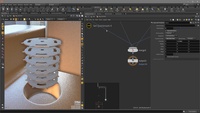
Network Editor | Quickmarks
In this lesson, you will learn how to work with Quickmarks in Houdini's Network Editor.
0:04:14
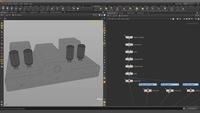
Network Editor | Dependencies
This video is going to show how you can enable dependencies and see the flow of information between nodes, in the Network Editor inside Houdini.
0:02:40
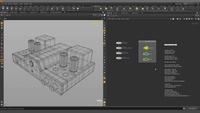
Network Editor | Sticky, Network Boxes and Backgrounds
In this lesson, you will learn how to use Stickies, Network Boxes and Background images in Houdini's Network Editor.
0:05:37

Boolean Shatter
This lesson shows how to use the Shatter option in Houdini's Boolean tool.
0:05:00
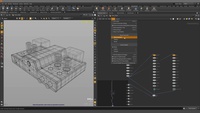
Network Editor | Colors, Shapes & Navigator
This video is going to show you to assign colors and shapes to your nodes via the Color and Shape Palette, as well as using the Navigator window.
0:02:34

Network Editor | Align Nodes
In this lesson, you will learn how to align and organize your nodes in Houdini's Network Editor.
0:01:37

Network Editor | Dots and Wires
In this lesson you will learn how to work with dot nodes and wire lines in Houdini'l Network editor.
0:05:00

Network Editor | Duplicate Nodes and Wires
In this lesson you will learn how to duplicate nodes and work with wires.
0:02:09

Network Editor | Compositing Thumbnails
This lesson teaches you how to work with the network editor thumbnails in Houdini's compositing context.
0:05:00

Terrain | Heightfield Overview
This video is an overview on how you can apply noise, masks and use heightfield nodes to shape 2D volumes into your desired terrain.
0:04:08

Hair and Fur Masking Length
In this lesson you will learn how to mask length when working with Hair & Fur in Houdini
0:06:13

Hair and Fur Guide Process
In this lesson you will learn how to work with Guides in Houdini's Hair & Fur feature.
0:04:58

FLIP Fluid Viscosity
This lesson explores the viscosity settings in Houdini's FLIP fluids.
0:06:37
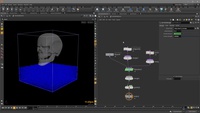
FLIP Fluid Suction Force
In this lesson you will learn how to use the Suction Force feature in Houdini's FLIP fluids.
0:06:06