Tutorials

KineFX Motion Retargeting
This video will go over the general setup that you can use, to map animation data onto an existing rig (OBJ-level rig or .fbx). We will look at using Rig Match Pose, Map Points, Full Body IK and other settings, which are a part of the new KineFX toolset. You can download the Sofia character and try it out yourself!
0:05:57

Physical Lens and Focus Plane
This video will cover how to use the Physical Lens shader and set your focus plane for rendering, so that you can set specific areas of your scene to get the depth of field in your render.
0:04:56

Solaris Render Gallery
The Render Gallery allows you to make "snapshots" of the current view. This captures any settings that were used to create that view and so when you have many snapshots, you can diff between them to make better evaluations of your scene (whether it is lighting or shaders, etc.). You can name and sort your favourite snapshots; and finally, you can revert back to a snapshot should you choose, and it will return your scene to the settings used to create that snapshot. Snapshots are saved in your scene - so you can always refer back to them later on.
0:04:36
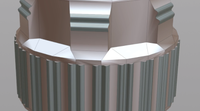
PolyBevel
You can now interactively assign bevels by selecting (or deselecting) edges or points. Pre-highlighted selections appear when you hover over your geo, and allow you to evaluate and make decisions about your geometry much faster.
0:02:07

What's New in H18.5
Houdini 18.5 is out! And here are the features that got us excited here at Entagma! We had great joy in seeing that Karma has come a long way and that real time pyro sims in Houdini are now a reality.
1:22:30