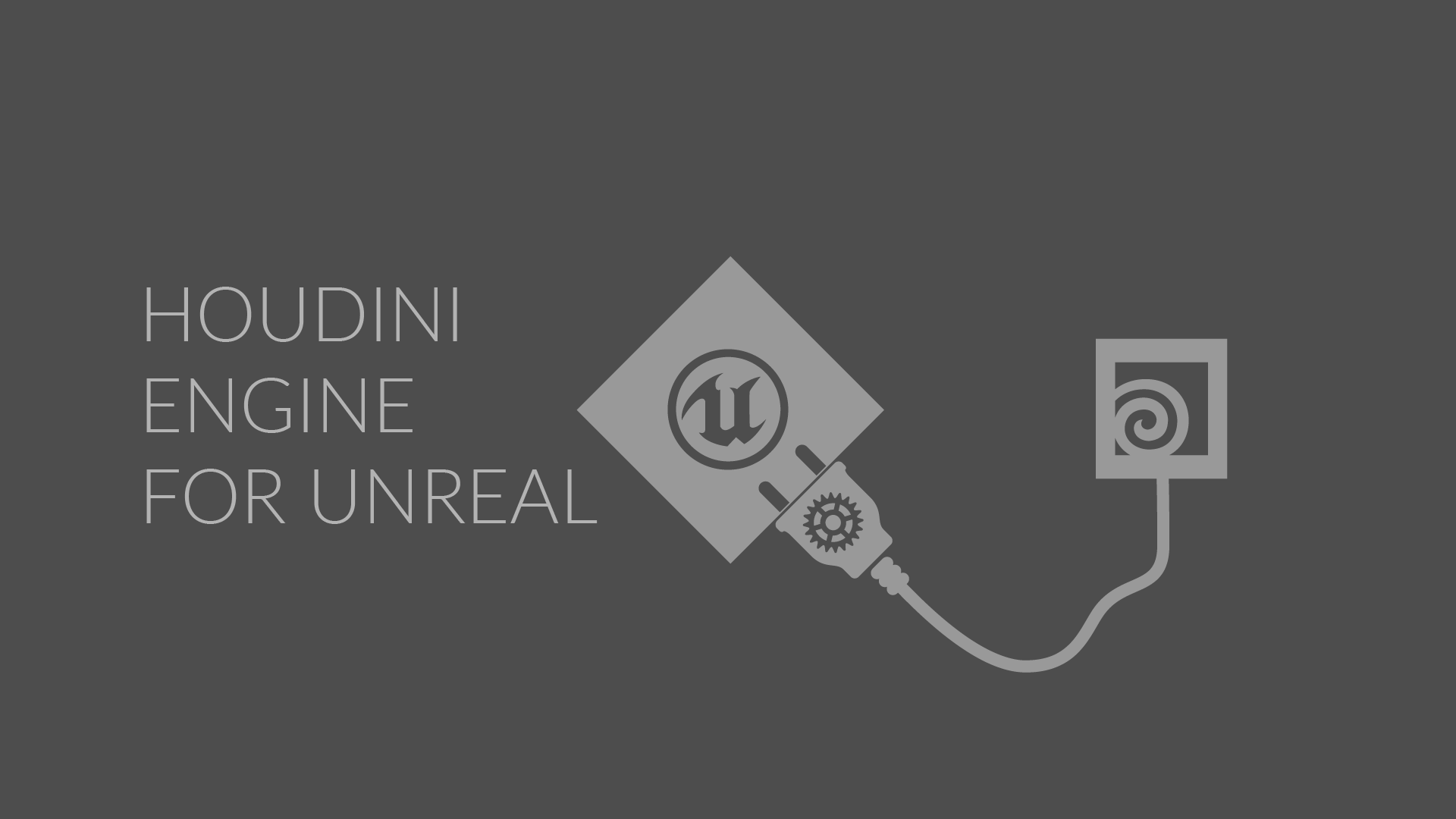UNREAL
Plug-In
Open the door to powerful procedural workflows with Houdini Engine for Unreal. Houdini’s node-based workflow makes it easy to publish networks of nodes as shareable Houdini Digital Assets. With the Houdini Engine, these assets can be loaded into the Unreal Editor with procedural controls available to artists.
These controls can be used to customize the look of the asset while the Houdini Engine works under the hood to "cook" the node networks and push the results back to Unreal. This allows for deep integration of Houdini Digital Assets into an your game development pipeline. While not a runtime solution, Houdini Engine for Unreal provides a procedural content creation solution that makes it possible to build bigger worlds with more detail while working more efficiently.
DOWNLOAD & LICENSE HOUDINI ENGINE
To access the Houdini Engine for Unreal, download the latest Houdini installer which includes the Unreal plug-in. While the plug-in connects Unreal Engine to the Engine, a full Houdini install is needed to cook the results under the surface. Be sure to choose the Unreal plug-in when you install Houdini and then manually move the HoudiniEngine folder from the Houdini directories to Unreal's Engine/Plugins/Runtime/ directory.
In addition to the Houdini Engine plug-in outlined below, there are also plug-ins for the Unreal Niagara system and a Live Link plug-in which can be used to control rigs in Unreal directly from Houdini.
Niagara Plug-In
Live Link
STARTER KIT
The Unreal Jam Starter Kit is a set of procedural game art tools that can be used in the Unreal game editor. This starter kit provides a variety of bread and butter tools that you can use right away to enhance your game environments. These tools each come with a tutorial and can be used inside Unreal using the Houdini Engine plug-in.
UNREAL STARTER KITUNREAL PLUG-IN DOCS
To learn more about the Houdini Engine for Unreal plug-in, you can review the online documentation. This material covers many different aspects of the plug-in and how to set up geometry in Houdini to work effectively in the game editor. Learn about special attributes, instancing, landscapes and collisions amongst other valuable topics.
LEARN HOW TO MAKE YOUR OWN ASSETS
For a larger gamedev pipeline, you will want to learn how to create your own assets. In this lesson, you will learn how to create use some of the starter kit assets then how to create procedural assets in Houdini and publish them for use in Unreal. You will also learn how to promote parameters to build a UI for the asset which show up in the Details panel in the Unreal Editor. This lesson will help you get comfortable working back and forth between Houdini and Unreal.
Level designers can therefore use the Houdini Engine for the Unreal plug-in to work with these tools without ever opening up Houdini's interface.
MORE TUTORIALS...
The Gamdev Learning Paths offer a number of games-focused lessons covering Houdini and the Houdini Engine. These lessons teach you how to create digital assets for use in host applications such as Unreal and are a great resource for game makers to learn how to go procedural.
UNREAL LEARNING PATH