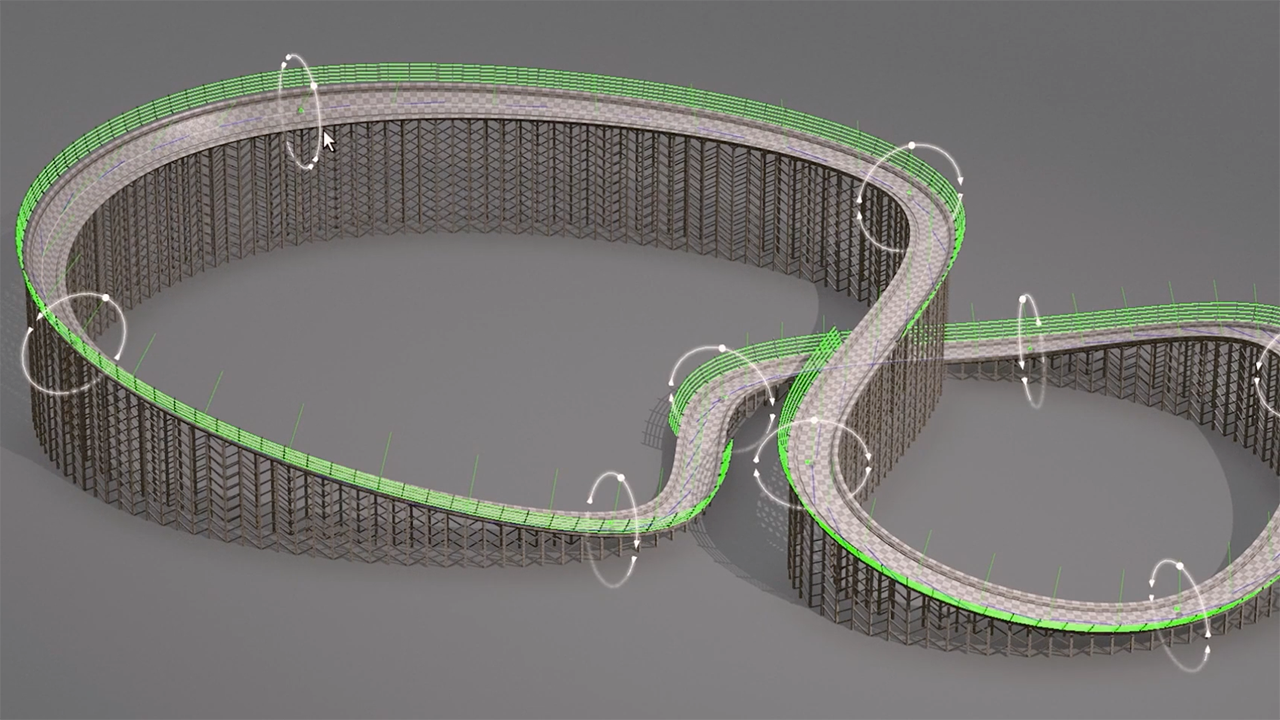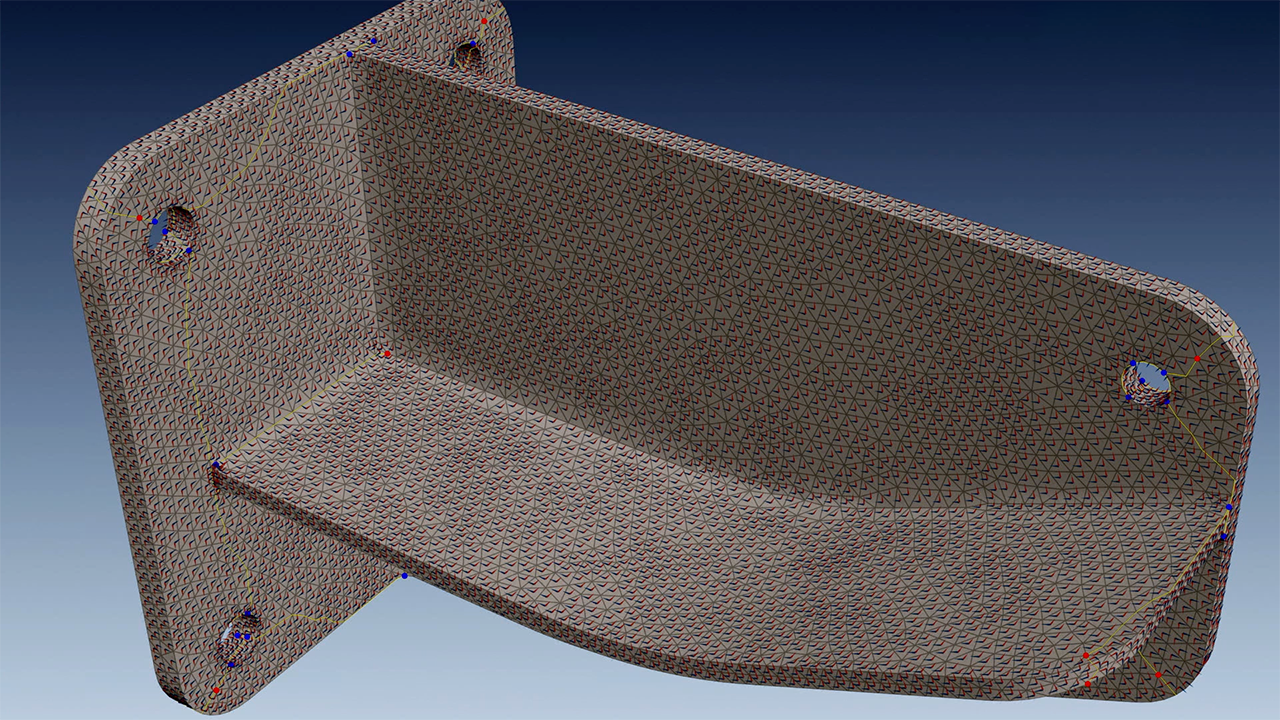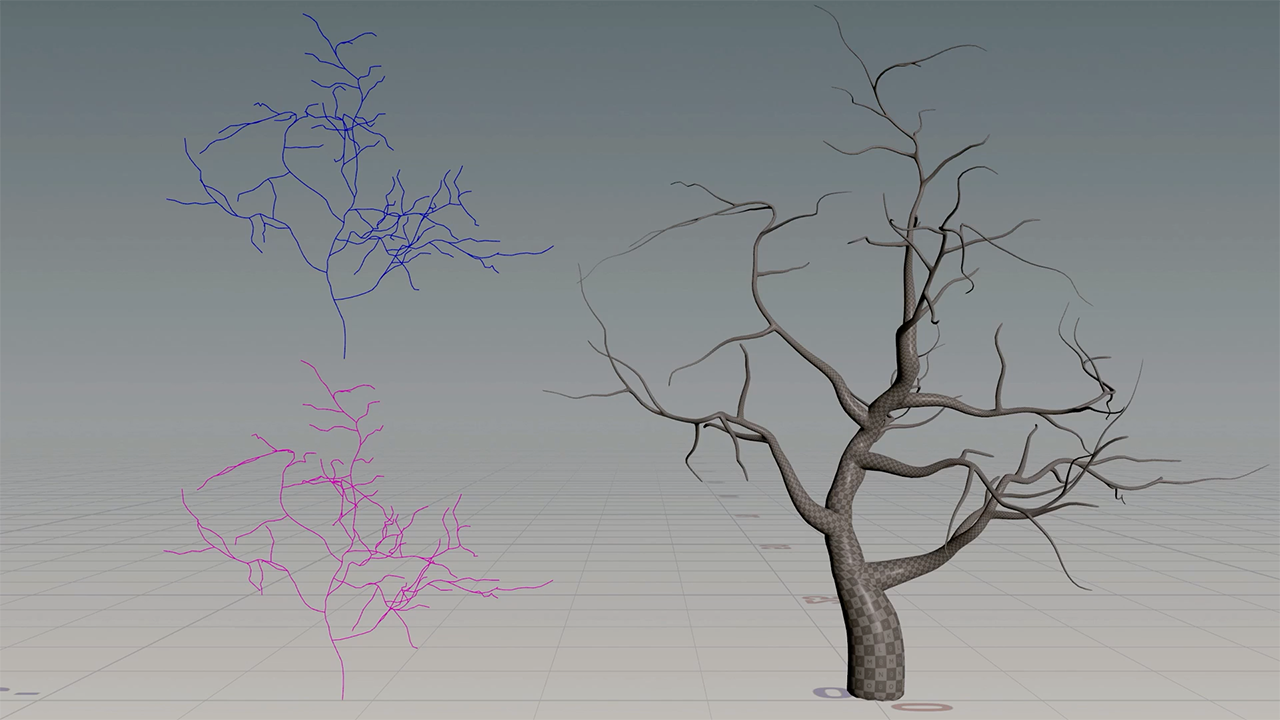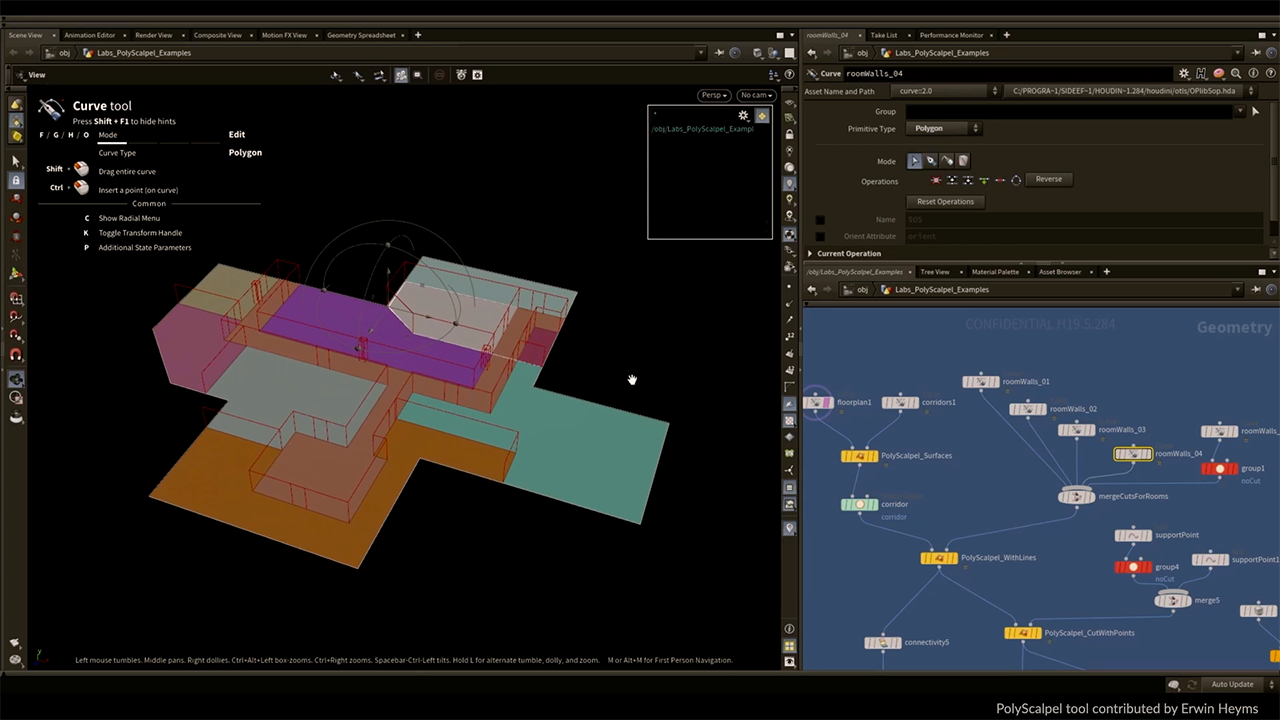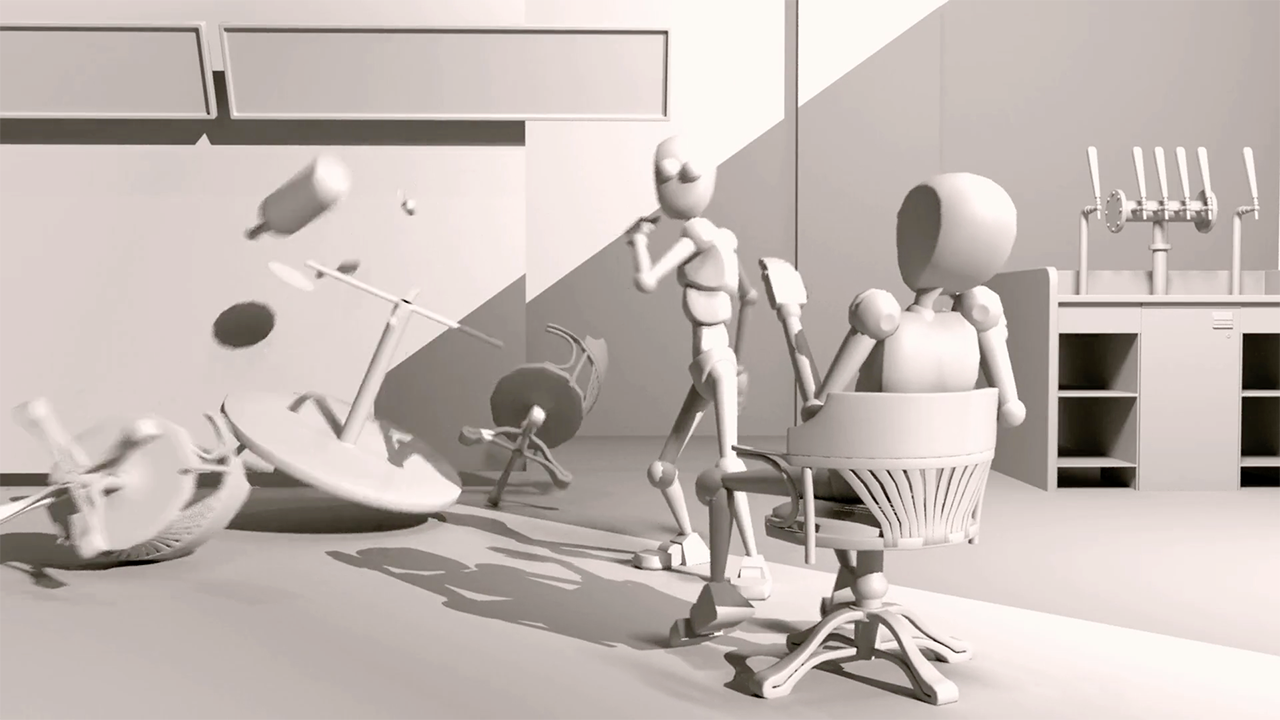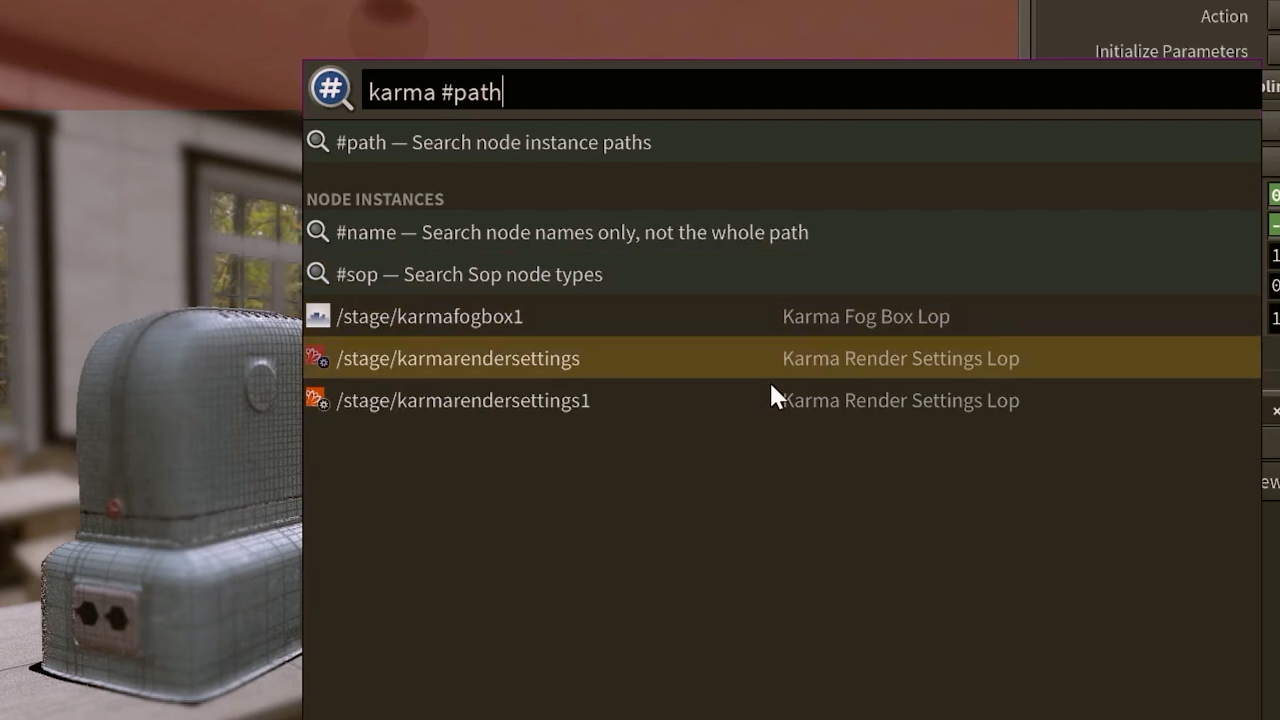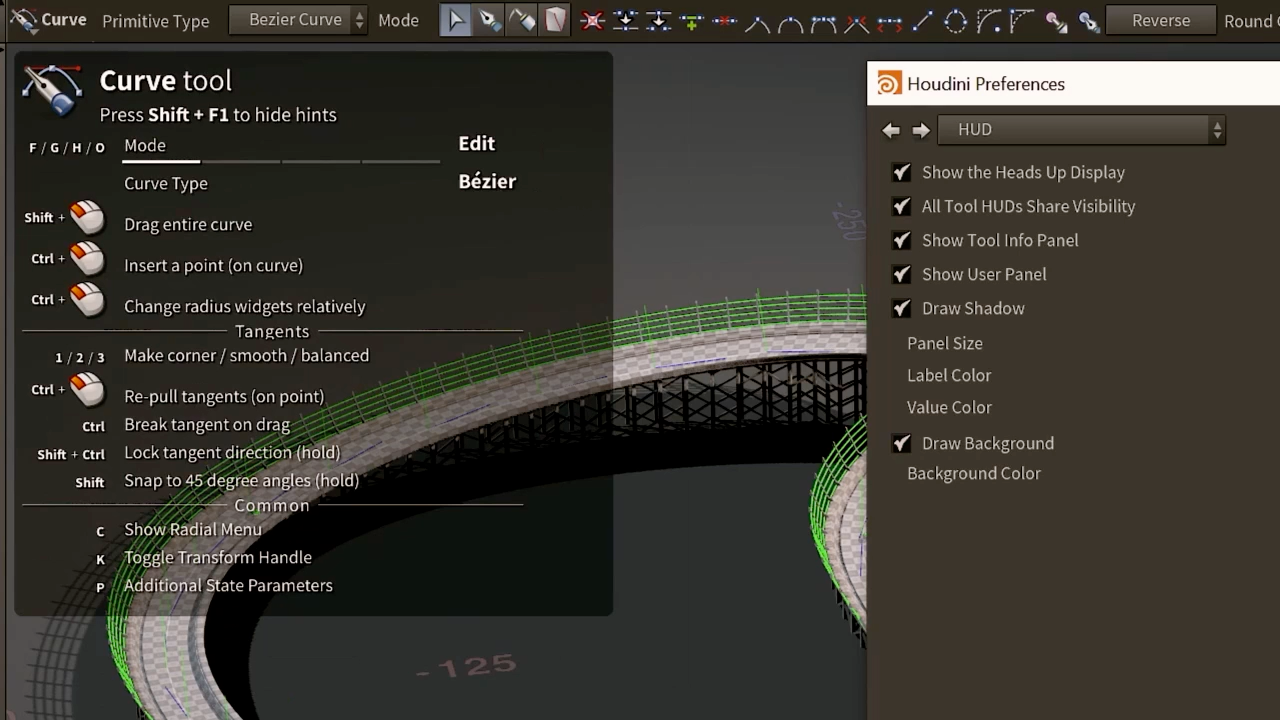Houdini 19.5 focuses on improving the quality of life for artists throughout the Houdini community.
KEY FEATURES
SIDEFX LABS

SIDEFX LABS | SCAN DATA
A suite of tools are available for cleaning up scanned data. This builds an efficient pipeline that can prepare your scanned geometry for use in your projects.
KINEFX
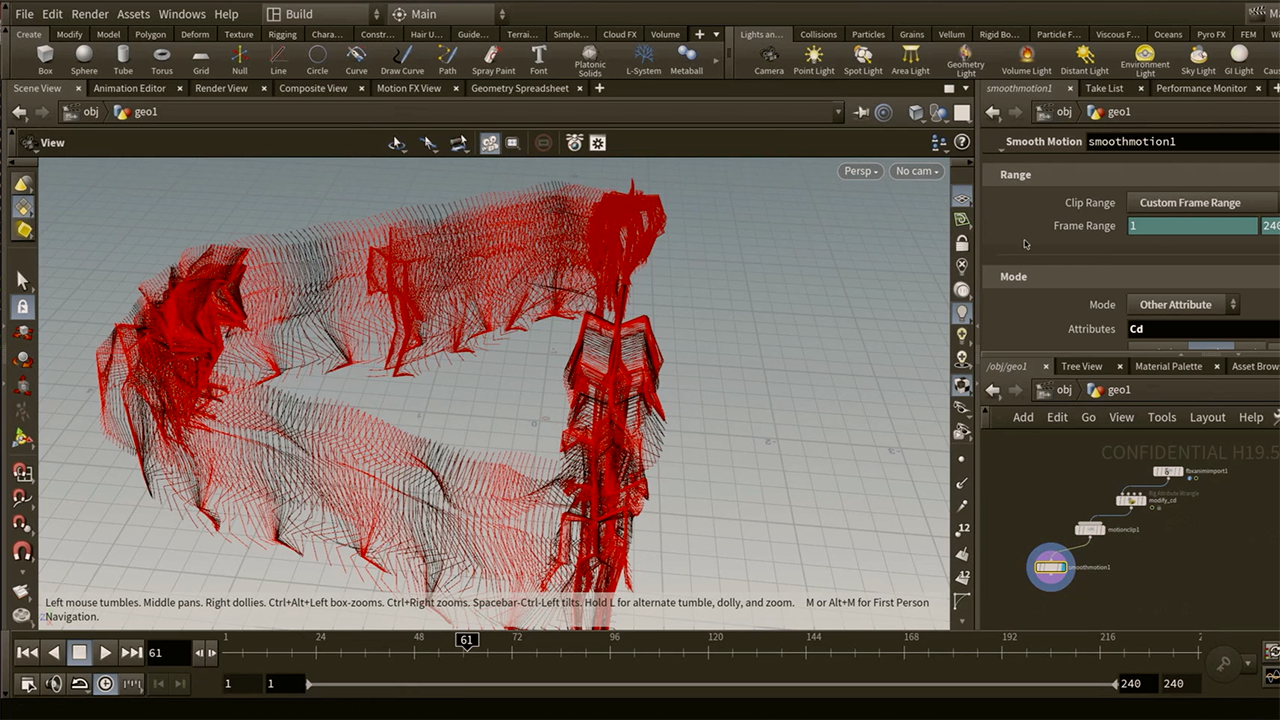
SMOOTH MOTION
Smooth motion capture data using the Butterworth filter. Quickly remove jitter to create a usable clip for your characters.

MOTION EDITING
Use KineFX to combine key framed motion with ragdoll simulations and secondary motion. Layer these effects to achieve the right look.