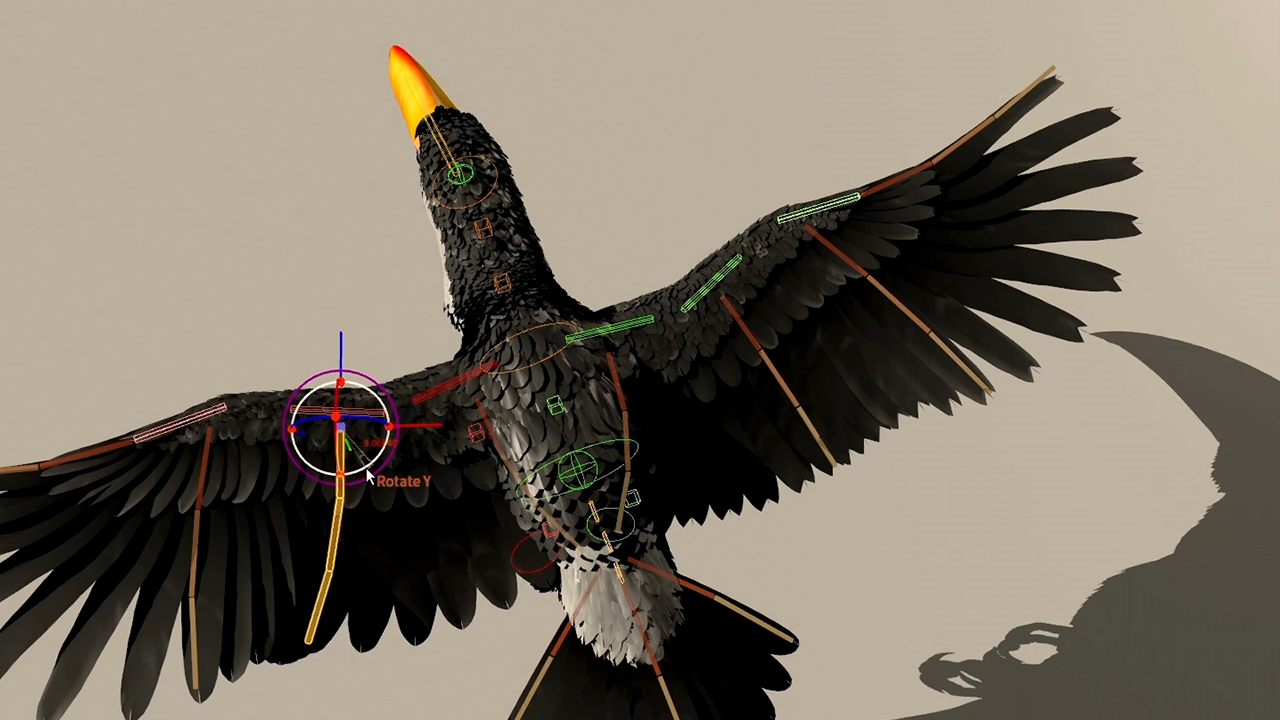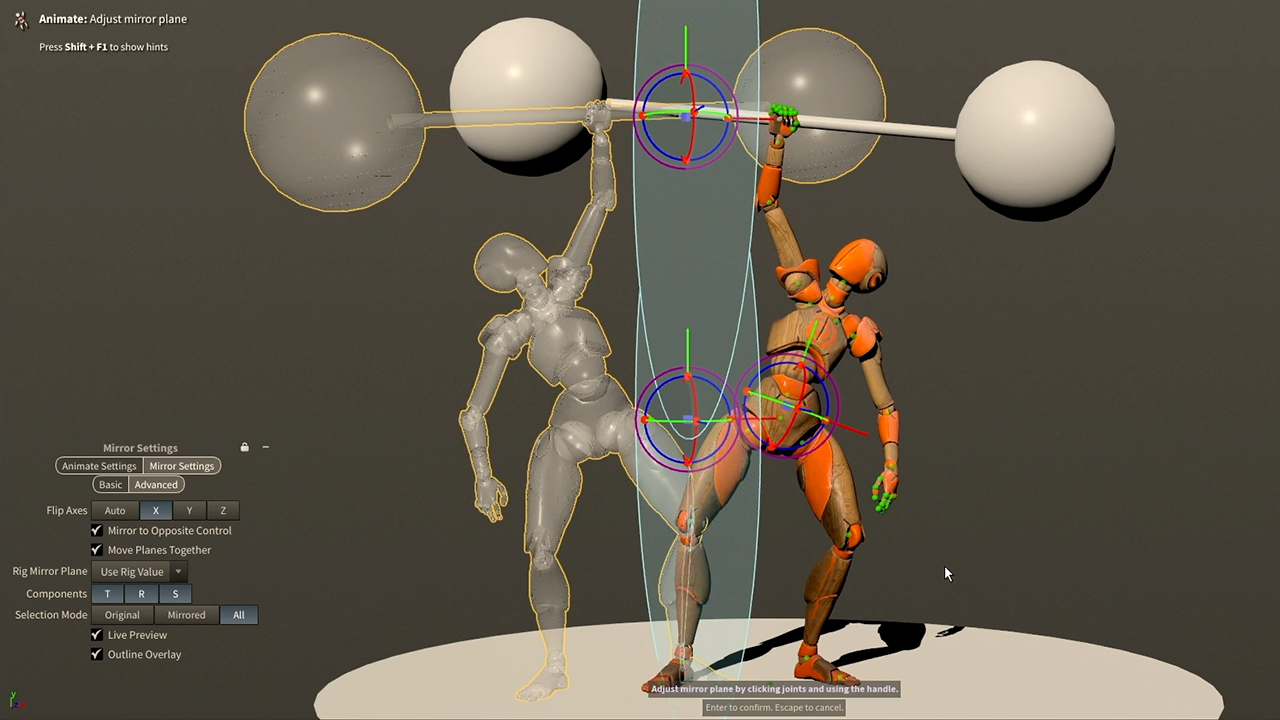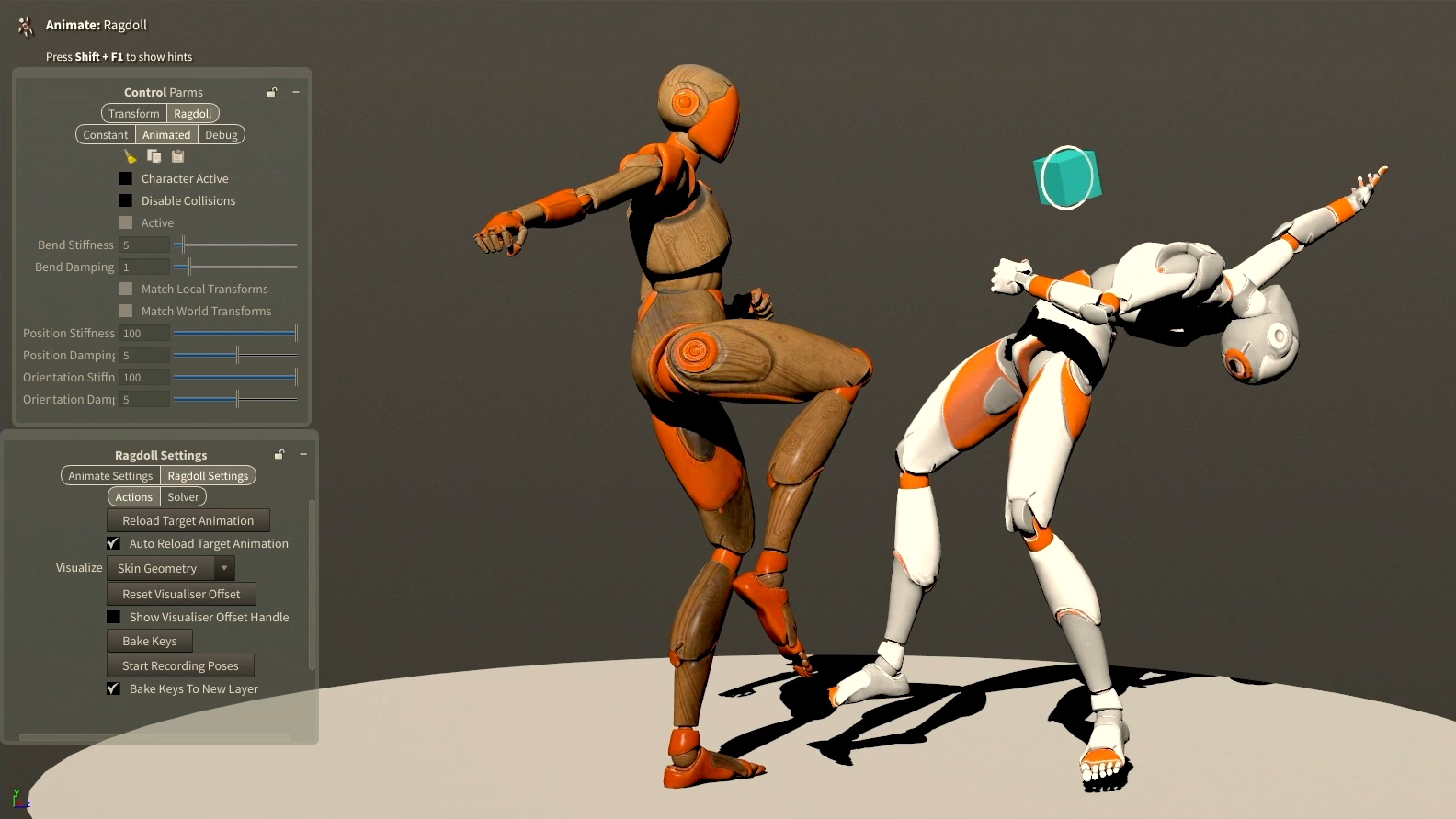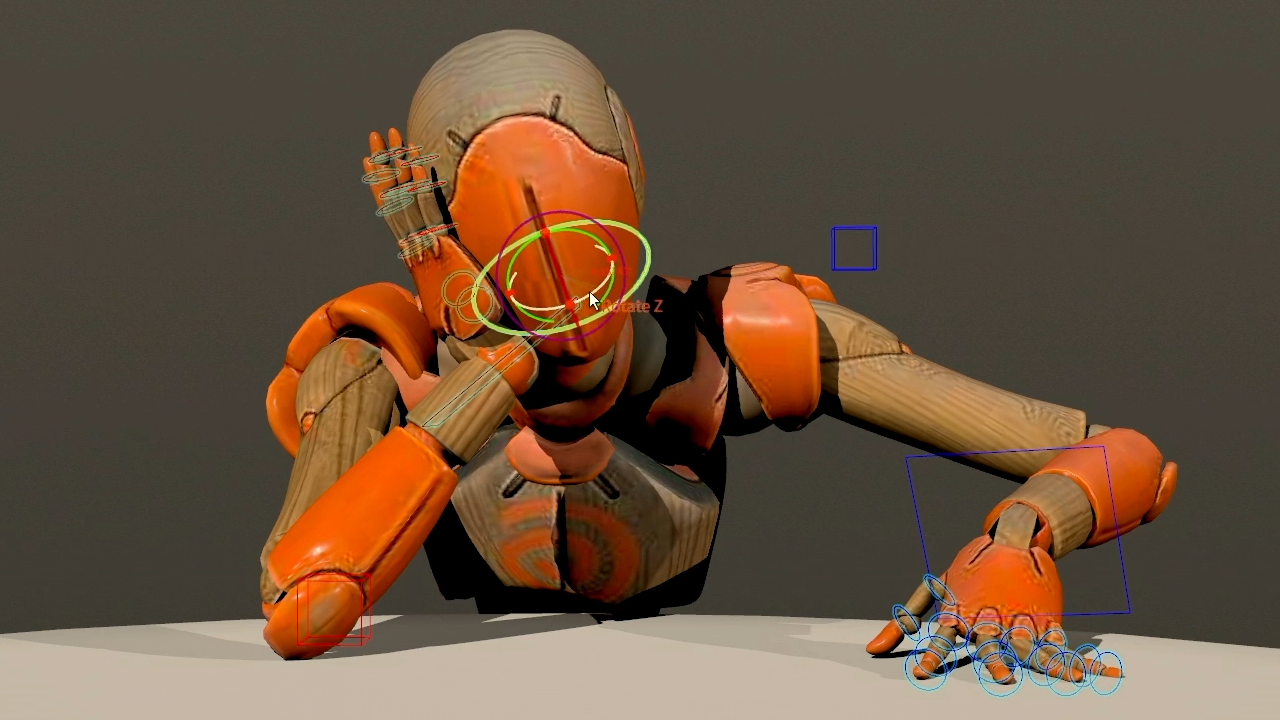CHARACTER ANIMATION
KineFX rigs created using APEX are designed to provide a great experience for animators. The APEX Animate tool has new capabilities that will make it easier than ever to generate quality motion.
The APEX Animation and Rigging tools is released in BETA with Houdini 20.5
ANIMATION LAYERS
Keyframes can now be set to animation layers that make it easier to explore options and make creative decisions.
CONSTRAINTS & HANDLES
Transient constraints and motion path handles provide animators with important tools for animating your characters.
RAGDOLLS
To add dynamics to your motion, ragdolls can be used to pose characters and generate more complex motion.
Animation Layers
As part of the APEX Animate workflow, animators can now layer motion to explore options and make creative decisions. These layers work inside the APEX Animate node.
Constraints & Handles
Use constraints and handles to manage the interactions of characters and props. Bookmarks in the timeline can help you visualize when constraints are on or off. Baked results can be sent directly to a new layer in the Animation Layer panel to be evaluated.
Ragdolls
Turning on Ragdolls in APEX Animate gives you access to simulated motion on your characters and props. This can help you manage complex motion and layer it into your characters.
ANIMATION FEATURES AVAILABLE IN:
Houdini CORE | Houdini FX | Houdini Indie | Houdini Education | Houdini Apprentice