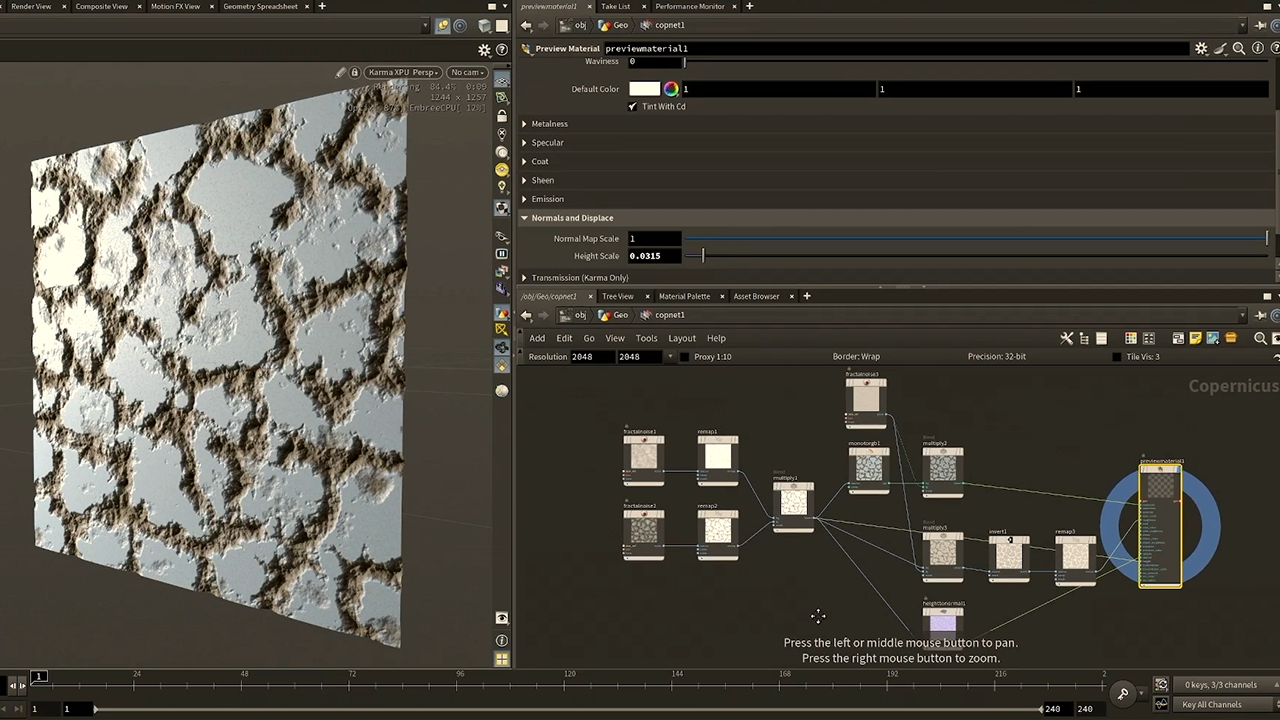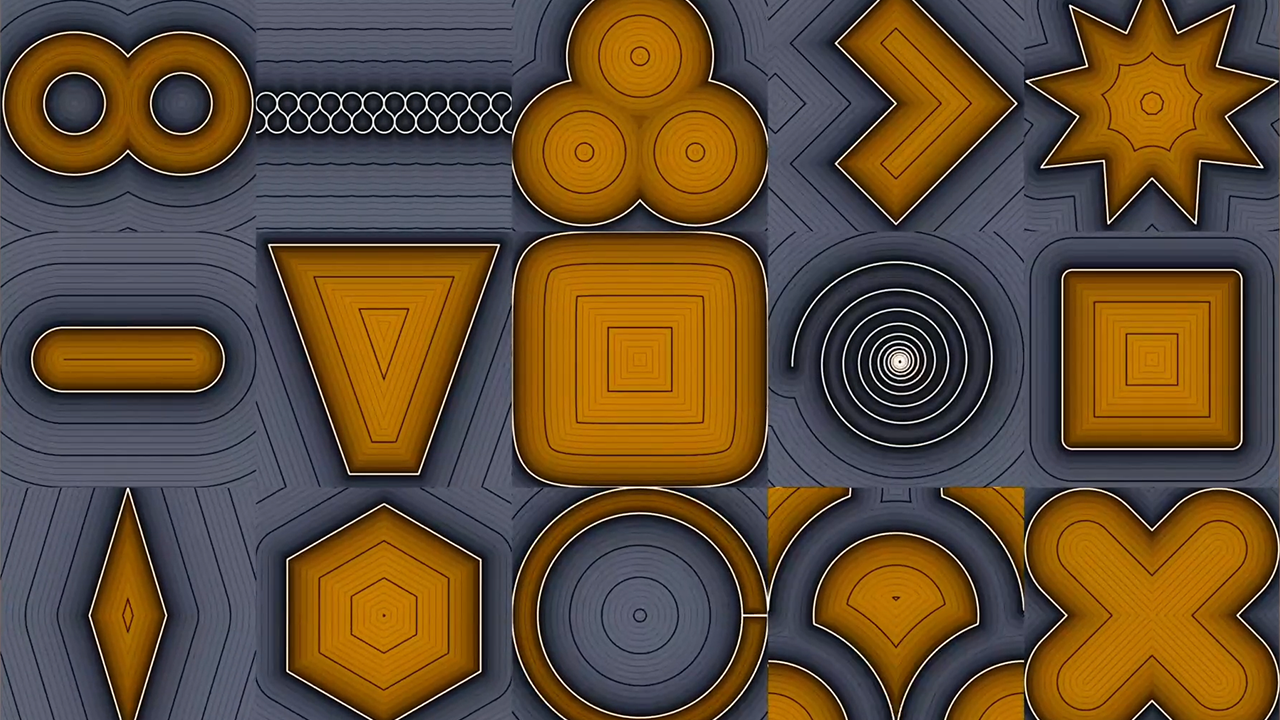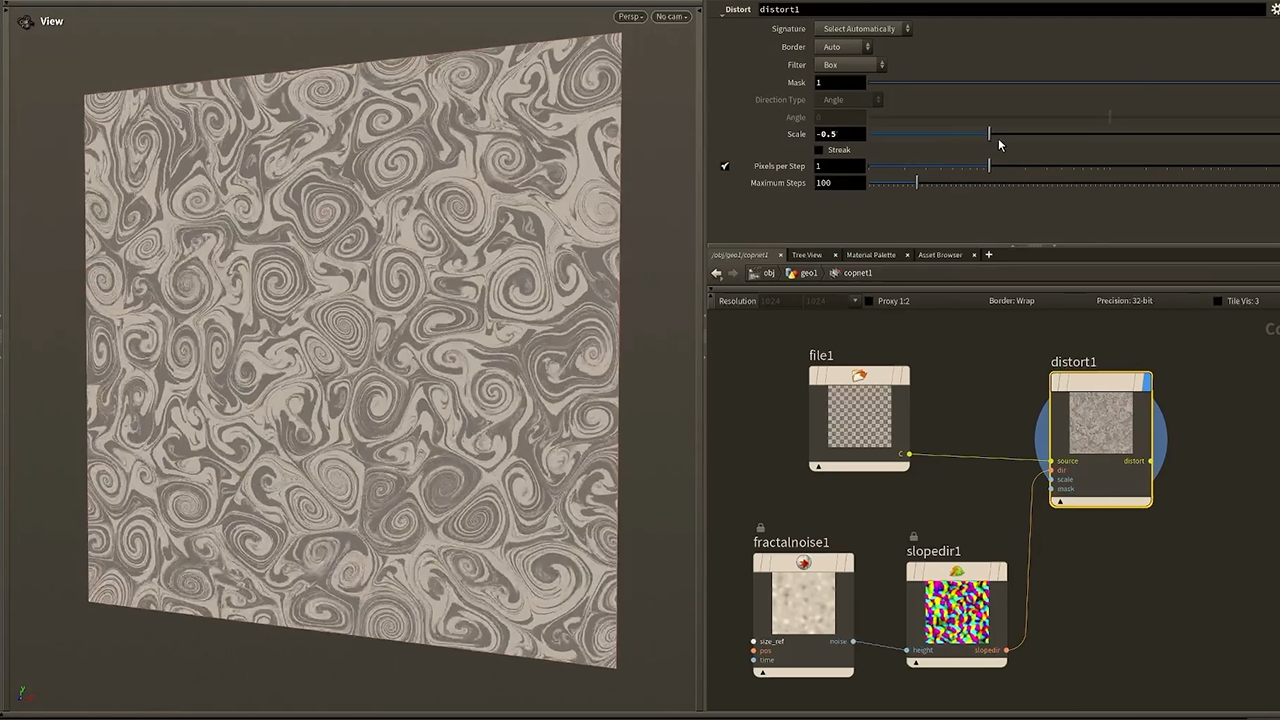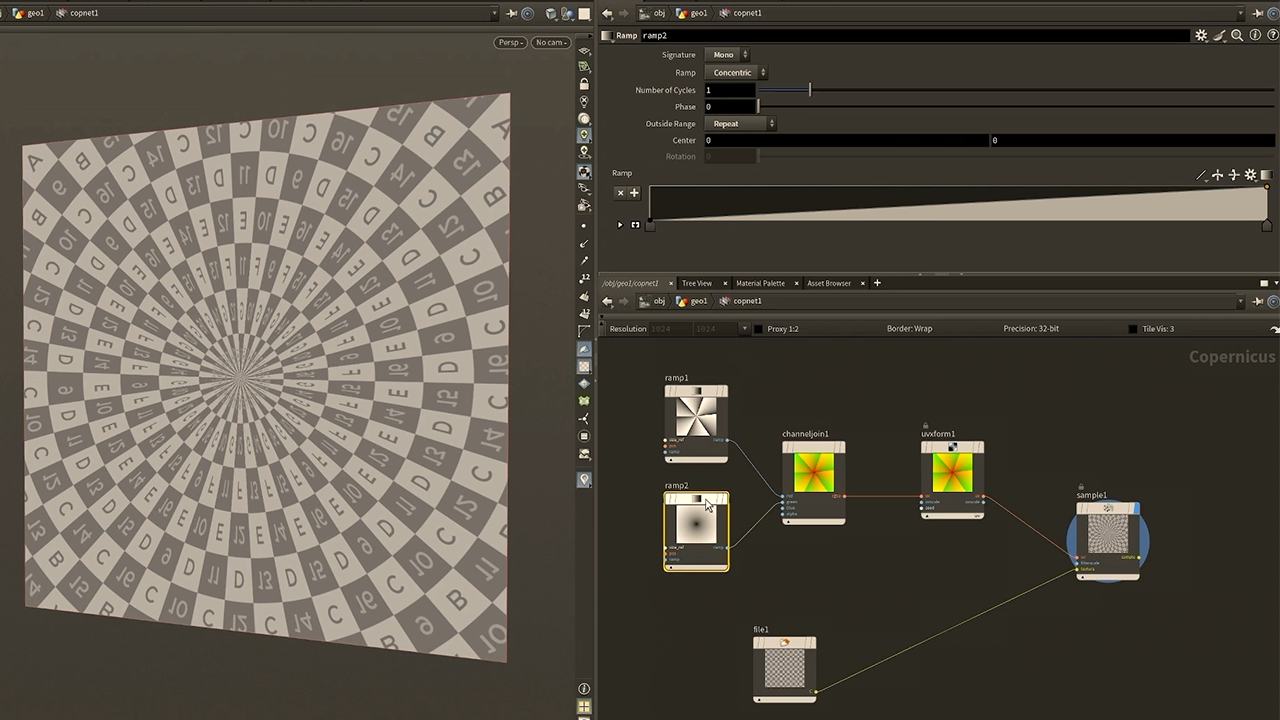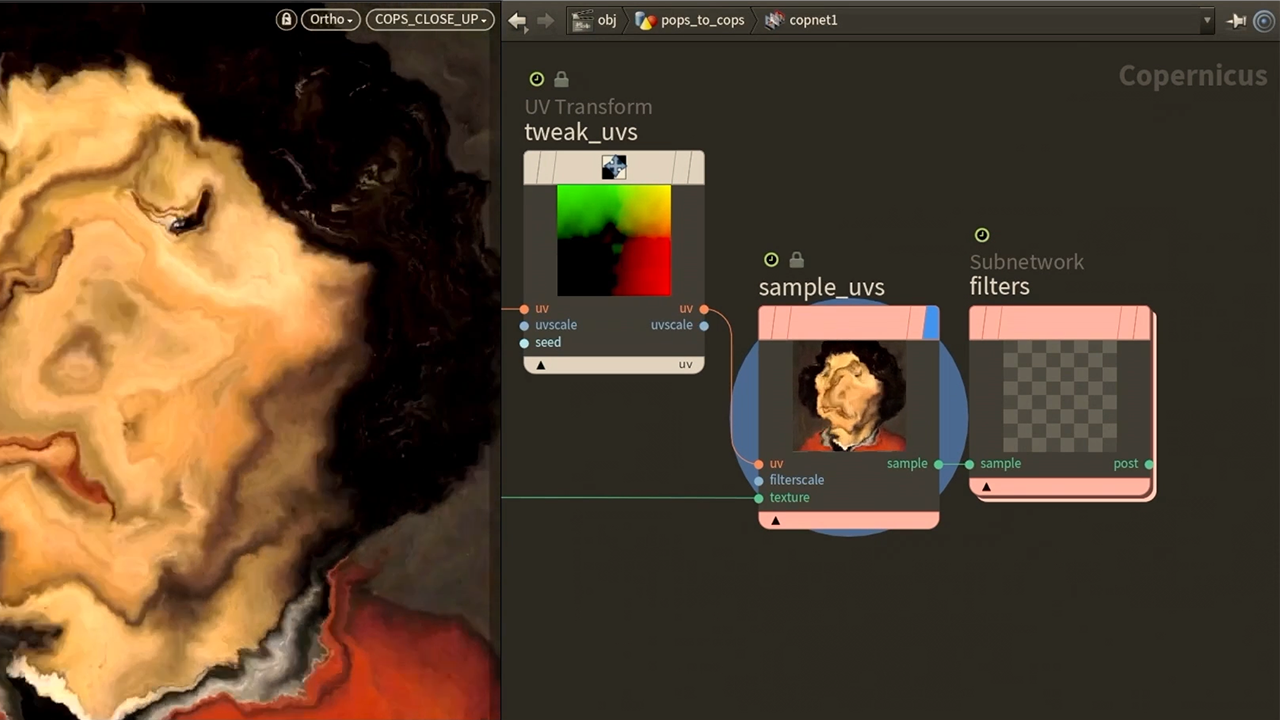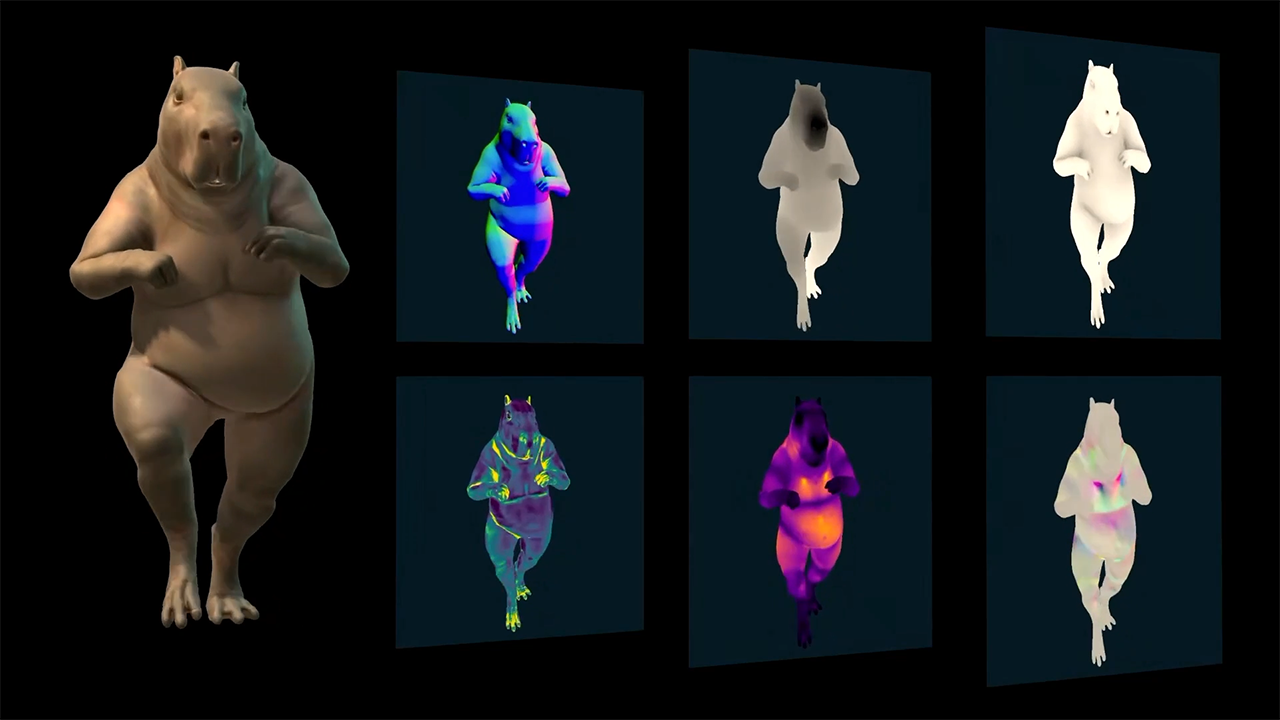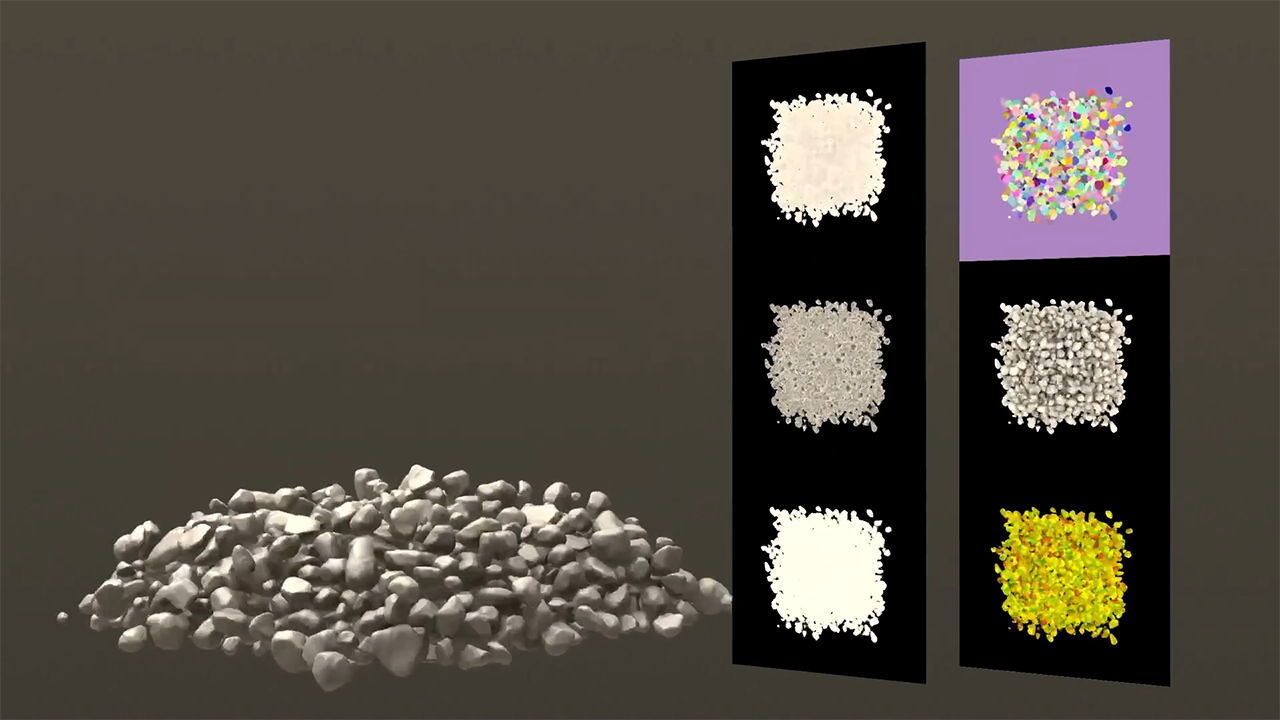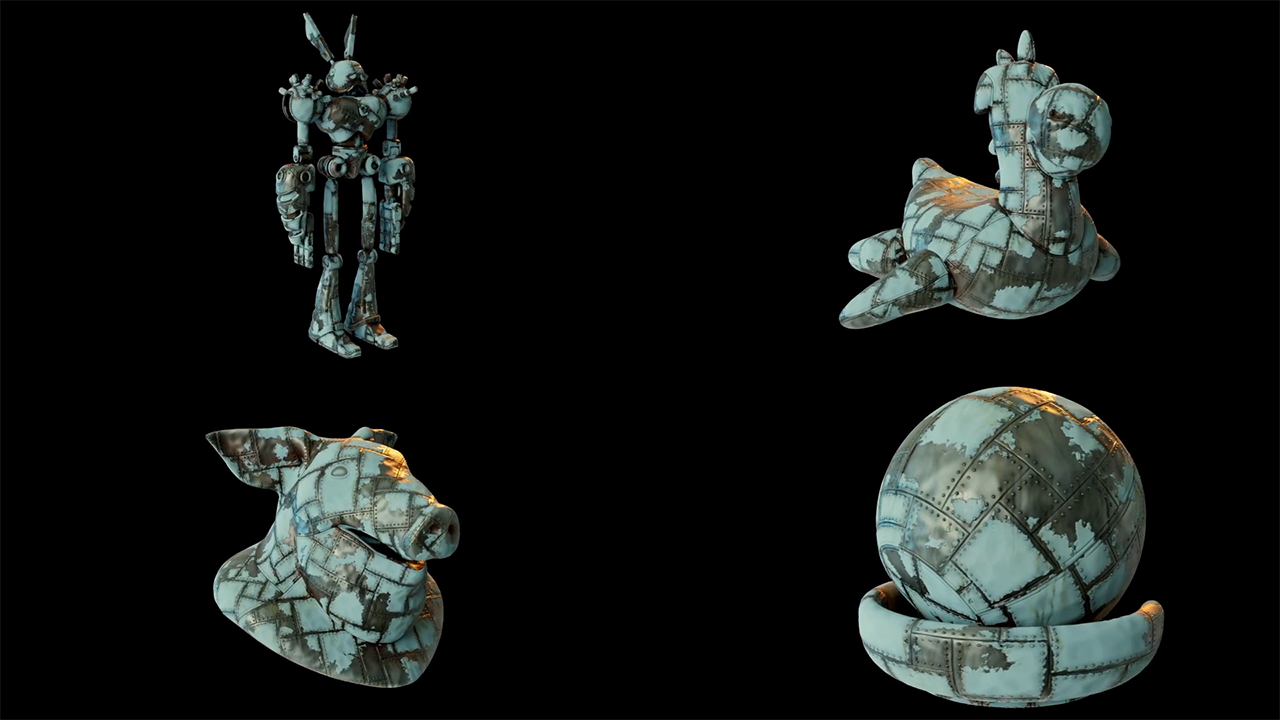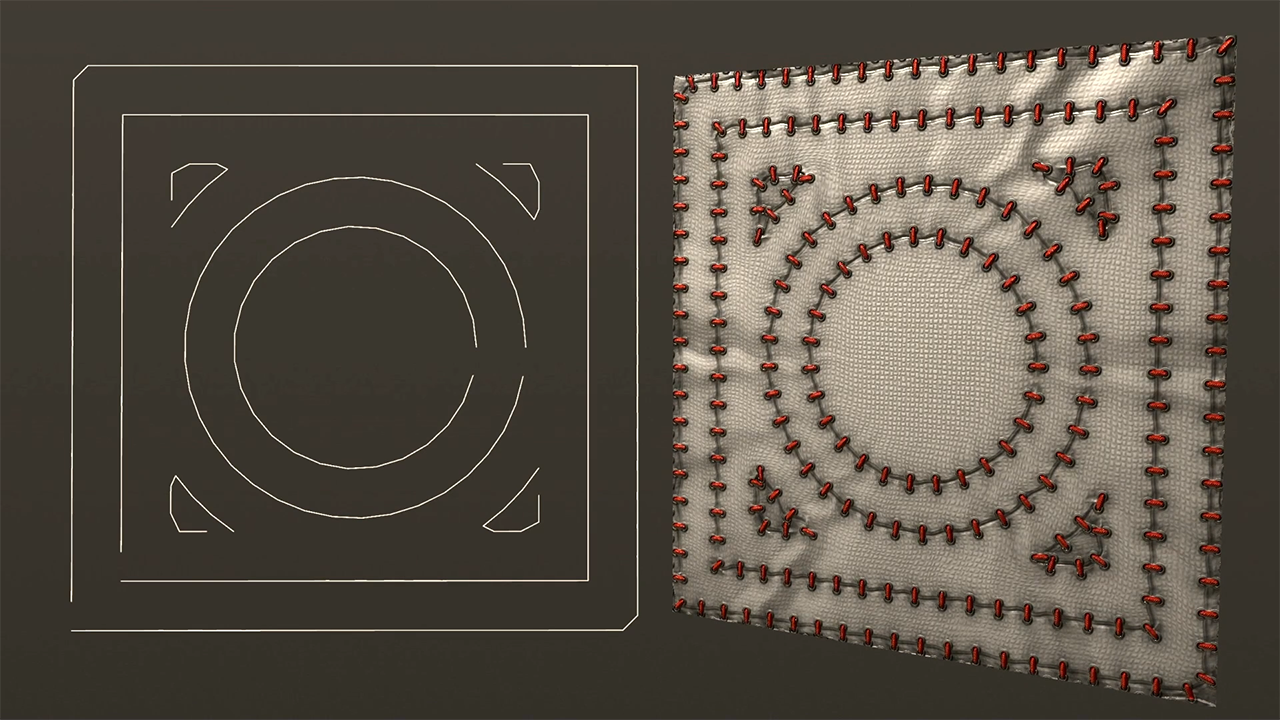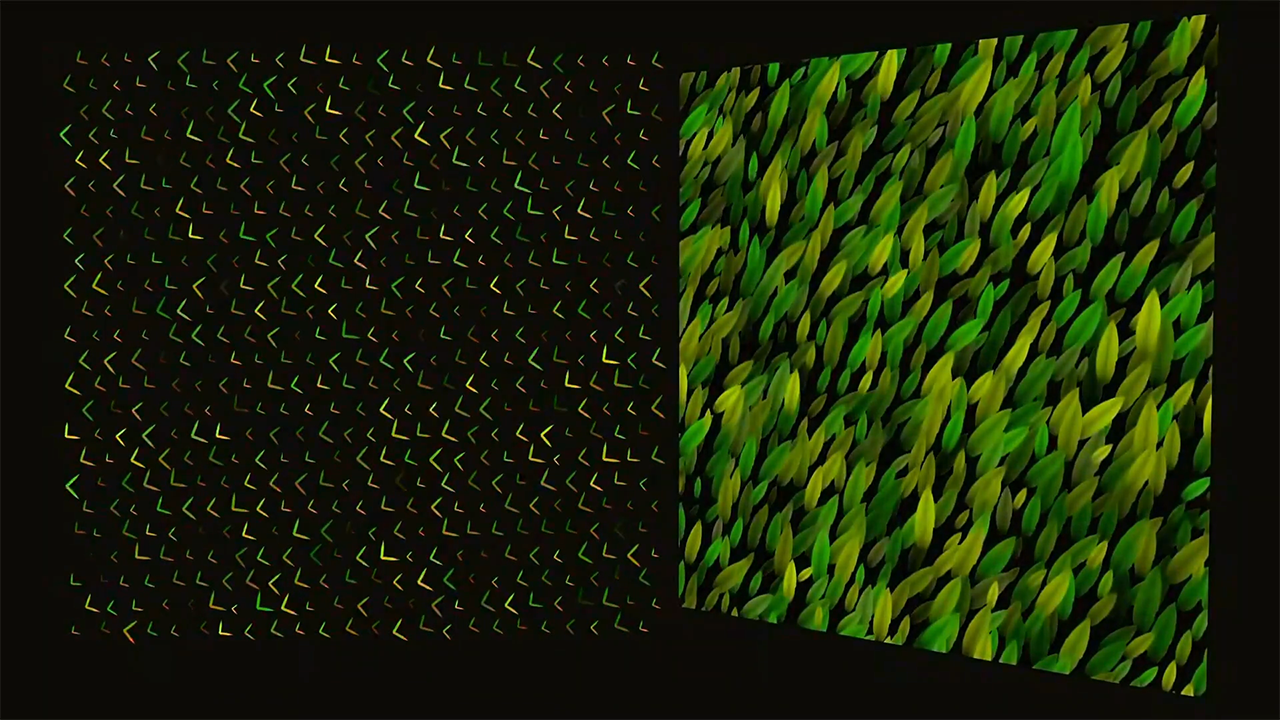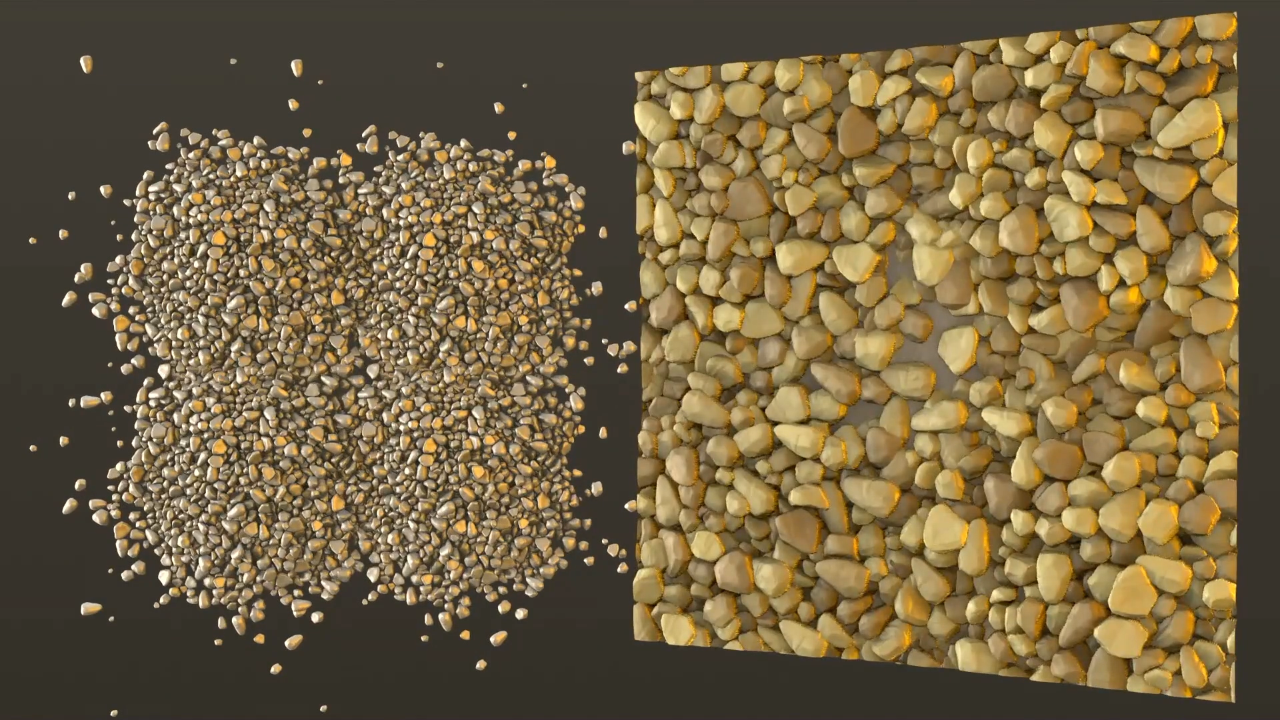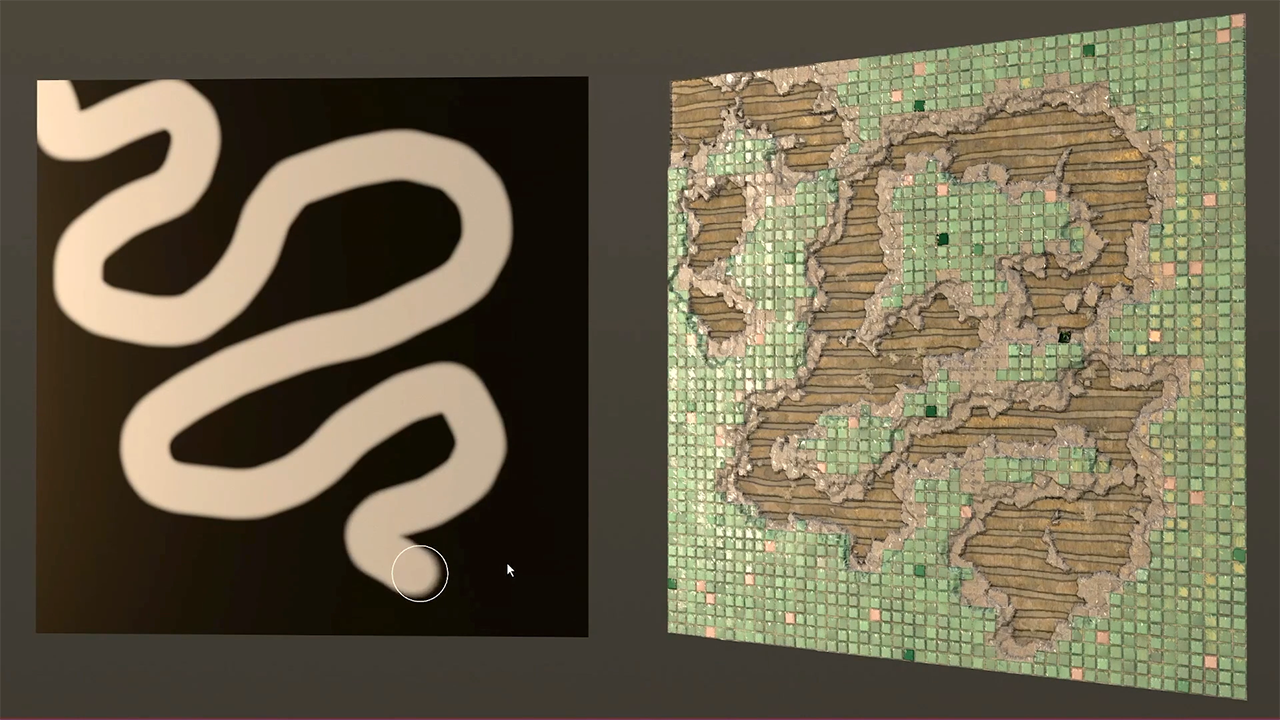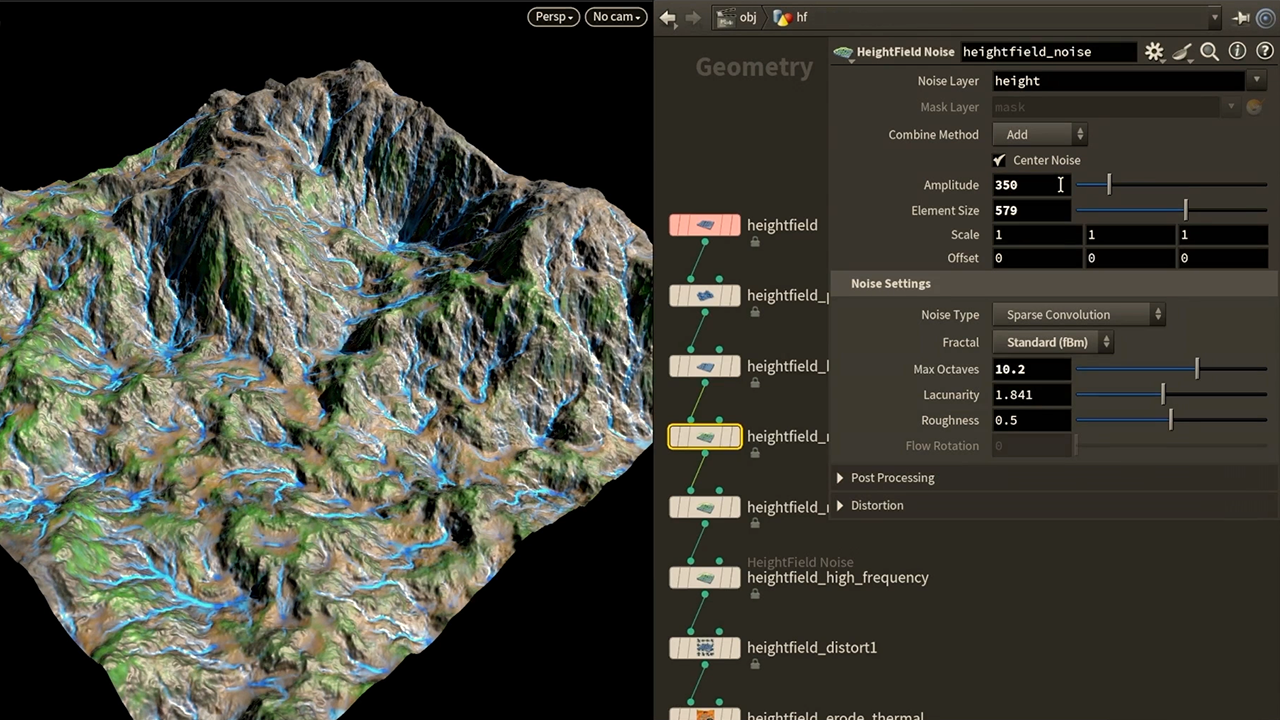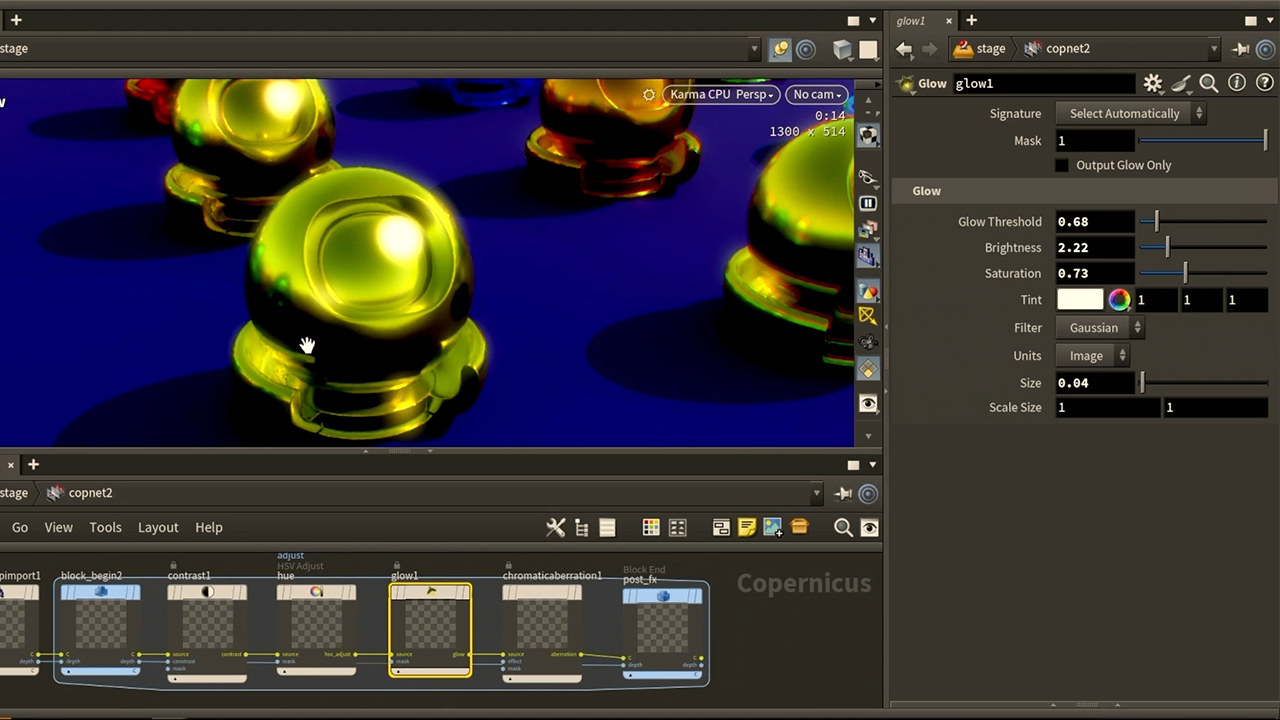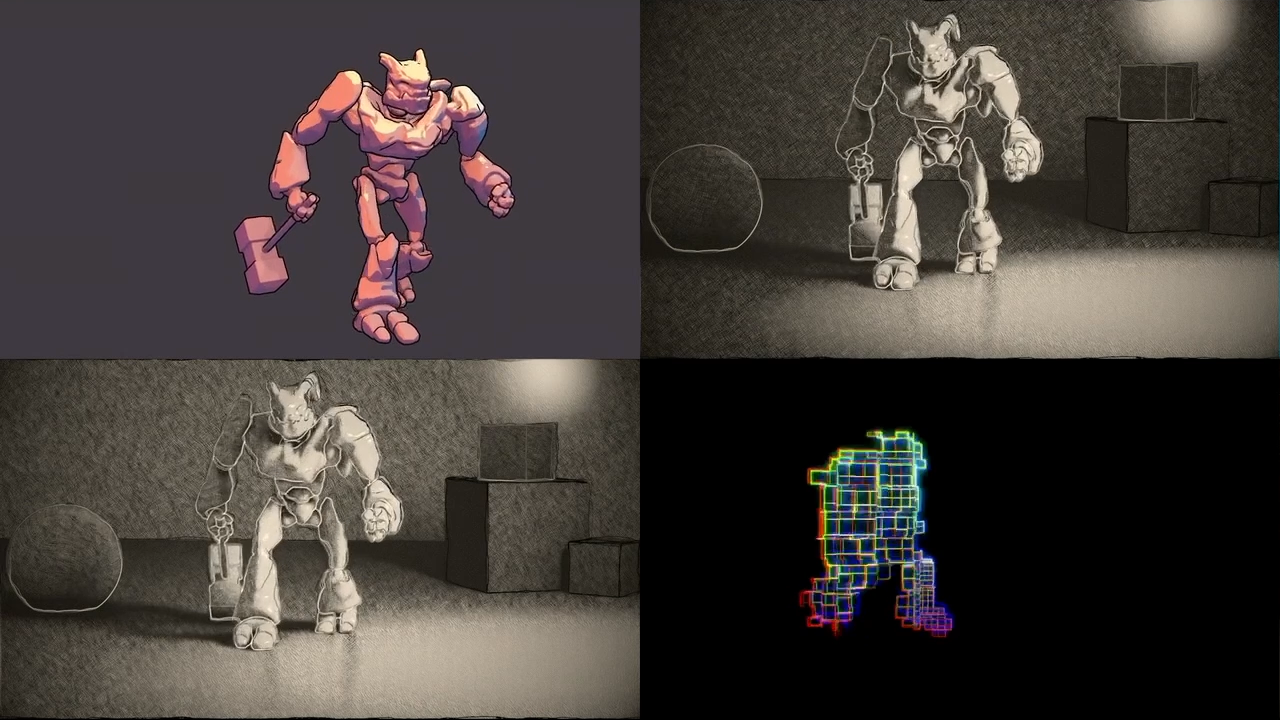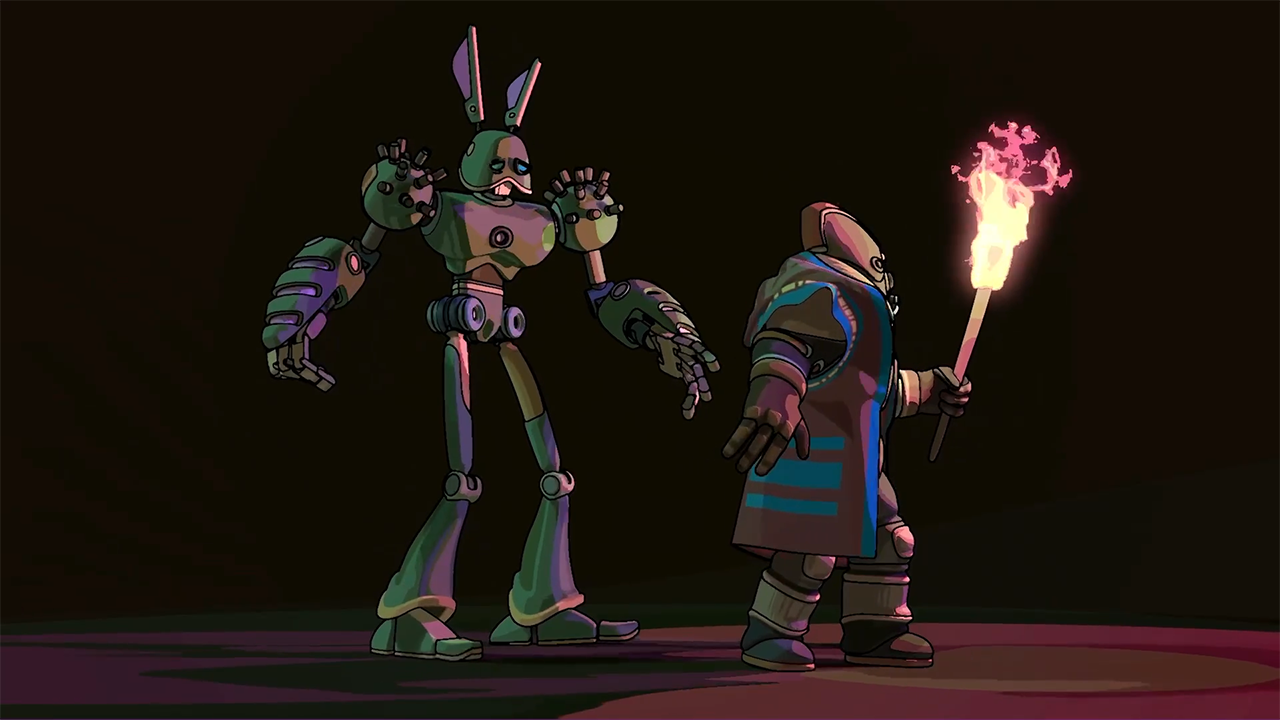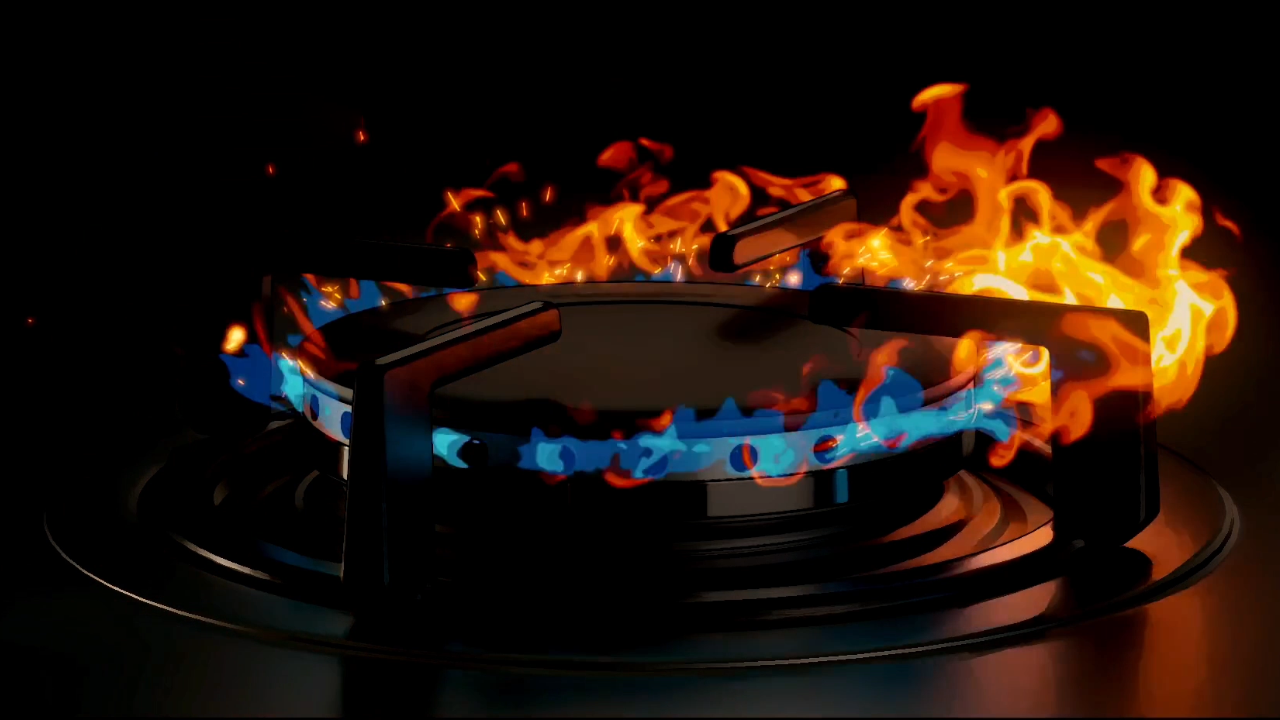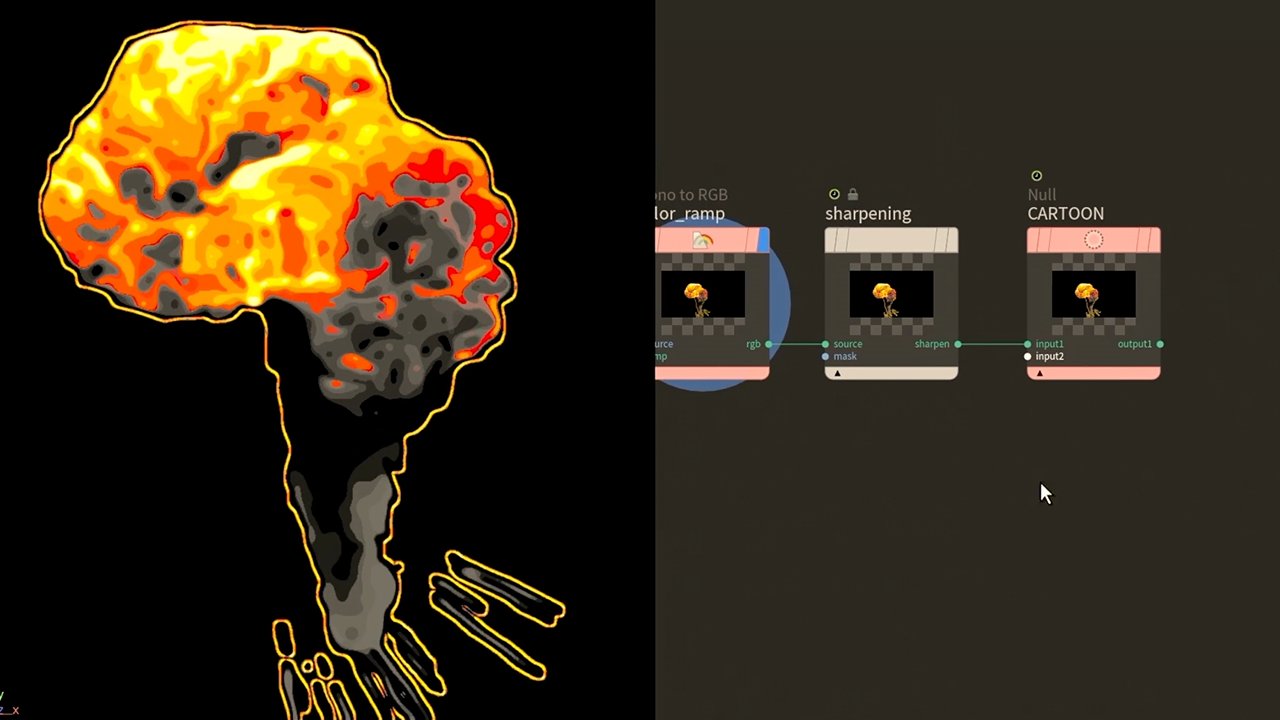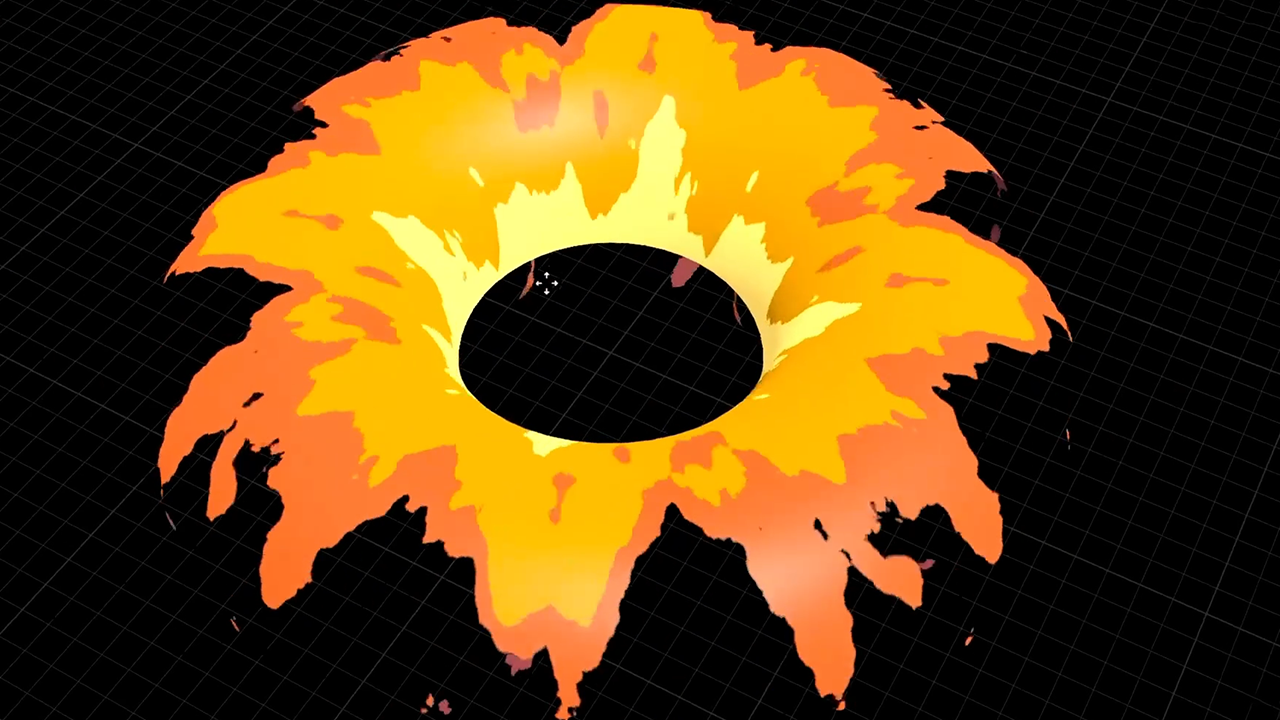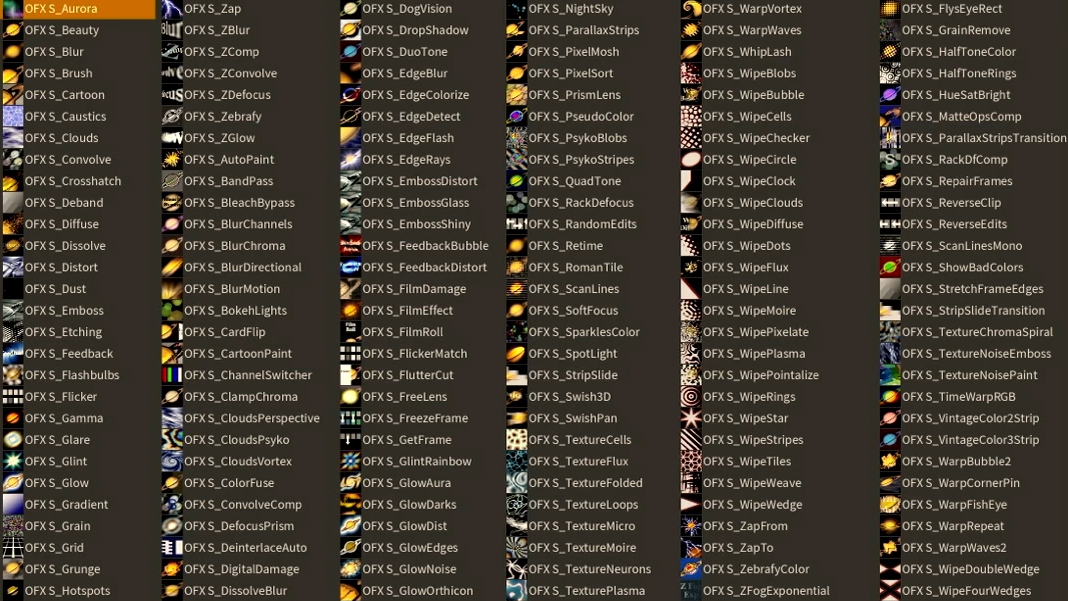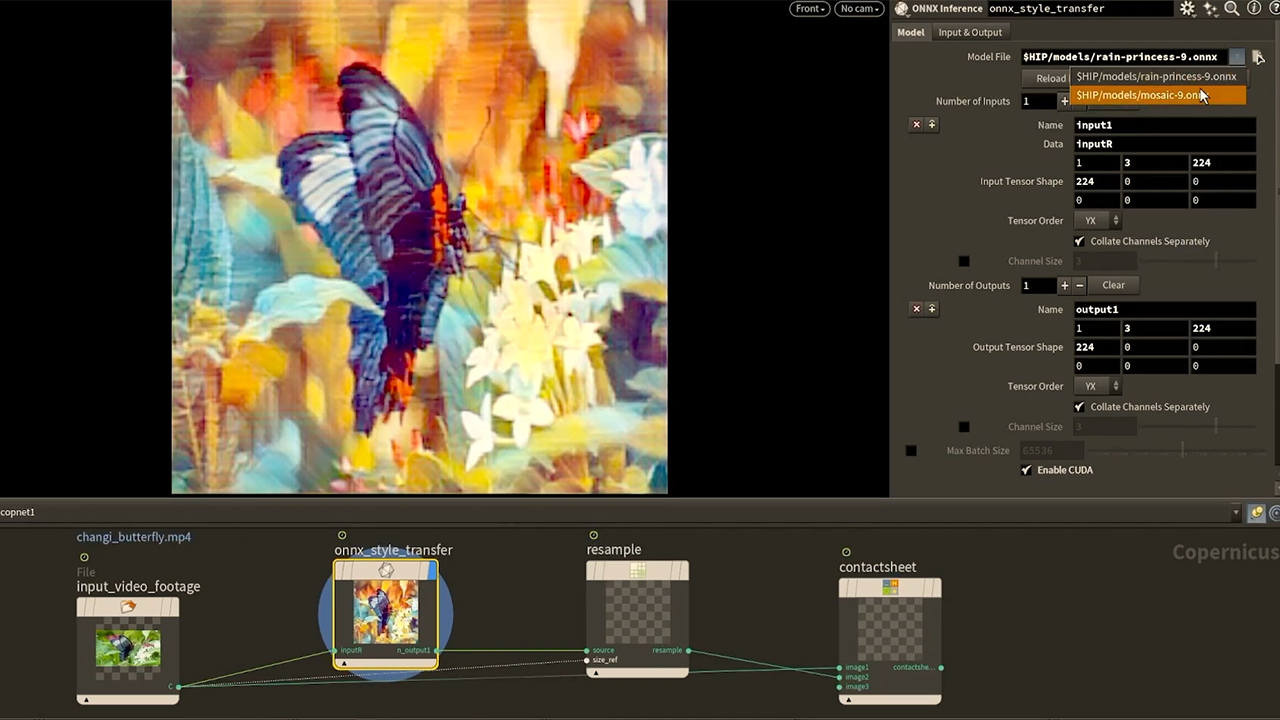COPERNICUS
The new Copernicus context is a 2D and 3D GPU image processing framework that provides real-time image manipulation and is ideal for tasks such as building texture maps and setting up Slap Comps.
Copernicus is released in BETA with Houdini 20.5
Textures
Use nodes such as Tile Pattern or SDF Shapes to build up texture maps with noise, distortion and the rasterization of 3D shapes.
Slap Comp
Copernicus lets you set up nodes for some compositing tasks. The Slap Comps can then be evaluated as part of your rendering workflow.
Toon Shading & NPR
Use edge detection and other Copernicus nodes to generate non-photorealistic or toon looks for your renderings.
Extensions
Copernicus supports tools created using the OpenFX standard and can use Machine Learning to build custom filters.
Texture Synthesis
Copernicus brings procedural texture mapping to the Lookdev process. You can use many layers of noise and distortion to get the look you need for your materials.
Shapes and Patterns
The foundation of many texture maps are shapes and patterns that are then layered and distorted to build up the look of the texture.
Distort
Build complex, natural looking designs by combining nodes like Distort, Slope Direction and UV Transform.
Distort
Distort influenced by other nodes leads you to a wide range of texturing options.
UV Transform
Create unique texturing looks by manipulating texture UVs.
Particle Filter
Copernicus makes it possible to use a particle sim to drive UV Transform.
Rasterize
Rasterize Geometry is a node which uses an underlying Vulkan engine to rasterize 3D geometry into a 2D image based on either a camera or the UV space of the geometry. This makes it possible to use geometry directly in the texture generation process.
Channels
Bring channels, such as depth, from geometry into 2D space.
Rasterize Rocks
Bring an animation of rocks into 2D and layer it with effects.
UV Space
The UV space of the geometry gives you control over effects.
Instances
Copernicus can now use the points on geometry to create instances on your texture.
Generating Texture Maps
Copernicus brings together 2D and 3D to give you many options for layering textures. These connections are procedural and take advantage of Houdini's node-based approach to everything.
Tileable Textures
Copernicus tools are designed to make sure textures are tileable.
Texture Mask Paint
Use Texture Mask Paint on geometry to affect the texture layer masks.
Slap Comp
Copernicus lets you set up nodes to evaluate some compositing tasks. The Slap Comps can then be evaluated as part of your rendering workflow.
Toon Shading & NPR
Using edge detection and other Copernicus nodes, you can generate a non-photorealistic or toon look for your renderings.
Edge Detect
Detect edges based on contour, depth or normals to create outlines for your rendered objects.
NPR FX
Houdini is known for its VFX tools and you can use Copernicus to give those effects a non-photorealistic or toon look.
COPERNICUS FEATURES AVAILABLE IN:
Houdini CORE | Houdini FX | Houdini Indie | Houdini Education | Houdini Apprentice