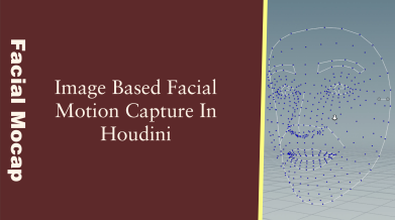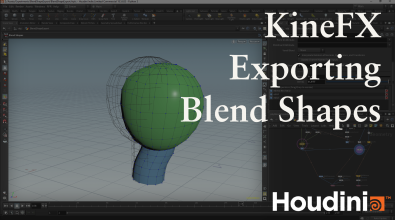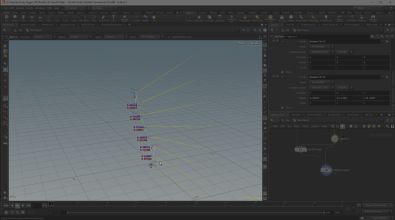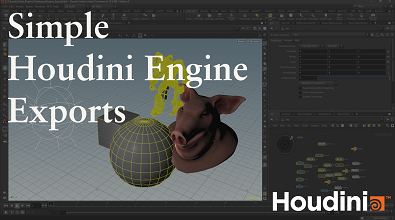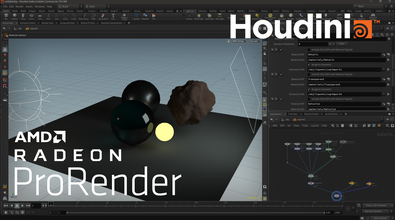Simon Hayes
Brundlethwaite
About Me
EXPERTISE
Generalist
Houdini Skills
Availability
Not Specified
My Tutorials
Recent Forum Posts
Basic Auto-rigging in Houdini Sept. 1, 2020, 2:22 p.m.
https://www.udemy.com/course/basic-auto-rigging-for-games-in-houdini/ [www.udemy.com]
The rig in this course is a humanoid based off my personal auto-rigging system for Unity. Currently it covers the basic prototype and the guide has a few bugs but I will be adding more features soon.
Thanks
Simon
Course Description:
In this course I go over my personal auto-rigging system. The system is designed to be compatible with Unity but I have also configured it to work with Unreal. The system is designed to be scalable with a team producing rigs for different parts of the pipeline.
The Guide has the following features:
A Symmetry system
It builds 3 rigs
A preset system
The main rig has the following features:
IK/FK Arms.
Most of the major joints can blend between their own orientation and their parents
A reverse foot setup
Curve based IK for the spine with IK/FK Blending
Blending between direct and look-at controls for the head
Blending between direct and look-at controls for the eyes
Selection groups
*Note: This system is functional but the rig is still very basic and there are still a lot of bugs.
Heightfield output no 4k on Indie Feb. 16, 2019, 1:37 a.m.
This is also a problem that I am having.
User Interface thoughts April 11, 2014, 4:08 a.m.
Thanks i knew i was missing something obvious. The fact that the handle gives a depth option in this mode is also really cool
The fact that you can select items with your transform tools and do a click and move workflow is really cool. I actually wrote a plugin to do this in in XSI because it is really cool for blocking out scenes and animations. It would be nice If locking translation for rotation would make them unselectable with the tool and Rotations. At the moment it gives you a message that it can't create the handle It would be nice if you could set it to just ignore the control entirely which would be useful for places like wrist controls (I haven't had time to check properly yet so it may well be there. I have also been spending too much time playing with L_Systems ).
).
The viewport tumbling is something i will get used to but is would be nice to be able to customize this.
The fact that you can select items with your transform tools and do a click and move workflow is really cool. I actually wrote a plugin to do this in in XSI because it is really cool for blocking out scenes and animations. It would be nice If locking translation for rotation would make them unselectable with the tool and Rotations. At the moment it gives you a message that it can't create the handle It would be nice if you could set it to just ignore the control entirely which would be useful for places like wrist controls (I haven't had time to check properly yet so it may well be there. I have also been spending too much time playing with L_Systems
 ).
). The viewport tumbling is something i will get used to but is would be nice to be able to customize this.