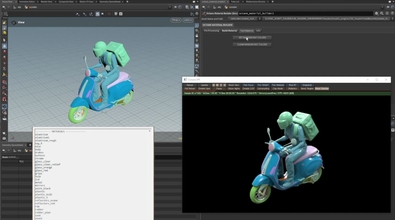Carlo Jongen
Carlo_Jongen
About Me
EXPERTISE
Freelancer
INDUSTRY
Advertising / Motion Graphics
Houdini Skills
Availability
I am available for Freelance Work
My Tutorials
Recent Forum Posts
Batch Convert MegaScan to USD using MatX for Karma Dec. 23, 2024, 5:53 p.m.
Hi,
This tool will Batch Convert your MegaScan Files to Houdini Solaris Nodes.
Once they are built you can easily export those files into a proper USD file structure with a push of a button. Among other things this includes the USD files like Payload, Material and Variants. The Solaris Nodes are based on the Component Builder and the Materials are made with MaterialX.
This tool will become available as soon as possible...
This tool will Batch Convert your MegaScan Files to Houdini Solaris Nodes.
Once they are built you can easily export those files into a proper USD file structure with a push of a button. Among other things this includes the USD files like Payload, Material and Variants. The Solaris Nodes are based on the Component Builder and the Materials are made with MaterialX.
This tool will become available as soon as possible...
Read 'material:binding' via the 'Leaf Primitive Path' Dec. 10, 2024, 5:55 p.m.
Notice I have the 'pMe5_variant' selected and I have the Display Flag set to 'MFZ6_variant'. And I can jump to the correct Material. This is how I wanted it to work. Only thing is that it seems impossible to read the path inside the 'material:binding' directly from the 'Leaf Primitive Path'. That would have made things a bit easier.
Read 'material:binding' via the 'Leaf Primitive Path' Dec. 10, 2024, 5:46 p.m.
alexwheezyThis is what I had, but you can run into a situation where you have your Leaf Prim selected but not have any other perticular node selected. I wanted to avoid to use the next methode. However I don't think it is possible to read the path inside the 'material:binding' when you only have the 'Leaf Primitive Path'. You'll alway need know the'hou.node("/obj/lopnet1/pig")' to be able to get the stage().
hou.selectedNodes().stage().GetObjectAtPath(SingleSelectedPrimPath+'.material:binding')
```hou.node("/obj/lopnet1/pig").stage().GetObjectAtPath("/pig/geo/shape/PigNeck.material:binding")```