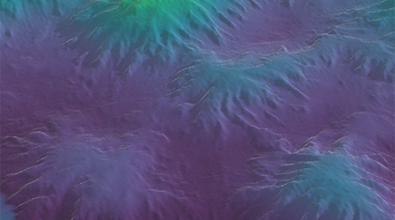Cody Spahr
Cody Spahr
About Me
Cody Spahr is a technical artist at SideFX, with a background in game dev.
EXPERTISE
Game Artist
INDUSTRY
Gamedev
Connect
LOCATION
West Kelowna,
Canada
WEBSITE
Houdini Skills
ADVANCED
Procedural Modeling | Environments | Digital Assets
INTERMEDIATE
Lighting | Realtime FX | PDG | VEX
BEGINNER
Character Rigging | Animation | Solaris | Destruction FX | Python
Availability
Not Specified
My Badges

SideFX Staff
Since Jan 2023
Recent Forum Posts
Send Custom Primitive Data to Unreal Oct. 11, 2024, 3:18 p.m.
This is still not supported right now with Houdini Plugin. Sorry.
Can't work with curves Oct. 11, 2024, 2:16 p.m.
Hey there, you will need an input in your HDA for curves. This tree is built around the V1 Houdini Engine plugin workflow where embedded curves in your network would be set as editable. Now in V2, you can just set up an input, and in Unity just plug in as many curves as you want. It's a much more flexible system, easier to set up, and the idea is it gives you more control in Unity.
In the HDA, just set the max inputs to 1(find this by right clicking the HDA and go to type properties, and it's under the Basic tab), then in the network replace the `curve_Tree` node at the top of the network with your new Input node(see image). Save that and now in Unity you can set your HDA to use curves and select them from your world.
In the HDA, just set the max inputs to 1(find this by right clicking the HDA and go to type properties, and it's under the Basic tab), then in the network replace the `curve_Tree` node at the top of the network with your new Input node(see image). Save that and now in Unity you can set your HDA to use curves and select them from your world.
Utility Widget - World Input Sept. 10, 2024, 6:21 p.m.
No worries. Looks like you need to take the (Return Value) from the `Create Empty Input` node, and feed that into your (Target) for the `Set Inputs Object` & (In Input) on `Set Input Parameter` nodes. Both are coming from some other variable, it's a bit blurry to read. But I think if you swap those around, it should work fine.
Here is an example I have working with world inputs on an Object Merge parameter. This grabs everything in my level with that tag, and adds it to my input.
Here is an example I have working with world inputs on an Object Merge parameter. This grabs everything in my level with that tag, and adds it to my input.