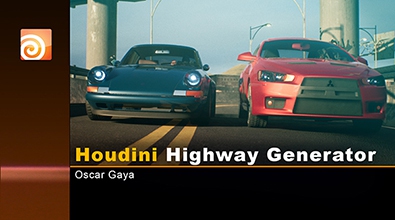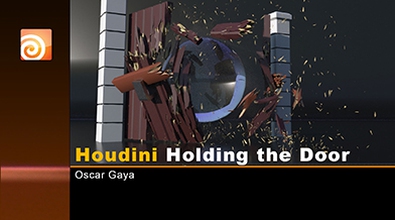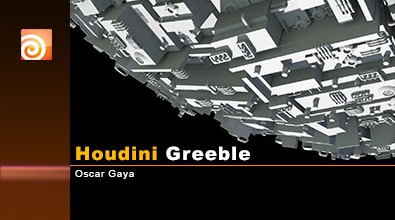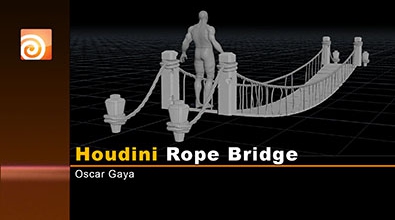Josich .
Josich
About Me
FX TD Films , TV Shows and Games.
EXPERTISE
VFX Artist
INDUSTRY
Film/TV
Houdini Skills
Availability
Not Specified
My Gallery
My Tutorials
Recent Forum Posts
Motion Vector issue with textures of 8x16 May 12, 2021, 5 a.m.
Hi,
I have been working with motion vectors and I didn't had any issue with textures of 8x8 tiles. But now I need to use one of 8x16 tiles and the Material function of Unreal looks like is doing a weird things. The blend between frames looks ok, but seem like it's repeting the same row two times.
Here a video:
When he arrive to the eighth cell, rather than jump to the next row starts again the same row one more time.
Any workaround or tip?
Here the texute used in the test
Thanks,
Oscar
I have been working with motion vectors and I didn't had any issue with textures of 8x8 tiles. But now I need to use one of 8x16 tiles and the Material function of Unreal looks like is doing a weird things. The blend between frames looks ok, but seem like it's repeting the same row two times.
Here a video:
When he arrive to the eighth cell, rather than jump to the next row starts again the same row one more time.
Any workaround or tip?
Here the texute used in the test
Thanks,
Oscar
Tutorial: Vertex animation texture VAT_soft, animating a Flag in Unreal April 27, 2021, 5:38 a.m.
Hi,
I'm glad to share with you a simple tutorial of how to animater a flag in Houdini and export it to Unreal using vertex animation textures. At the end of the tutorial is shown how to offset and add variety to the animation with a couple of simple parameters.
I hope you find it useful.
Cheers,
Oscar
I'm glad to share with you a simple tutorial of how to animater a flag in Houdini and export it to Unreal using vertex animation textures. At the end of the tutorial is shown how to offset and add variety to the animation with a couple of simple parameters.
I hope you find it useful.
Cheers,
Oscar
How to build and Install Houdini Engine for any Unreal version Jan. 19, 2021, 5:53 a.m.
Hi,
I would like to share with you the way I'm following lately to build and install Houdini Engine. I had some problems with specific versions and often, have been a headache to build the version.
It's working for me so far, even though is not the orthodox way to do it, is much faster than build a full project or depend of other members of the team.
1-Install Visual Studio 2019 with the Workloads of .Net desktop development and Game development with C++ at least. ( I have Desktop development with C++, but works without it too).
https://visualstudio.microsoft.com/downloads/ [visualstudio.microsoft.com]
2-Download your the proper HoudiniEngien source code from GitHub: https://github.com/sideeffects/HoudiniEngineForUnreal-v2 [github.com] (works for HoudiniEngineV1 as well). Extract files.
3-Open a cmd window and run the RunUAT.bat file with this command:
UE4Dir\Engine\Build\BatchFiles>RunUAT.bat BuildPlugin -Plugin="Just_Extracted_HoudiniEngine_Path\HoudiniEngine.uplugin"
-TargetPlatforms=Win64 -Package="OutputDir"
4-Copy the just builded plugin to the destination (project or engine) in my case: UE4Dir\Engine\Plugins\Runtime\HoudiniEngine
I did a video where I explain more in deep this way to Build and Install the plugin.
Don't hesitate to comment any improvement, error or suggestion. Will be super helpful to know. I found some errors in the build process like : "Platform Android is not a valid platform to build" but the build works well anyway. ( I would like to know more on this error though).
I hope it can help others, like than me, felt lost on how to build the proper version of HoudiniEngine
Oscar Gaya
I would like to share with you the way I'm following lately to build and install Houdini Engine. I had some problems with specific versions and often, have been a headache to build the version.
It's working for me so far, even though is not the orthodox way to do it, is much faster than build a full project or depend of other members of the team.
1-Install Visual Studio 2019 with the Workloads of .Net desktop development and Game development with C++ at least. ( I have Desktop development with C++, but works without it too).
https://visualstudio.microsoft.com/downloads/ [visualstudio.microsoft.com]
2-Download your the proper HoudiniEngien source code from GitHub: https://github.com/sideeffects/HoudiniEngineForUnreal-v2 [github.com] (works for HoudiniEngineV1 as well). Extract files.
3-Open a cmd window and run the RunUAT.bat file with this command:
UE4Dir\Engine\Build\BatchFiles>RunUAT.bat BuildPlugin -Plugin="Just_Extracted_HoudiniEngine_Path\HoudiniEngine.uplugin"
-TargetPlatforms=Win64 -Package="OutputDir"
4-Copy the just builded plugin to the destination (project or engine) in my case: UE4Dir\Engine\Plugins\Runtime\HoudiniEngine
I did a video where I explain more in deep this way to Build and Install the plugin.
Don't hesitate to comment any improvement, error or suggestion. Will be super helpful to know. I found some errors in the build process like : "Platform Android is not a valid platform to build" but the build works well anyway. ( I would like to know more on this error though).
I hope it can help others, like than me, felt lost on how to build the proper version of HoudiniEngine
Oscar Gaya