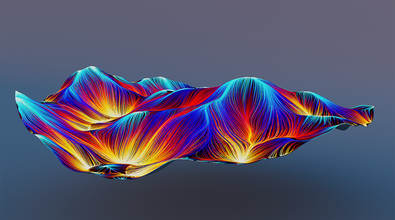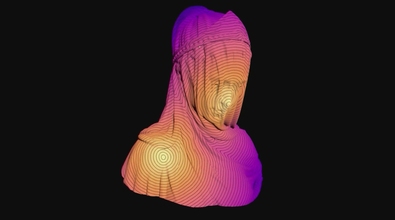Yunus Balcioglu
animatrix_
About Me
Senior FX Technical Director @ Industrial Light & Magic | Feature film credits include The Lord of the Rings: The Rings of Power, Marvel's Eternals, Star Wars: The Rise of Skywalker, X-Men: Dark Phoenix, X-Men: Apocalypse, Aquaman, Alien: Covenant, Pirates of the Caribbean, Justice League and many m... more
Senior FX Technical Director @ Industrial Light & Magic | Feature film credits include The Lord of the Rings: The Rings of Power, Marvel's Eternals, Star Wars: The Rise of Skywalker, X-Men: Dark Phoenix, X-Men: Apocalypse, Aquaman, Alien: Covenant, Pirates of the Caribbean, Justice League and many more. less
EXPERTISE
Technical Director
INDUSTRY
Film/TV
Houdini Skills
ADVANCED
Procedural Modeling | Digital Assets | Mantra | Pyro FX | Fluids | Destruction FX | VEX | Python
INTERMEDIATE
Realtime FX
Availability
Not Specified
My Gallery
My Talks
Recent Forum Posts
Pragmatic VEX: Volume 1 [4K] [H20] Jan. 20, 2026, 3:38 a.m.
Using mask from geometry. Is this the right node? Jan. 12, 2026, 1:41 a.m.
Yes you can't access detail attributes like that in a Point Wrangle. You need to use the detail function:
It's also a good practice to rename these so you don't have 3 attributes with the same name, where the second detail attribute will overwrite the first one.
Or you can branch them out and connect to different inputs of the Wrangle SOP and access them using the second and third input:

But for your displacement, mask is the attribute you need like tamte said.
detail ( 0, "dist" );
It's also a good practice to rename these so you don't have 3 attributes with the same name, where the second detail attribute will overwrite the first one.
Or you can branch them out and connect to different inputs of the Wrangle SOP and access them using the second and third input:
But for your displacement, mask is the attribute you need like tamte said.
Using mask from geometry. Is this the right node? Jan. 11, 2026, 9:23 a.m.
You get that warning because you need to turn off Delete Original in the first Attribute Promote: