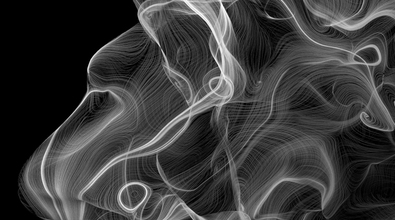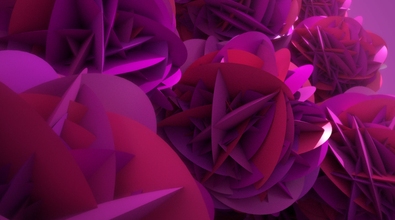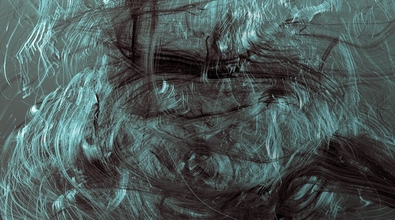Bonsak Schieldrop
bonsak
About Me
EXPERTISE
Generalist
INDUSTRY
Film/TV
Houdini Skills
Availability
Not Specified
My Gallery
Recent Forum Posts
Asset Handler May 26, 2021, 9:07 a.m.
Wow! Impressive.
-b
-b
Nodes . Batch rename. Feb. 24, 2021, 11:59 a.m.
Hi
Im not sure how you can make the search recursive with wildcards but you can enter more than one path at the top:
"/obj/* /obj/*/* /obj/*/*/*"
This will find all 6 nodes in your file.
A little clunky but it works
I thought maybe you could use opchange in the text port but im not sure if opchange can change nodenames. I tried a couple of combos but couldnt figure it out
https://www.sidefx.com/docs/houdini/commands/opchange.html#examples [www.sidefx.com]
-b
Im not sure how you can make the search recursive with wildcards but you can enter more than one path at the top:
"/obj/* /obj/*/* /obj/*/*/*"
This will find all 6 nodes in your file.
A little clunky but it works

I thought maybe you could use opchange in the text port but im not sure if opchange can change nodenames. I tried a couple of combos but couldnt figure it out

https://www.sidefx.com/docs/houdini/commands/opchange.html#examples [www.sidefx.com]
-b
Nodes . Batch rename. Feb. 24, 2021, 8:09 a.m.
Hi
You can use wildcards in the "In" parm in Find and Replace.
So you can write "/obj/*" and it will search everything under the obj path.
Hope this helps.
-b
You can use wildcards in the "In" parm in Find and Replace.
So you can write "/obj/*" and it will search everything under the obj path.
Hope this helps.
-b