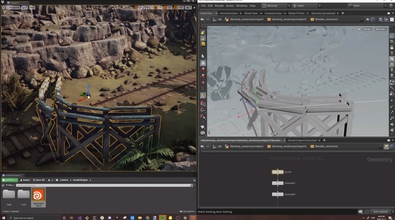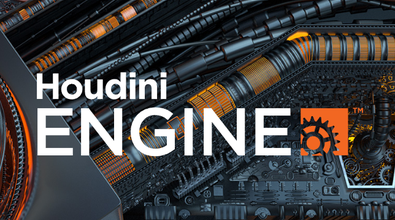Damien Pernuit
dpernuit
About Me
EXPERTISE
Developer
INDUSTRY
Gamedev
Connect
LOCATION
France
WEBSITE
Houdini Skills
Availability
Not Specified
My Badges

SideFX Staff
Since Sep 2016
Recent Forum Posts
How is "unreal_bake_actor" attribute used? Feb. 4, 2025, 12:04 p.m.
Well, HiddenInGame will be a special case - as it's one of the properties that the plugin controls by default,
if the mesh is visible/invisible/tempalted etc.. in Houdini will control that property - it's also one that we change when switching between proxy / refined meshes etc..
You're basically applying an extra layer by manually overriding this property on top of it - and this could either apply to the whole actor - or individual components...
Your example is also not the best - if you have multiple clearly distinct outputs - why pack and merge everything into a single output instead of using multiple outputs? The plugin does its best to sort that out - but Houdini Engine still see all of this as a single output.
As mentioned above - some attribute working before/after pack is expected
as some properties exist on the static mesh - other on the component/actor - if you want to modify mesh properties place the attribute before the pack - if you want to modify comp/actor properties, place it after.
The spline being separate when baking as one actor is likely to be a bug.
if the mesh is visible/invisible/tempalted etc.. in Houdini will control that property - it's also one that we change when switching between proxy / refined meshes etc..
You're basically applying an extra layer by manually overriding this property on top of it - and this could either apply to the whole actor - or individual components...
Your example is also not the best - if you have multiple clearly distinct outputs - why pack and merge everything into a single output instead of using multiple outputs? The plugin does its best to sort that out - but Houdini Engine still see all of this as a single output.
As mentioned above - some attribute working before/after pack is expected
as some properties exist on the static mesh - other on the component/actor - if you want to modify mesh properties place the attribute before the pack - if you want to modify comp/actor properties, place it after.
The spline being separate when baking as one actor is likely to be a bug.
How is "unreal_bake_actor" attribute used? Feb. 4, 2025, 11:11 a.m.
Hi,
You're setting mesh attributes on Points - I'd recommend setting them on primitives instead.
As a rule of thumb
- Set attributes for a mesh you're generating on the primitives
- If instancing, (unreal_instance for example) you can set the attributes on points.
- If using pack primitives - where the attributes is placed matters as well:
Before the pack, and it applies to the generated static mesh,
After the pack, it applies to the generated Instancer component (ISMC, HISMC or SMC)
- If you want to apply attributes to the Houdini Asset Component itself - (change default values of the HDA) - always use detail attributes.
For generic properties, rather than guessing names, just type "Houdini.DumpGenericAttribute CLASSNAME" in the output logs / commands to get a list of all the property that the plugin can see on a given class - with the matching attribute name/type to use in H.
ie:
Houdini.DumpGenericAttribute HoudiniAssetComponent
or
Houdini.DumpGenericAttribute StaticMeshComponent
In your case - switching the wrangle to run on primitive did fix the bake_actor/folder for me.
You're setting mesh attributes on Points - I'd recommend setting them on primitives instead.
As a rule of thumb
- Set attributes for a mesh you're generating on the primitives
- If instancing, (unreal_instance for example) you can set the attributes on points.
- If using pack primitives - where the attributes is placed matters as well:
Before the pack, and it applies to the generated static mesh,
After the pack, it applies to the generated Instancer component (ISMC, HISMC or SMC)
- If you want to apply attributes to the Houdini Asset Component itself - (change default values of the HDA) - always use detail attributes.
For generic properties, rather than guessing names, just type "Houdini.DumpGenericAttribute CLASSNAME" in the output logs / commands to get a list of all the property that the plugin can see on a given class - with the matching attribute name/type to use in H.
ie:
Houdini.DumpGenericAttribute HoudiniAssetComponent
or
Houdini.DumpGenericAttribute StaticMeshComponent
In your case - switching the wrangle to run on primitive did fix the bake_actor/folder for me.
Unreal 5.5 Dec. 6, 2024, 3:25 p.m.
Hi,
@Morphtek: We just tried on our end and the binaries that ship with the daily build worked fine on multiple windows machine for us.
How did you copy the Houdini Engine plugin ? did you use the old installer or the launcher ?
Was the plugin installed in the engine's plugins folder or the project's plugins folder ?
@Morphtek: We just tried on our end and the binaries that ship with the daily build worked fine on multiple windows machine for us.
How did you copy the Houdini Engine plugin ? did you use the old installer or the launcher ?
Was the plugin installed in the engine's plugins folder or the project's plugins folder ?