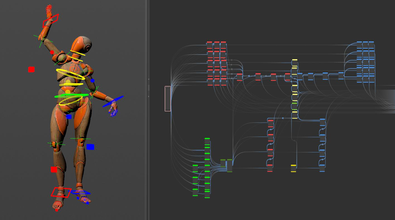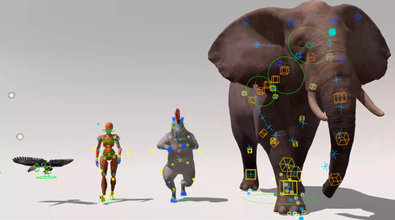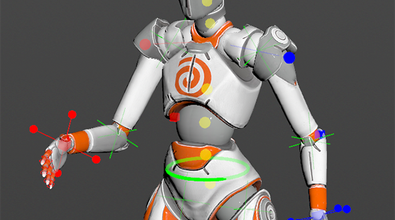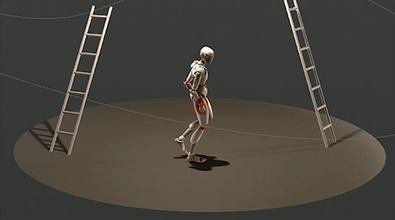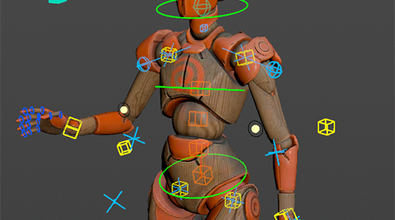Esther Trilsch
esttri
About Me
Esther Trilsch is a Senior Character TD at SideFX. She started her career as a character TD apprentice at Walt Disney Animation Studios working on Zootopia, and worked at RiseFX as a Character Supervisor and Pipeline TD. Combining her focus for both the creative side of anatomy and deformation, as w... more
Esther Trilsch is a Senior Character TD at SideFX. She started her career as a character TD apprentice at Walt Disney Animation Studios working on Zootopia, and worked at RiseFX as a Character Supervisor and Pipeline TD. Combining her focus for both the creative side of anatomy and deformation, as well as the technical side of RnD, she found her sweet spot in the building of innovative structures and tools for character workflows. less
EXPERTISE
Developer
Connect
LOCATION
Berlin,
Germany
WEBSITE
Houdini Skills
ADVANCED
Character Rigging | Animation
Availability
Not Specified
My Badges

SideFX Staff
Since May 2021
My Houdini Content
Recent Forum Posts
Confused about abstract controls (ikfkblend + blendshape) March 2, 2025, 11:19 a.m.
Visual feedback for controls is not supported in 20.5 but it is already on our list and is being actively worked on.
Where is pow and sqrt?? March 2, 2025, 11:17 a.m.
If you refer to apex nodes: please try the node Exponent , if you set the exponent value to e.g. 2 you get myVal**2 if you set the value to 0.5 you will get the sqrt. The arroding mathematical syntax ** is also supported in apex script.
Hiding controls in APEX Scene Animate Nov. 22, 2024, 4:37 a.m.
The is an unassigned hotkey for that. That means that you just need to go to the hotkey manager and search for 'animate' you will then find the hotkey section for the apexanimate state. There is a hotkey called 'Hide All Controls' all you need to do is to pick a hotkey of your personal preference, assign it the functionality and you are good to go.