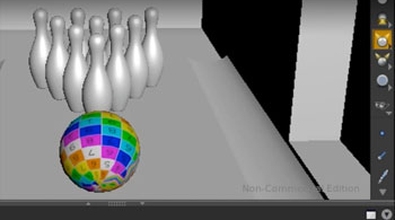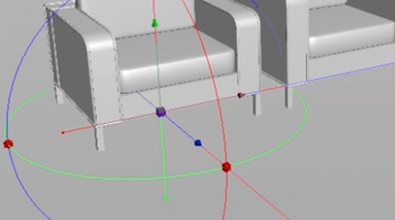helloluxx
helloluxx
About Me
Connect
LOCATION
Not Specified
WEBSITE
Houdini Skills
Availability
Not Specified
My Tutorials
Recent Forum Posts
Cannot access FBX blend shapes Dec. 6, 2024, 9:17 p.m.
Ok! thank you for the tip. I will try this to see if it was the problem. Thanks.
Cannot access FBX blend shapes Dec. 5, 2024, 6:03 p.m.
Thank you for the suggestion, this is how I wired it, I just merged two char blend shape extracts before wiring into 2nd input of char blend shape add?
I never managed to solve this workflow and in the end I saved each shape out as separate geo then manually re-added them using a regular blend shape node. This worked fine, but I'd have preferred to get the correct workflow working, but alas time made me brute force it!
I never managed to solve this workflow and in the end I saved each shape out as separate geo then manually re-added them using a regular blend shape node. This worked fine, but I'd have preferred to get the correct workflow working, but alas time made me brute force it!
Cannot access FBX blend shapes Nov. 25, 2024, 7:42 p.m.
Can anyone help a poor 3D artist solve this?
I am unsure of the correct way to wire this up and I'm sure that is what I've done wrong as the blend shapes geo is definitely in the FBX file.
If someone could offer any advice or even a screenshot of an FBX imported and the blend shapes set up.
I have a more complex setup with mixamo and retargeting but here is my simple node setup to import FBX Character and try to use blend shapes. Can anyone tell me what is wrong please?
Thanks Houdini Gurus.

I am unsure of the correct way to wire this up and I'm sure that is what I've done wrong as the blend shapes geo is definitely in the FBX file.
If someone could offer any advice or even a screenshot of an FBX imported and the blend shapes set up.
I have a more complex setup with mixamo and retargeting but here is my simple node setup to import FBX Character and try to use blend shapes. Can anyone tell me what is wrong please?
Thanks Houdini Gurus.