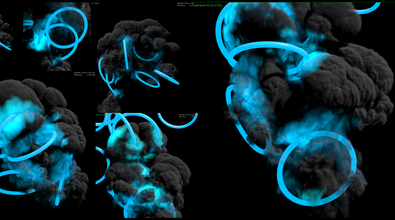Jiri Miratsky
ikoon
About Me
EXPERTISE
Generalist
INDUSTRY
Film/TV
Houdini Skills
Availability
Not Specified
My Gallery
Recent Forum Posts
Fade in initial animation for CHOPS lag/overshoot Nov. 7, 2024, 7:29 a.m.
Sean, thank you so much for the info about the "Edit data channels". I love CHOPs. I lived under the impression, that I could animate the constant (or a channel). I believe I could animate an attribute in SOPs and import the value into a channel. The "Edit data channels" is super useful. Thank you!
Animation Editor // unusual behavior Oct. 8, 2024, 10:14 a.m.
(I have sent the crash log and .hiplc file to Side FX so that they could try to reproduce it again)
Btw I have:
- Nvidia drivers 560.81
- RTX 4090
- Two monitors
I don't know what else might be related to the issue.
Btw I have:
- Nvidia drivers 560.81
- RTX 4090
- Two monitors
I don't know what else might be related to the issue.
Animation Editor // unusual behavior Oct. 8, 2024, 7:34 a.m.
You were right, after few flawless weeks, I have the same issue, again.
This time I was working on a Vellum simulation, animating some forces (inside the dopnet), interrupting the simulation, tweaking the keyframes... running the sim again ... and then duplicated keyframes occurred and Houdini crashed after few more clicks.
I am on 20.5.370 currently (since it was released), nothing else have changed on my PC.
I had two instances of Houdini running at the same time, when the issue occurred (one Houdini was idle, with just a simple setup, no simulation).
This time I was working on a Vellum simulation, animating some forces (inside the dopnet), interrupting the simulation, tweaking the keyframes... running the sim again ... and then duplicated keyframes occurred and Houdini crashed after few more clicks.
I am on 20.5.370 currently (since it was released), nothing else have changed on my PC.
I had two instances of Houdini running at the same time, when the issue occurred (one Houdini was idle, with just a simple setup, no simulation).