By far the most frequent question we received after our minimal surfaces tutorial was “how do you build that bubble shader?”. The wait is over – in this tutorial we’ll go over how to build a plausible soap film shader in Houdini’s Mantra and Octane standalone.
After going into detail what thin film interference is (this is the main phenomenon causing those rainbow-like colors on a soap bubble), we’ll take a look at how soap films behave in real life before attempting two methods to build actual shaders based on these observations. If you’re interested in doing a soap film shader the “proper” way – there’s this brilliant paper on soap bubbles by Andrew Glassner.
Edit:
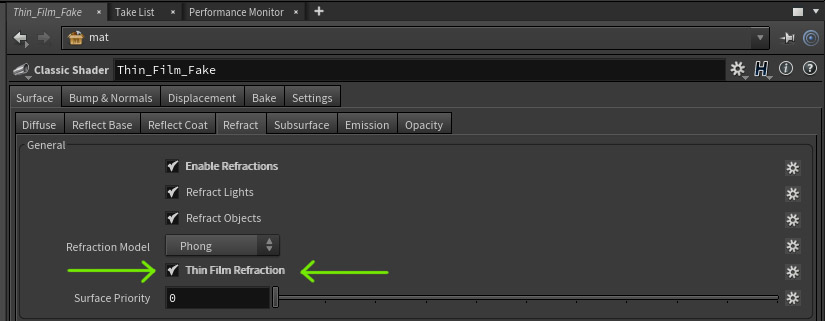
It occurred to me that I did not mention to check the “Thin Film Refraction”-Checkbox in Mantra’s Classic Shader. You should definitely do that.
COMMENTS
kidchasingkite 5 years, 12 months ago |
it is a tutorial for houndini
why are you using another rendering software? to make THAT bubble
WE want to make the bubble on houdini it self!
BobHowardHorst 5 years, 9 months ago |
I agree with kidchasingkite. This is a Houdini tutorial posted on the Houdini website. It should include only Houdini tools. Either that or you should say something at the beginning like "Here's how to build a soap shader. First, go spend at least $600 and buy Octane." At the very least, title the video "Build a soap shader with Octane."
seanhedman 4 years, 11 months ago |
You can rent Octane for 16Eur/ month... FYI.
seanhedman 4 years, 11 months ago |
And Mantra comes free with Houdini. And you can even download Houdini Apprentice for free, if money is an issue ;)
altineller 2 years, 12 months ago |
Hello,
First, thank you for the hard work and sharing.
In order to change the background, we go to envlight1, and change the "Environment Map" to some other hdr file. Is this correct? How about the .ibl file? Is this file used?
Best Regards,
C.
Please log in to leave a comment.