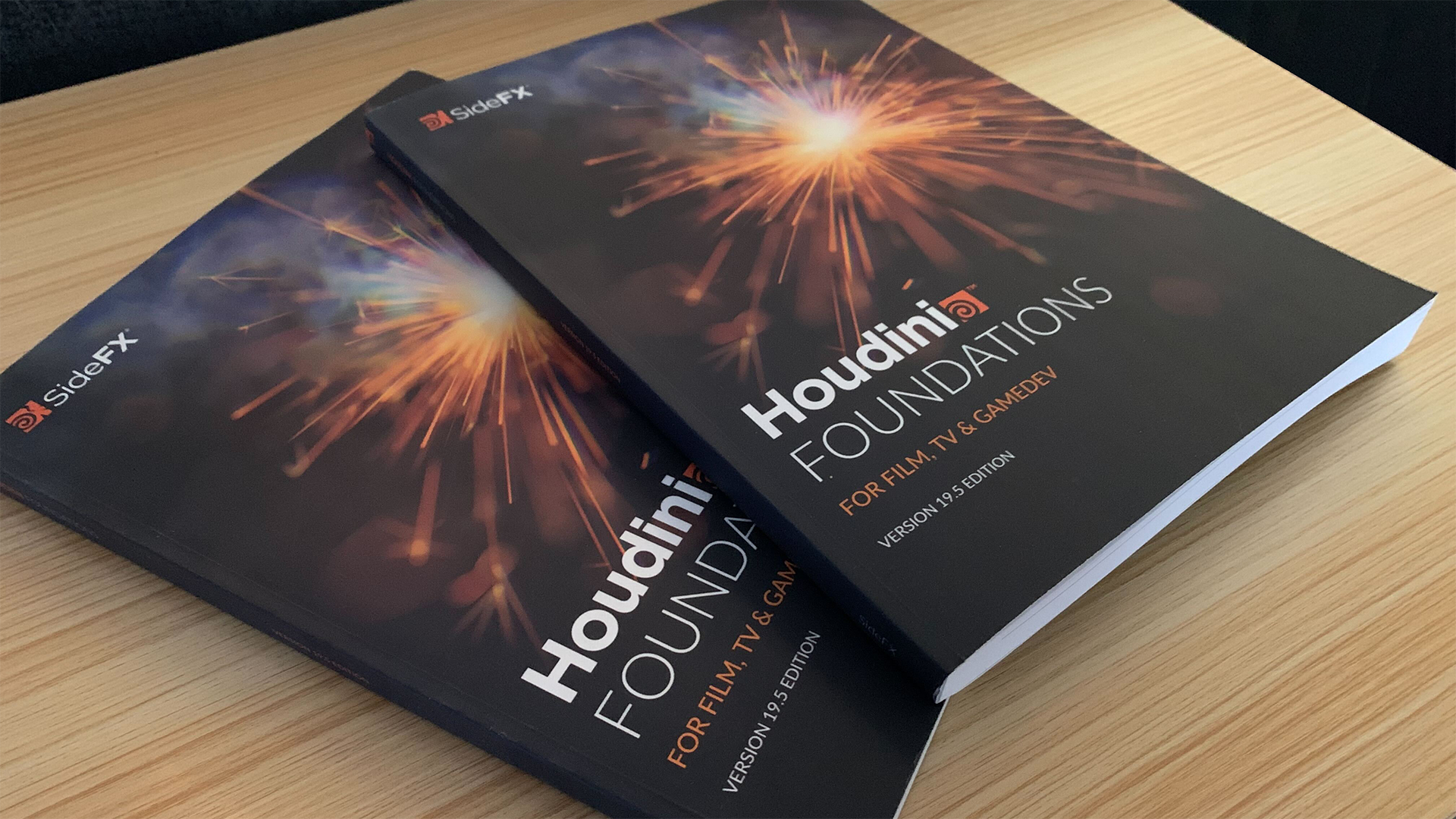
Houdini Foundations for Houdini 19.5 is now available as downloadable PDF through a link below and a print-on-demand book through the Lulu Ebook company. This 224 page book contains 9 chapters designed to help artists take their first steps into Houdini.
Houdini Foundations is for artists who want to learn how to use Houdini and its node-based procedural workflow to create 3D computer graphics for film, TV projects or video games. Learn about the tools and techniques you will use as a Houdini artist, then run through multiple lessons that teach you how to build simple projects from scratch. You will also learn how to work with the nodes and networks in Houdini and then how to bring the results into the UE4 game engine.
TABLE OF CONTENTS + LINKS TO VIDEOS
1 | Overview [Videos]
2 | Model, Render, Animate [Videos]
3 | Nodes, Networks & Digital Assets [Videos]
4 | Smashing Wine Glass [Videos]
5 | Destruction FX [Videos]
6 | Terrain Generation [Videos]
7 | Rig Fur Dude with KineFX [Videos]
8 | Procedural Assets for Unreal [Videos]
9 | Build a City with PDG [Videos]
COMMENTS
franco0351 2 years, 3 months ago |
Thanks great!
Pixel8d 2 years, 3 months ago |
I received the printed book today. Without trying any of the tutorials yet, I can already tell by thumbing through the pages this is of great quality. I look forward to other printed material if it happens in the future. Thanks!
bobc4d 2 years, 2 months ago |
excellent stuff, especially for beginners or those in need of knocking off some rust.
DarrynRogers 2 years, 1 month ago |
I'm doing the Fur Dude rigging tutorial and have found a couple of errors in the instructions in Part 5, steps 6 and 7. Had me going round in circles for quite a while trying to figure out why it wasn't working.
Step 6 - "Press tab > Attach Capture Geo..."
Should be: "Press tab > Attach Joint Geo..."
Step 6 - "...and the mergedpacked into the third input"
Should be "... and the mergepacked into the second input"
Step 7 - The screenshot shows an "Attach Joint Geo" node named "attachcapturegeo1". This is what tipped me off that there was something funky going on with the instructions and maybe I was not entirely mad.
303ish 1 year, 6 months ago |
Thanks for the heads up!
DarrynRogers 2 years, 1 month ago |
Oh and also thanks for providing these written tutorials. I find them much easier to follow than video tutorials.
zero_expectations 2 years, 1 month ago |
Thanks for the update Robbie.
Thanks Darryn for the edits.
Got stuck in 19.5 with the FurDude videos.
I also think the pace of the written tutorials works better for me.....oddly.
Chri_stoph_1 2 years, 1 month ago |
The link does not exist where can i get the printed book?
rmagee 2 years ago |
Fixed - https://www.lulu.com/shop/robert-magee/houdini-foundations/paperback/product-jr48gv.html
1h8g9s5 2 years ago |
Great videos! Amazing learning experience. Thank you sooo much :D
1h8g9s5 2 years ago |
It seems that Rig Fur Dude with KineFX just got videos updated! Nice
Sotovya 1 year, 3 months ago |
Hi Robert!
I've just started to learn Houdini! I am however wondering if there is any noticeable difference between Houdini v19.5 and the newly released v20 as I want to invest in buying the physician edition of this book as it'd be easier to cross reference rather than rely on the pdf. Now as Houdini v20 has recently released I'm just wondering if the book would be considered out of date in some chapters/sub-chapters. Would some information be out of date in the book?
Thanks Robert!
xerialdata 1 year, 2 months ago |
Holy Print Batman, the quality of this book is GR7+1.
NobodyWithNoName 1 year, 1 month ago |
SideFX must be the reference for all companies out there to see how job must be done! Thank you ROBERT MAGEE this is wonderful, Flawless design and content!
shirleybuitron 1 year, 1 month ago |
Thanks great!
shishaoshan 11 months, 2 weeks ago |
Thanks a lot!!!
Diorduc 8 months, 3 weeks ago |
Thank you! From a non artist learner, this guide rocks!
Bradley Newman 7 months ago |
I wish at the very least the project files included the examples used in overview videos like "Working With Nodes" which has a box with a boolean sphere. It would be nice to have that example to navigate while watching the video. Ideally, it would also great to have all the finished files for things like the soccer ball, teacup, wine glass, etc.
moqefomoxib06 4 months, 2 weeks ago |
The availability of such resources underscores the important role of education in fostering human learning and professional growth. Tools such as Houdini, with its procedural, node-based workflow, enable artists to explore innovative solutions in 3D graphics, just as academic resources enable students to learn complex subjects. This type of specialized learning parallels the dissertation process, where mastering the system and applying its principles is essential to producing an effective work. For students working on dissertations, services such as EduBirdie https://edubirdie.com/dissertation-proposal-help offer invaluable support, especially when creating complex dissertation proposals. Whether you are studying Houdini to create stunning visuals or writing a dissertation to deepen your knowledge, both require dedication, creativity, and access to the right educational tools.
ishimwipacifique 4 months, 2 weeks ago |
thanks great
GMboxSMG2 3 weeks, 4 days ago |
Great!
Please log in to leave a comment.