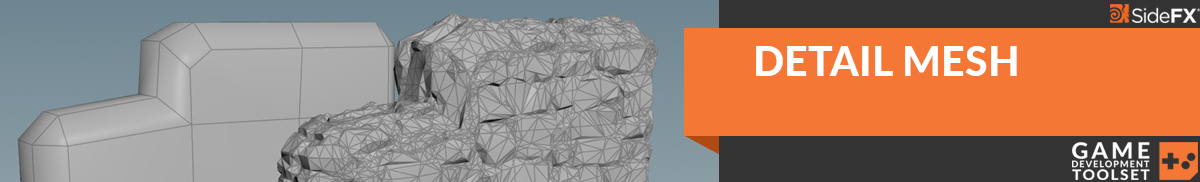
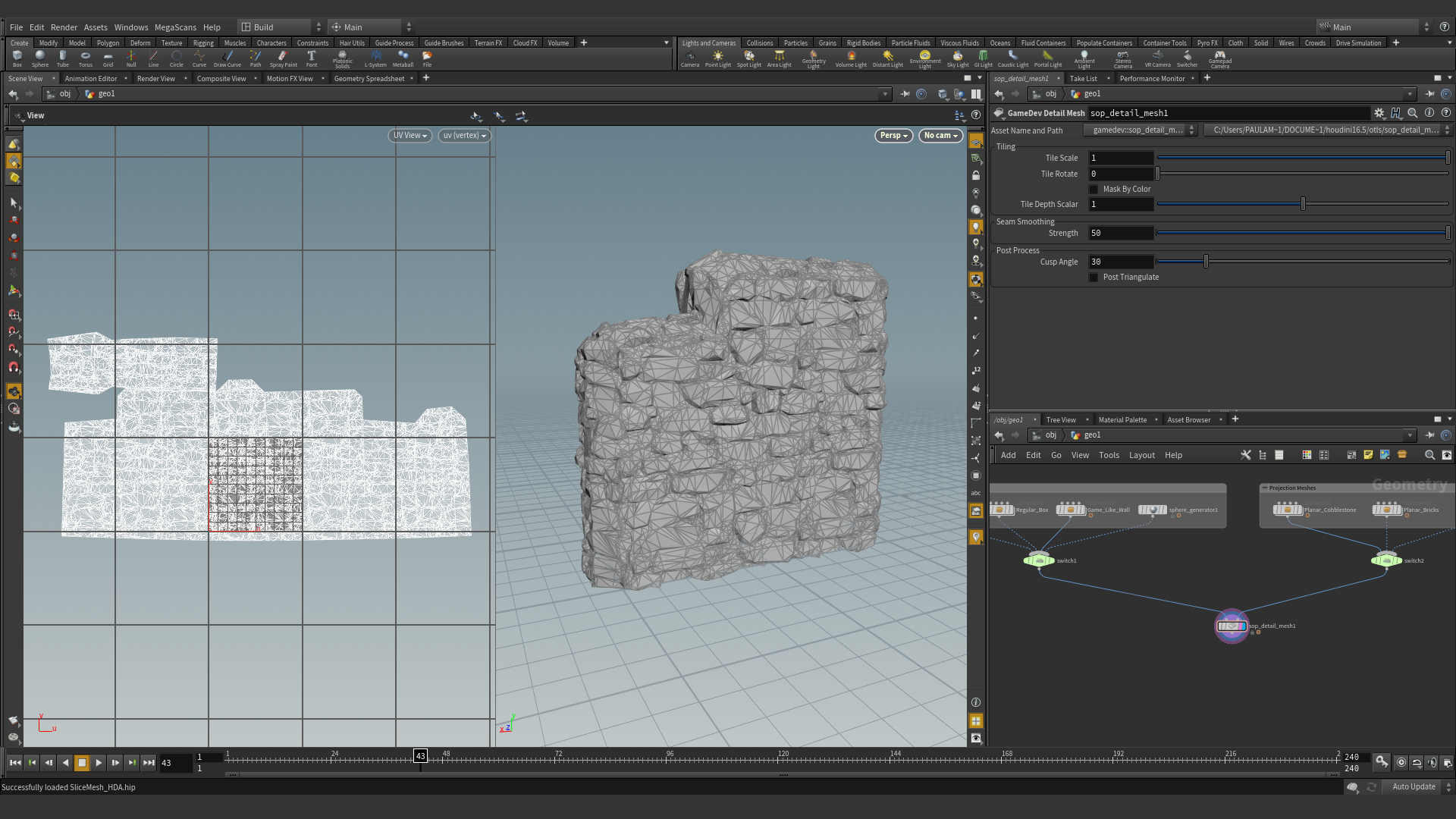
Tiling
The tool functions by projecting the detail mesh onto the template geometry by looking at it's UVs. The larger your template geometry UVs are, the more tiling you will see. (This will ofcourse also increase the total produced polycount) By rotating UV shells you can customize the orientation of the projected geometry at any location on the surface.
Seam Removal & Post Processing
The tool will also automatically try and patch any holes it finds in the output mesh. The more seams you have in your template mesh, the more seams you will have. So for better results, try and keep your UV seams to a minimum. Once the tool has finished projecting, it will generate new normals for you based on the Cusp Angle parameter.
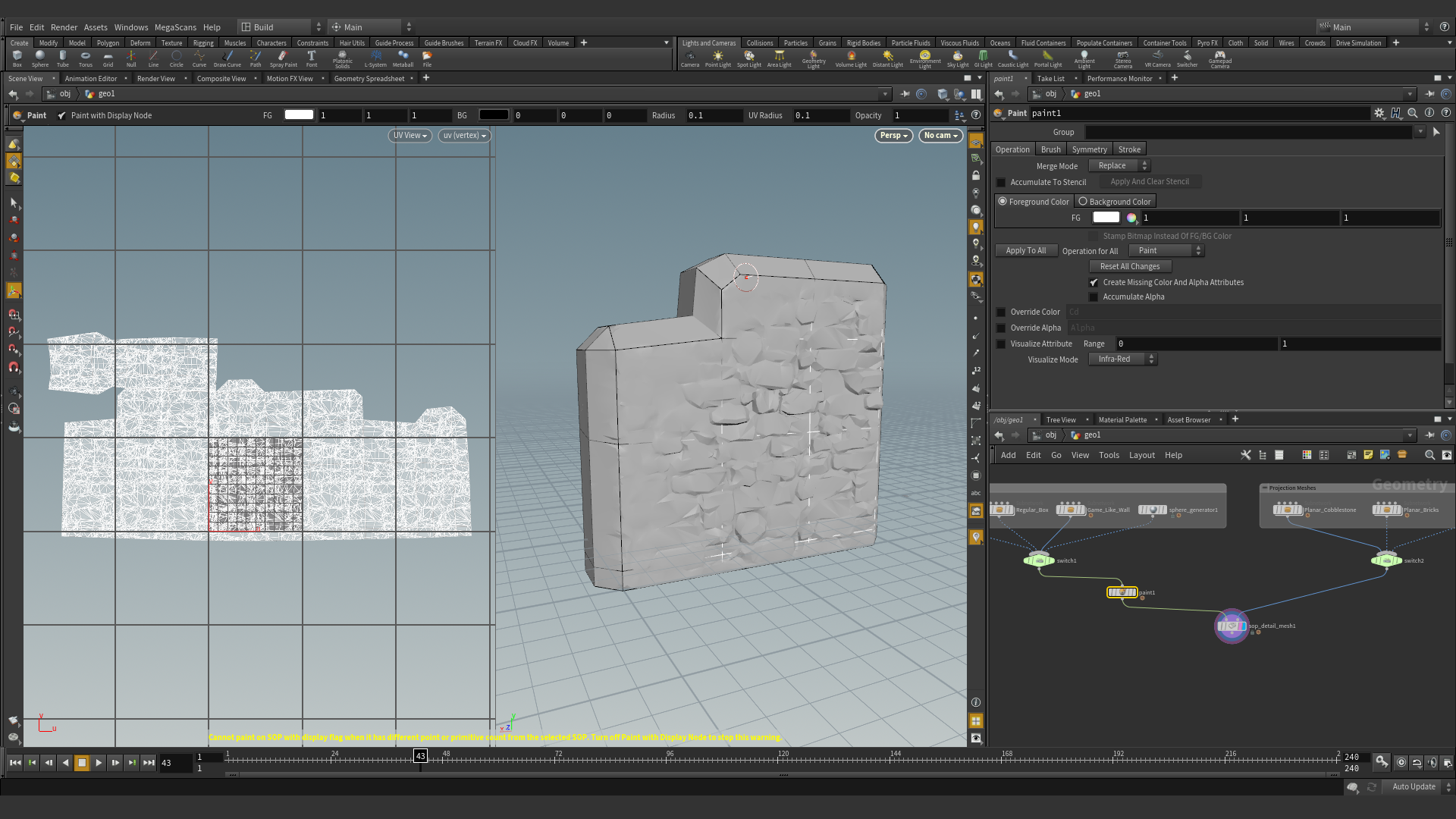
Masking
The tool also allows you to mask regions you want to project template geometry on. You can do this by adding a color (Cd) attribute to your template geometry, and enabling the "Mask by Color" toggle on the tool.
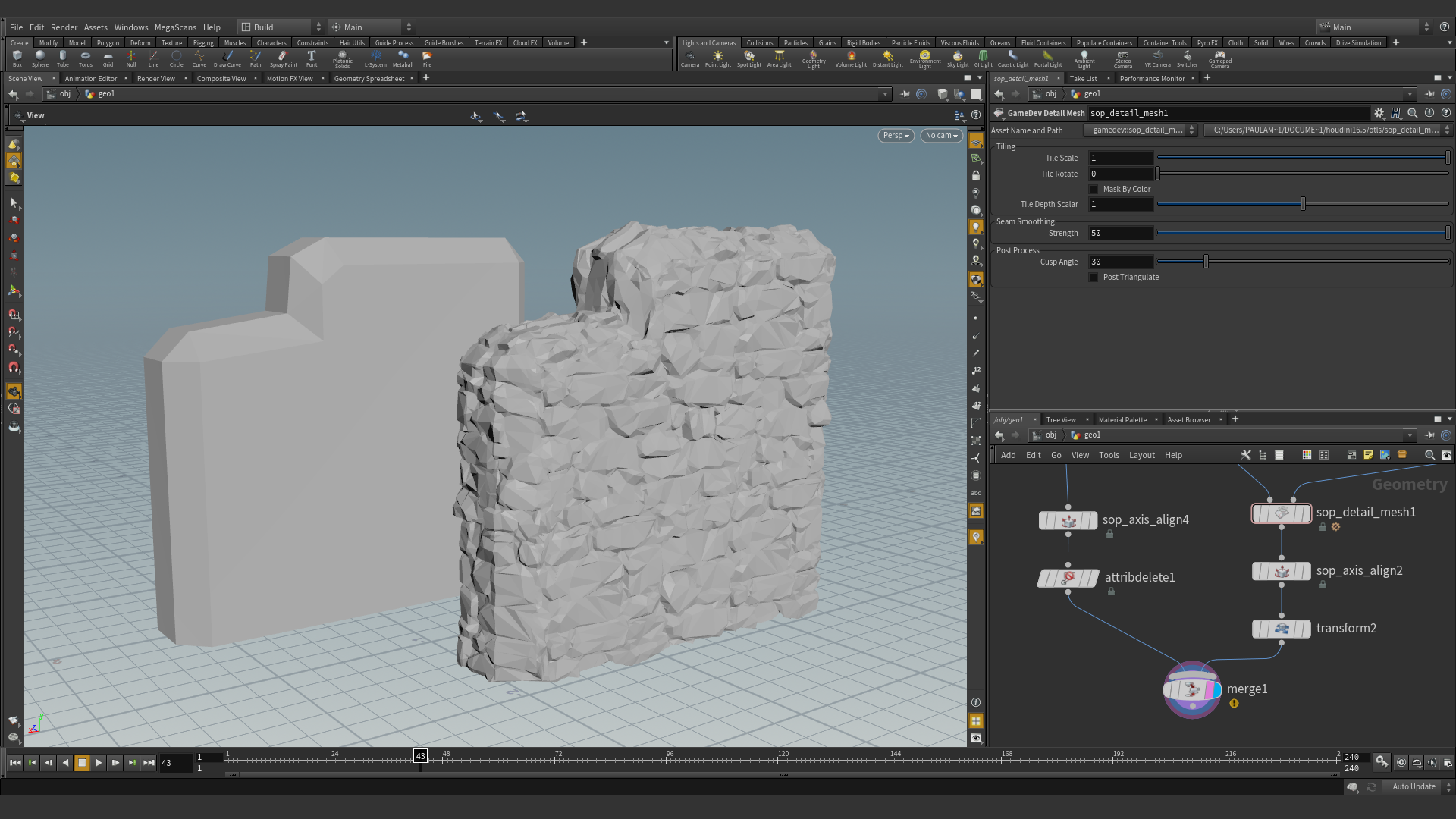
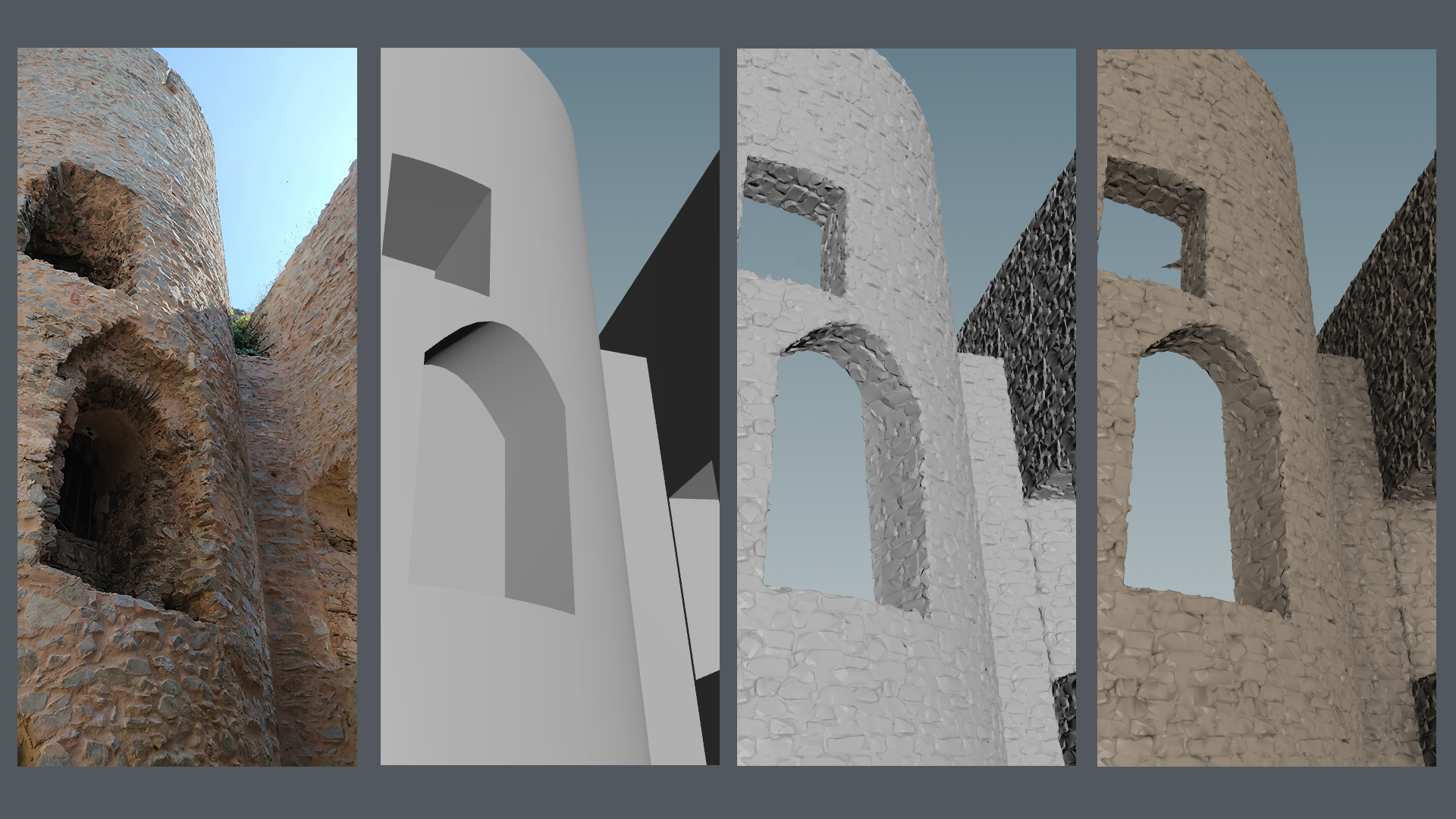
Example
In the image above we can see a nice result that the tool produced for the blockout provided. Based on the image on the left we created the blockout, applied an automatic UV unwrap and fed it to the tool. The result produced can be seen on the third image. The fourth image shows that same mesh with some vertex colors multiplied with generated AO.