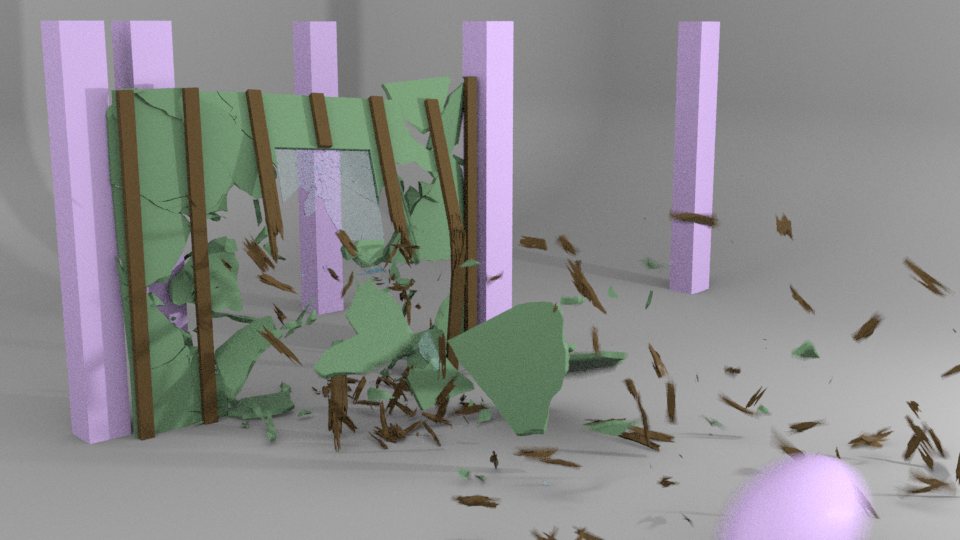
This tutorial will introduce you to the basics of Houdini’s Rigid Body Material Based Destruction workflow using the RBD Bullet Solver SOP. It assumes at least a beginner’s understanding of Houdini. Topics covered will be:
- Preparing geo for destruction
- Using the RBD Material Fracture SOPs
- Bringing in a custom hitting object
- Organizing your network for best workflow
- Tweaking constraint and material properties
- Creating intra-material constraints
- Using multiple constraint types
- Configuring glass for rendering
- Debugging and tweaking simulations
COMMENTS
hound2003 5 years, 8 months ago |
Sry I have a problem downloading the file.
When i try to use a help browser i see an empty screen with a QE logo and only button is OK/
When i try to lunch i see a (",") and houdini console
File "C:/PROGRA~1/SIDEEF~1/HOUDIN~1.287/houdini/python2.7libs\houdinihelp\api.py", line 737, in load_example
raise ValueError("Can't find %r on the Houdini path" % pathpath)
ValueError: Can't find 'help/examples/nodes/sop/rbdbulletsolver/MaterialFractureTutorial.hda' on the Houdini path
mrCatfish 5 years, 8 months ago |
This is Houdini 18.0.287? I suspect that the example HDA is not in your install. If you can, please try the latest daily build.
urmibeati 5 years, 8 months ago |
Hi, I am having the same issue as well, I am in 18.0.391 build and am unable to access the files
mrCatfish 5 years, 8 months ago |
Can you try the latest production build? 18.0.416?
urmibeati 5 years, 8 months ago |
I did, and it worked. Thank You.
Please log in to leave a comment.