This UE4 Starter Kit is a set of procedural game art tools that can be used in the Unreal game editor. This starter kit provides a variety of bread and butter tools that you can use right away to enhance your game environments. These tools can be used inside these host applications using the Houdini Engine plug-ins which you can install at the same time you install Houdini. Below are tutorials for getting started with Houdini Engine and for each of the tools in the collection.
NOTE: These lessons use the SideFX Labs tools. Make sure the latest release (non production build) is installed when doing this lesson.
OVERVIEW
A quick introduction to the various tools that are available in this starter kit. You will explore them within the Unreal game editors. Individual tutorials for each tool can be found below.
Length: 05:02
GETTING STARTED WITH HOUDINI ENGINE
Learn how to set up the Houdini Engine in Unreal then how to import assets and use them in the editor. Learn how to bake assets into either meshes or prefabs to prepare them for use in game.
Length: 03:59
BOOLEAN EDGE DAMAGE
This tool lets you select multiple pieces of geometry from your game engine that will then be turned into a single mesh using Booleans then set up edge damage to make the resulting mesh look aged.
Length: 02:11
TREE
With this tree tool, you can set up different kinds of simple trees for use in your game. You control the tree's shape using a curve and can set up a simple canopy or instanced leaves.
Length: 04:19
ROCK
This tool lets you create rock formations to use in your game level. You can take geometry from your editor and use that to drive the shape of the rocks and you can add smaller rocks where the formations touch the ground.
Length: 03:38
FOLIAGE
Foliage can be added to your game level as plants on the ground or attached to geometry to create vines. You have control over the shape of the leaves, how many are there and how they interact with other objects.
Length: 04:03
PIPE
Quickly create pipes or cables for your level using a control curve to drive the shape. You can have a single pipe or multiple pipes drawn along the curve depending on the look you want for your level.
Length: 02:28
PLACEMENT
This tool lets you place multiple objects along a curve or scattered onto an object. You can control the orientation and scaling of the objects to insert some randomness into your design.
Length: 03:44
PLATFORM
Create platforms for your game using this versatile tool. You can use shapes in your game to drive the placement of the platform or use a curve. You can add an edge to the platform and scatter some debris on its surface.
Length: 03:54
MODULAR WALL
This tool creates walls with windows and doors. You have control over the size of the wall and the placements of the elements. You can also bend the wall and change its look using a border which you can shape using a ramp.
Length: 04:44
WFC LEVEL
Using the WaveFunctionCollapse algorithm, this tool lets you generate game levels using an outside image as a driver. You can also use shapes in your game editor to influence the results and can automatically scatter elements throughout the spaces generated by the tool.
Length: 05:14
LEVEL FROM PSD
This tool lets you generate a level using a Photoshop PSD file. This creates spaces that can be populated with objects and the walls that divide the spaces can be set up with geometry to create buildings.
Length: 06:17
ROAD TOOL [NEW]
This tool lets you generate a road system using shapes in UE4 to define the placement of the roads. You can then control the curbs, roads lines and platform size. You can also set up UVS and inputs for adding materials to the system.
Length: 08:08
TERRAIN TOOL [NEW]
This tool lets you create different kinds of terrain using parameters such as terrain type, size and resolution. You can then input shapes to add or subtract from the terrain to sculpt the look of your landscape. You can then add noise, slump and simulate erosion to add realism to your terrain. You can then save out textures to be used to build a material for the terrain.
Length: 10:37
TRIM TOOL [NEW]
This tool lets you set up trim textures on geometry from your game. This includes tools for unwrapping the UVS and aligning them with regions on the texture. There are options for bevelling the geometry then you can add custom trim sheets that match texture you have already prepared.
Length: 07:56
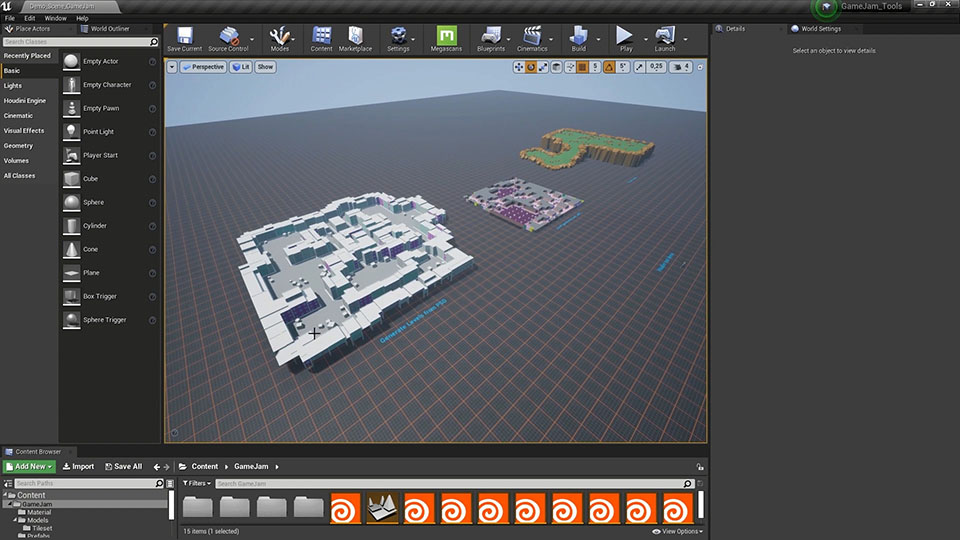
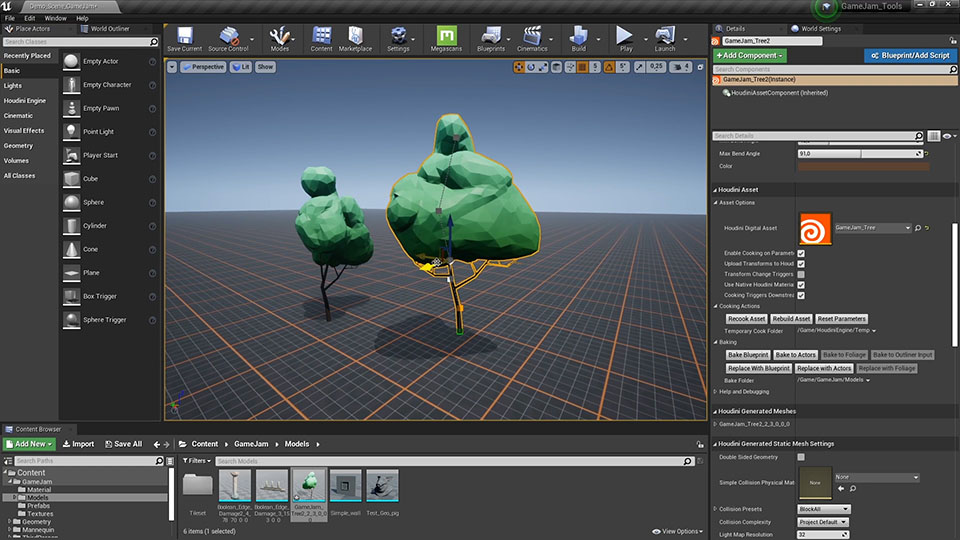
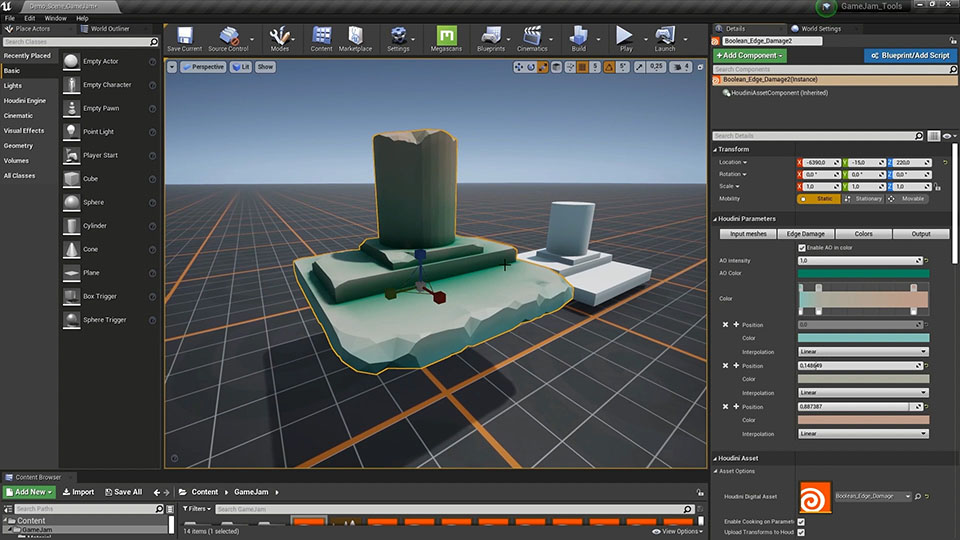
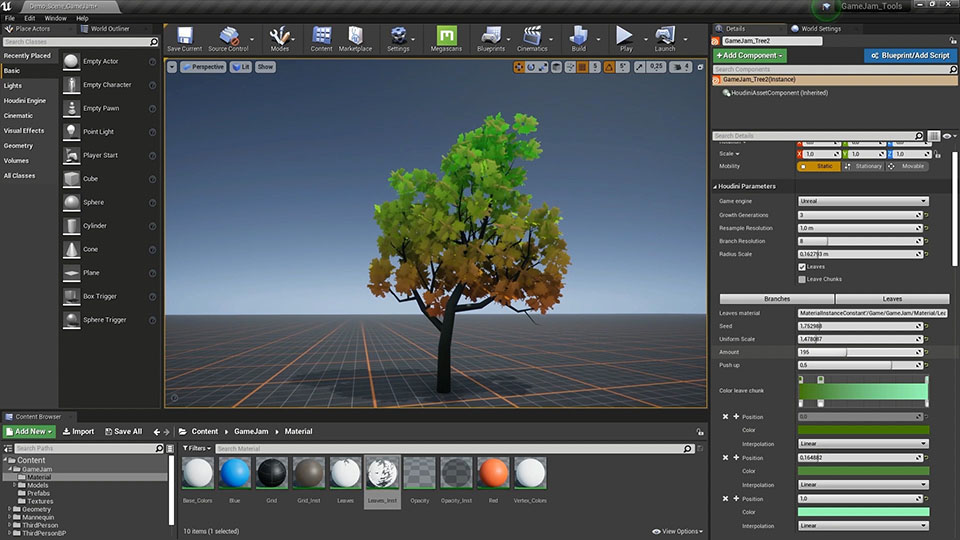
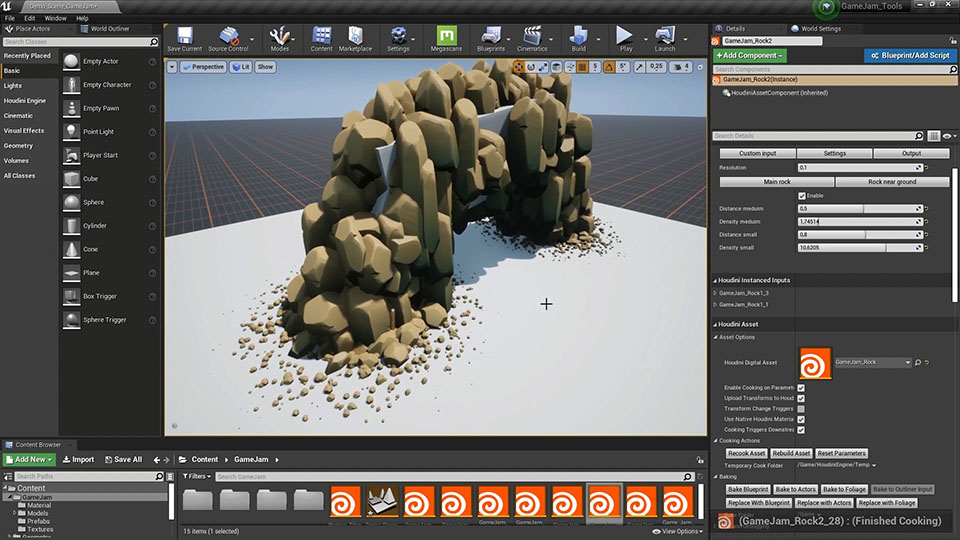
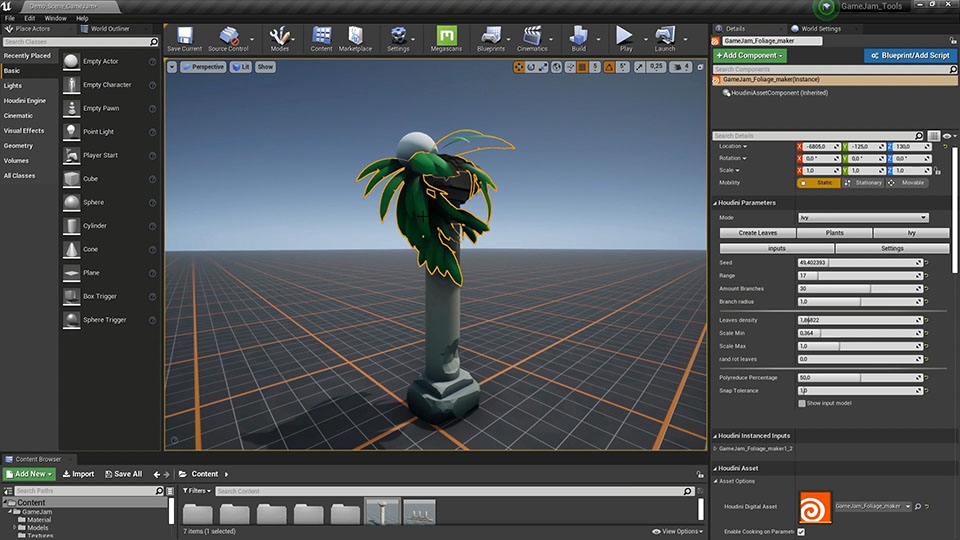
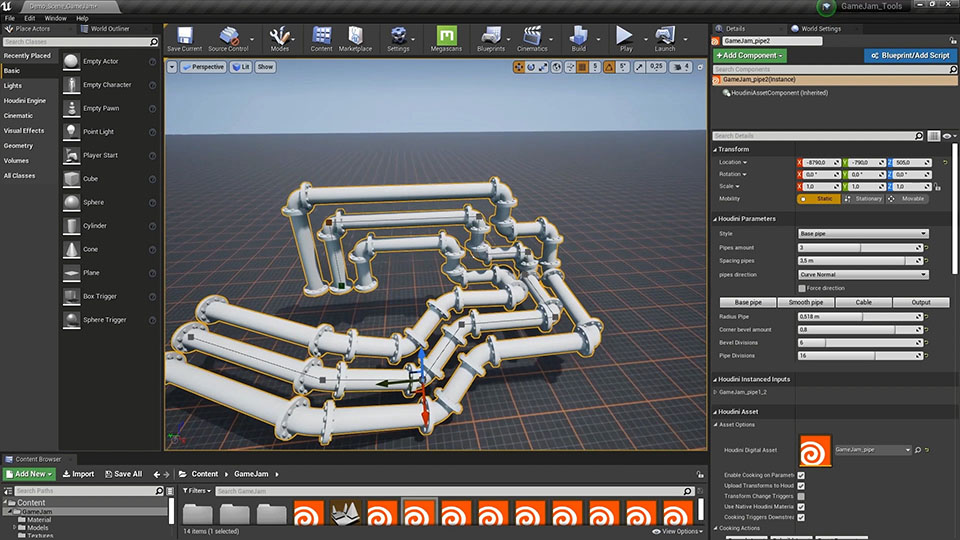
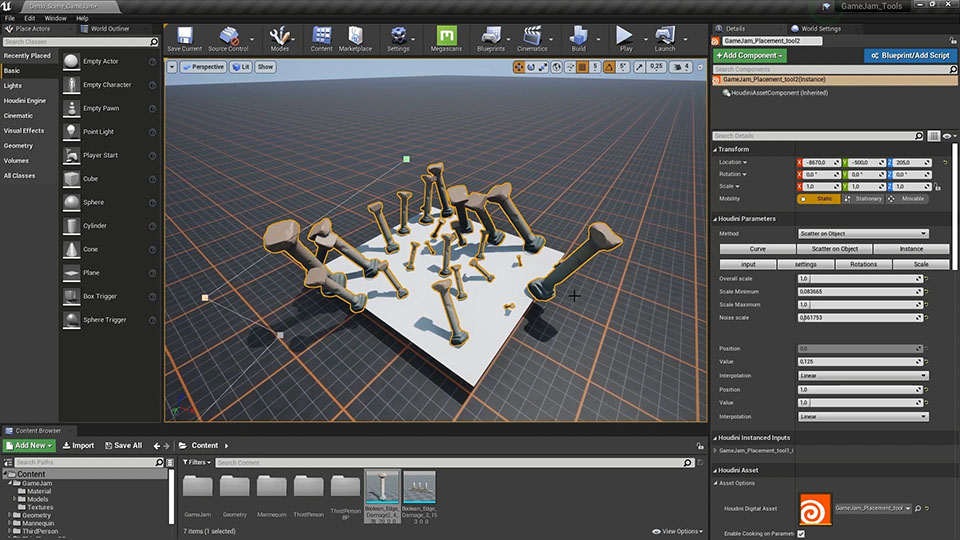
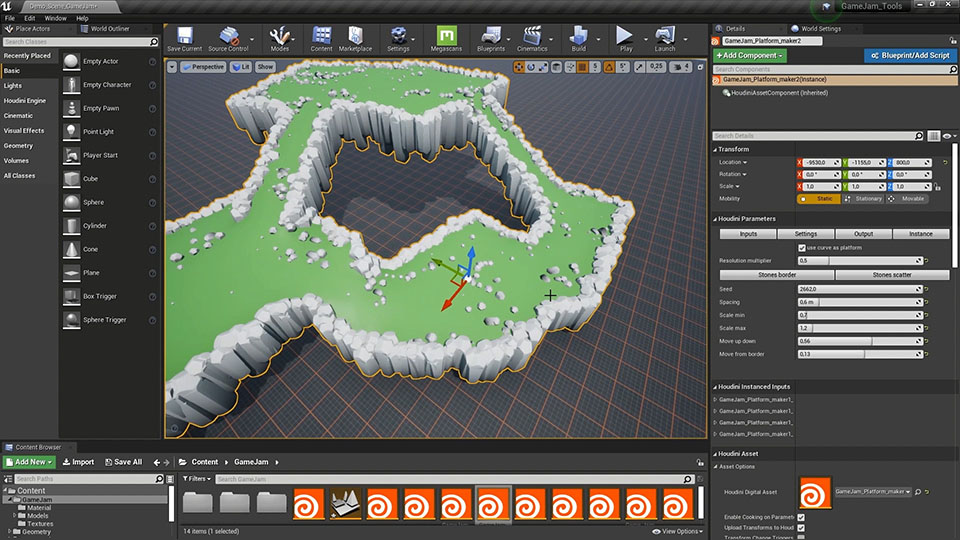
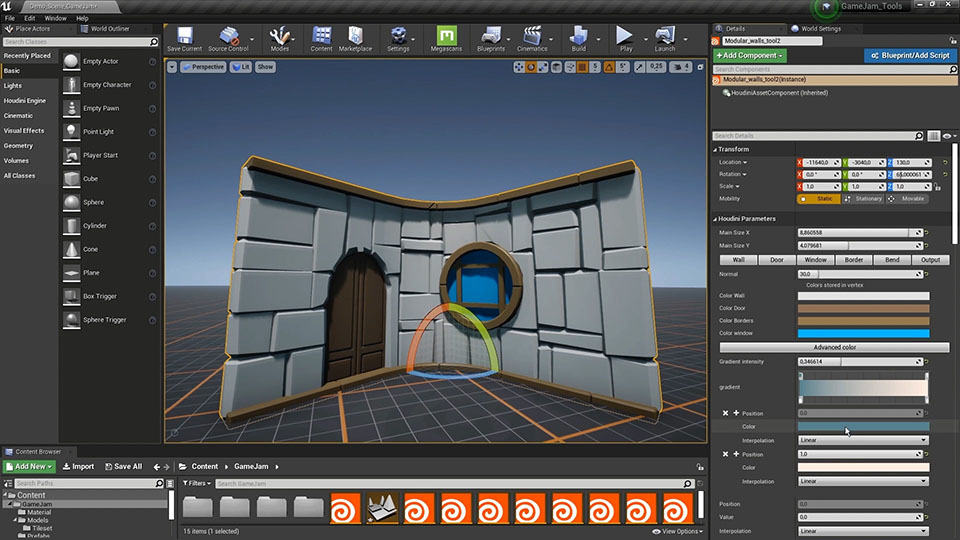
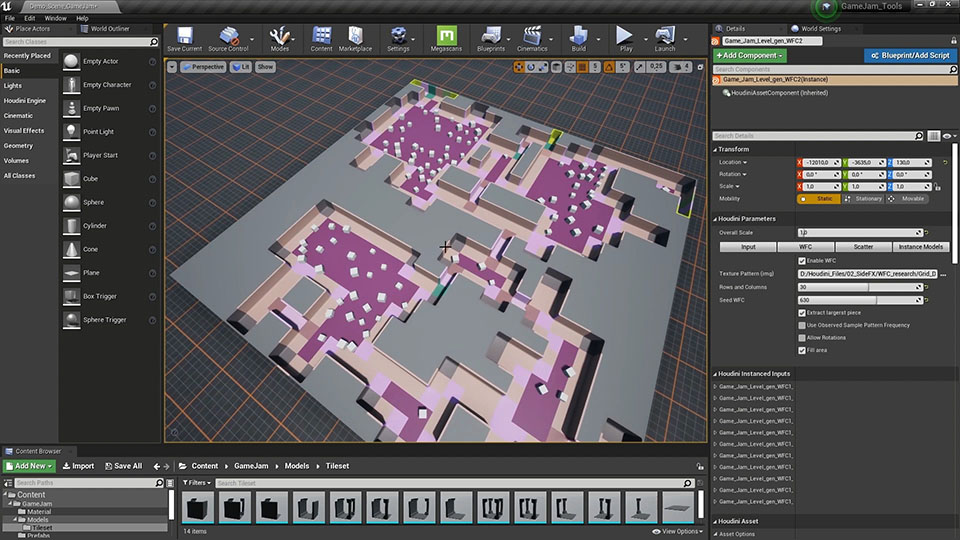
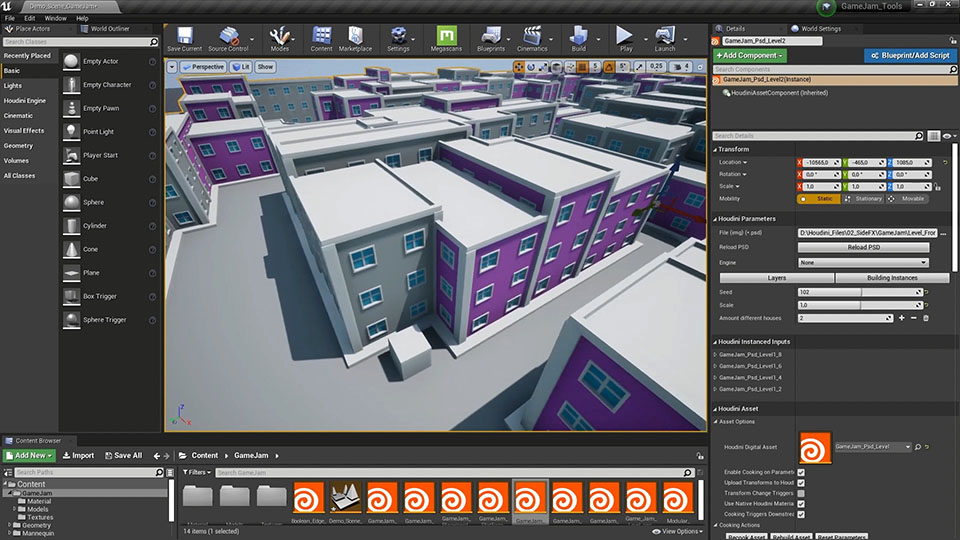

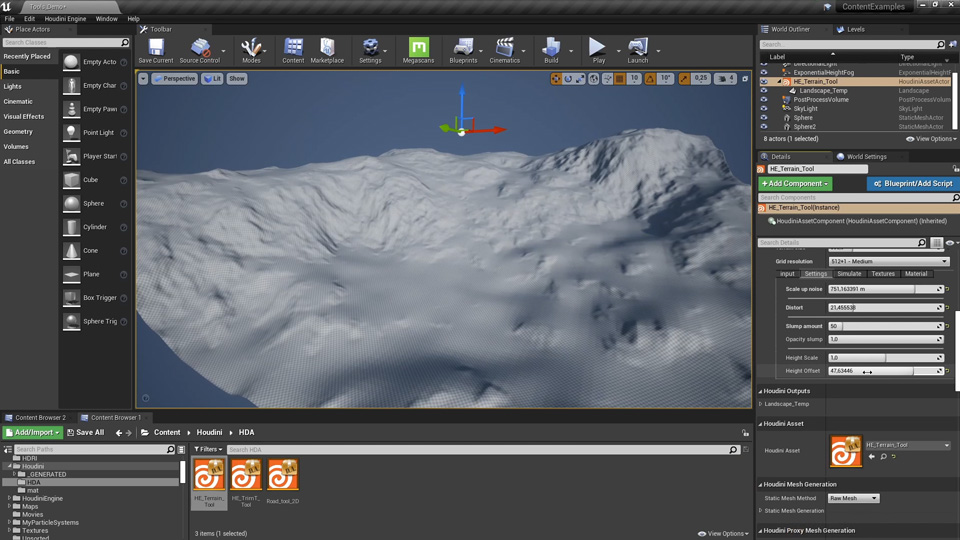
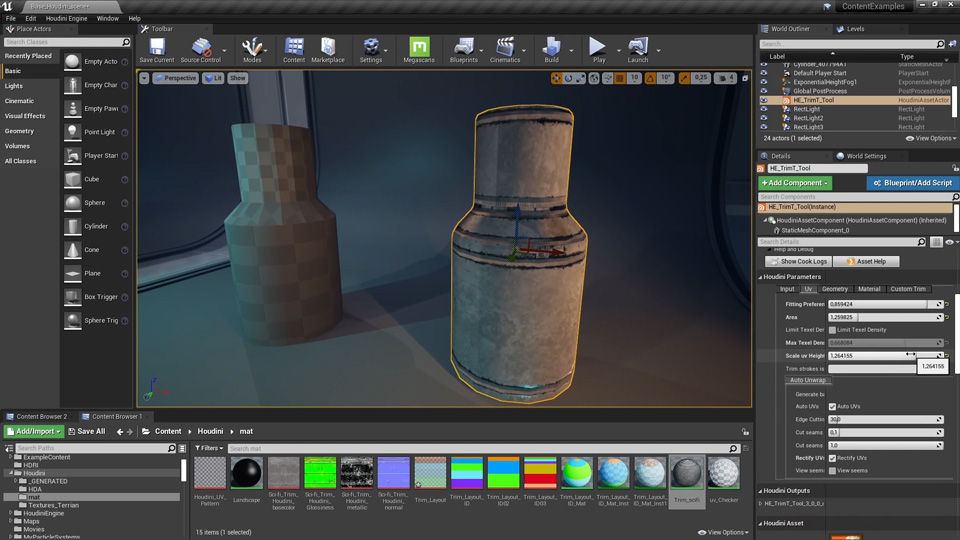
COMMENTS
sfak 4 years, 4 months ago |
Very cool thanks for this Plug-in
Can I use it commercially as a game?
Can I sell meshes?
Simon_V 4 years, 4 months ago |
Project files are for learning and is not for commercial use.
kuimig 4 years, 1 month ago |
thx simon,cool things
sdugaro 4 years, 1 month ago |
Wow, this is great to see. Thanks!
Anonymous 4 years, 1 month ago |
Does this Plug-In work with only hda files?
Simon_V 4 years, 1 month ago |
Mainly Yes, The plugin is designed so you can load in the tools in other software. So HDA files are tools you make, you could just select everything in a scene and go to assets -> create asset from selection. There is also session sync with the plugin where you can sync the 2 software's together. https://vimeo.com/429630400
GabrielMolocea 4 years, 1 month ago |
Many thanks to SideFX for giving us such a gold mine.
wrashidd 4 years, 1 month ago |
Starter Kit HDA's materials with Houdini shader settings are in pink (error) in Unity Universal Render Pipeline version. How can I fix the materials? When I am assigning URP material I am losing the colors defined in Houdini.
wrashidd 4 years, 1 month ago |
Never mind I posted in a wrong place.
Renzell 4 years, 1 month ago |
Am I'm the only one who having trouble loading the Unreal Demo files due to Demo_map keeps crashing due to a weird corruption?
sen.lai 4 years, 1 month ago |
Hi Simon, the Houdini engine plugin and all tools don't work in my Unreal. I cannot manipulate all the splines (e.g. tree spline) and parameters, and cannot rebuild asset also. I use Houdini Apprentice non-commercial 18.5 for plugin, Unreal 4.26, SideFX Labs tools installed as well. Any solution? Thanks.
Simon_V 4 years, 1 month ago |
The Houdini Apprentice is not fully support with Houdini Engine.
sen.lai 4 years, 1 month ago |
Ok, I switch to core version then it works.
However, I fail to save the level with Houdini tools, message reads "Graph is linked to private object(s) in an external package ... Try to find the chain of references to that object ...", what's wrong with my operation this time?
Simon_V 4 years, 1 month ago |
Hmm, I have not seen that issue before. I would recommend getting in contact with support. https://www.sidefx.com/bugs/submit/
chrismp5 4 years ago |
how do i install this into my engine? lol
lelievre.adrien 3 years, 11 months ago |
Thank you very much for the great resources
bluedonkey 3 years, 8 months ago |
Thanks for the assets. Hip files would be useful so we can see how a couple of things are achieved in Houdini.
Simon_V 3 years, 8 months ago |
You can take a look into the tools by loading the HDA's into Houdini
chibitotoro 3 years, 6 months ago |
Currently using Unreal 4.27.0 and Houdini Indie 18.5.696. I've also tried this on 4.26.2 and same version of Houdini Indie. After opening the demo scene and adjusting the splines on any of the preexisting HDAs, the HDA recooks and garbles up. This happens with the pipe, the tree and the platform builder at least.
Inspecting closer, the preexisting HDAs in the scene all do not have Houdini Parameters, it goes straight from Houdini Engine to Houdini Outputs.
Dropping the tree HDA separately into the scene, the curves all work fine but the leaves have no materials. Diving into the cook logs there are a bunch of errors that start with this:
```
/obj/GameJam_Tree/GameJam_Tree1/attribnoise7/generate_noise:
Warning: Bad parameter reference: "../quick_basic_tree2/elementsize" in parameter /obj/GameJam_Tree/GameJam_Tree1/attribnoise7/elementsize.
Bad parameter reference: "../quick_basic_tree2/elementsize" in parameter /obj/GameJam_Tree/GameJam_Tree1/attribnoise7/elementsize.
Bad parameter reference: "../quick_basic_tree2/elementsize" in parameter /obj/GameJam_Tree/GameJam_Tree1/attribnoise7/elementsize.
...
```
Not sure what's missing to make this work.
chibitotoro 3 years, 6 months ago |
A note that is important that I think is missing from the tutorials is that you need to make sure you install SideFX Labs tools from the shelf otherwise nodes in the HDAs won't work as expected.
Smilex 2 years, 7 months ago |
Hi, Can you make an update with h19.5, got a lot of problems with curves (even version 1). PS great job Simon <3
353046422 2 years, 4 months ago |
Best tutor I found! Tell me how can I get more turtorials of you! I want to became a technical artist like you!
tomasz.habza 1 year, 11 months ago |
Wery cool :) is there any course/tutorial how to make such tools for UE5 in Houdini?
Please log in to leave a comment.