| On this page |
Pyro ¶
-
Ability to track a burning object using Minimal OpenCL Solve by animating the Center parameter on the
Pyro Solver SOP.
-
Resizing with active tiles that take the motion of the gas into account and expand where the fluid is exiting at a faster rate, as opposed to uniformly in all directions. These new parameters are available on the Pyro Solver (Sparse) DOP, Smoke Solver (Sparse) DOP, and
Pyro Solver SOP.
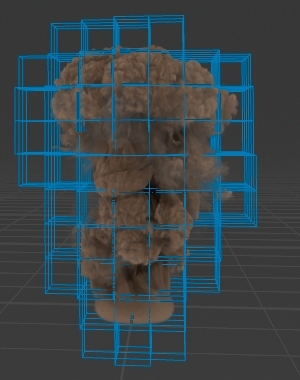
-
Ability to Extrapolate Velocity into New Tiles, which allows newly created active areas to inherit velocities from nearby active regions and blend into them. This can help reduce tile artifacts that may appear on the smoke surface. These new parameters are available on the Pyro Solver (Sparse) DOP, Smoke Solver (Sparse) DOP, and
Pyro Solver SOP.
-
New parameters on the the Pyro Solver (Sparse) DOP, Smoke Solver (Sparse) DOP, and Pyro Solver SOP to control wind advection.
-
The
Pyro Burst Source SOP now has a Burst Type parameter that lets you choose between Explosion, Muzzle Flash, Shockwave, and Blast Rings.
-
New
Gas Velocity Scale DOP, which scales fluid velocity based on the fluid’s current speed or a control field. It also provides controls for either slowing down or speeding up the motion of the simulation.
-
The viewport now helps generate sprite sheets with normals and velocity vector data baked into renders for volumes. This is to support game pipelines with where fluid simulations are exported as sprite sheets. It also eliminates the old workflow of rendering out from Mantra and generating passes as a post process.
-
New
Gas Axis Force DOP, which allows you to force smoke to orbit around, move along, or be sucked towards a line. It is similar to the POP Axis Force for particle simulations.
-
Burn is now a source option to the Pyro Source SOP. This SOP also has an initialization script for sourcing burn, and the initialization menu has a default option to ensure that the callback is always invoked.
-
Complete redesign of the
Pyro Solver SOP interface.
-
New
Attribute Adjust Color SOP, which provides an interface to vary vector type attribute values that represent RGB color data, reducing the need to create VOP networks or write VEX code. In pyro simulations, it can be used by the pyro solver to set the color of the smoke.

-
New
Particle Trail SOP that generates trails from incoming particles, which can be used to render sparks, fireworks, and rain.
-
Improved
Debris Source SOP now supports packed objects. It also has parameters to give you more control over where the seed points can spawn. It can handle large scale destruction scenes with many packed RBDs, as well as bridge the gap between RBD and Pyro, making it easier to emit dust from your RBD simulations.
-
Gas OpenCL DOP can now bind DOP option data as a kernel argument.
-
New Stencil Field parameter on the Gas Analysis and Gas Cross DOPs that lets you use a scalar field as a stencil for where to perform the node’s computations.
-
New Only Dissipate Alpha checkbox on the Pyro Solver (Sparse) DOP and Pyro Solver SOP, which makes it easier to color older smoke through sourcing.
-
The Volume Slice and Volume Trail SOPs can now use a custom ramp for color lookup, when Ramp is set to Custom Ramp.
-
The
Pyro Solver SOP now has a dive target with multiple outputs. You can use
advection_outputto perform manual advection of other fields or geometry,sources_outputto apply custom sourcing operations, andforces_outputto apply forces on the pyro sim or other dynamic effects. -
Ability to use low-res velocity to guide a high-res simulation. Alternatively, you can guide simulations using any arbitrary velocity field with Pull sourcing.
-
The Look tab was removed from the
Pyro Post Process node, and the
Pyro Bake Volume node is now the only SOP that controls the look of the pyro simulation.
-
Additional enhancements made to the Houdini viewport to support Cubic/BSpline interpolation of field values along with support for ambient shadows to get better looking volumes in the viewport.
-
Cinematic quality results with realtime GL viewport.
-
High quality viewport flipbooks suitable for use in game engines.
-
Viewport generation of sprite sheets with normals & velocities.
-
Specialized volume shaders in Karma CPU and XPU for stunning results.
Shelf updates ¶
-
New
Simple Shockwave tool on the Simple FX shelf and new
Shockwave tool on the Pyro FX shelf. These tools create a large rising and expanding explosion with a ground shockwave in SOPs and DOPs respectively.
-
New
Simple Muzzle Flash tool on the Simple FX shelf. This tool creates a visible blast from the the muzzle of a firearm.
-
New
Simple GPU Torch tool on the Simple FX shelf. This tool creates a very simple torch fire setup that can be fully simulated on the GPU.
-
Sparks added to the
Simple Bonfire tool on the Simple FX shelf and the
Bonfire tool on the Pyro FX shelf.
-
The Sparse Pyro FX tab was renamed to Pyro FX.
-
The Fluid Containers, Populate Containers, and Container Tools tabs are not loaded by default anymore. You can easily add any of them back by clicking
, Shelves, and turning on the associated checkbox.
-
The original Pyro FX tab was renamed to Legacy Pyro FX and is not loaded by default anymore. You can easily add it back by clicking
, Shelves, and turning on the Legacy Pyro FX checkbox.
-
Improvements to the look of
Simple Fireball on the Simple FX shelf and
Sparse Fireball on the Pyro FX shelf.
-
Improvements to the look of the
Simple GPU Ground Explosion tool on the Simple FX shelf.
-
Improvements to the look of
Simple Billowy Smoke on the Simple FX shelf and
Sparse Billowy Smoke on the Pyro FX shelf.
-
Improvements to the look of
Simple Ground Explosion on the Simple FX shelf and
Ground Explosion on the Pyro FX shelf.
-
Improvements to the look of
Simple Aerial Explosion on the Simple FX shelf and
Aerial Explosion on the Pyro FX shelf.
FLIP ¶
-
New Particle Scale parameter on the Whitewater Source SOP to control the rasterization of extra source points.
-
New Visualize Emission Volume parameter on the Whitewater Source SOP to set the visibility of the generated emission volume.