I put together a quick little SOP that lets you call instant meshes from inside Houdini.
For those that don't know, instant meshes is a really cool open source software that does a great job with quad remeshing.
https://github.com/wjakob/instant-meshes [github.com]
So I made a little sop that wraps around the command line interface for it and will remesh and bring it back into Houdini for you. The awesome model is done by Mike Pavlovich [artstation.com].
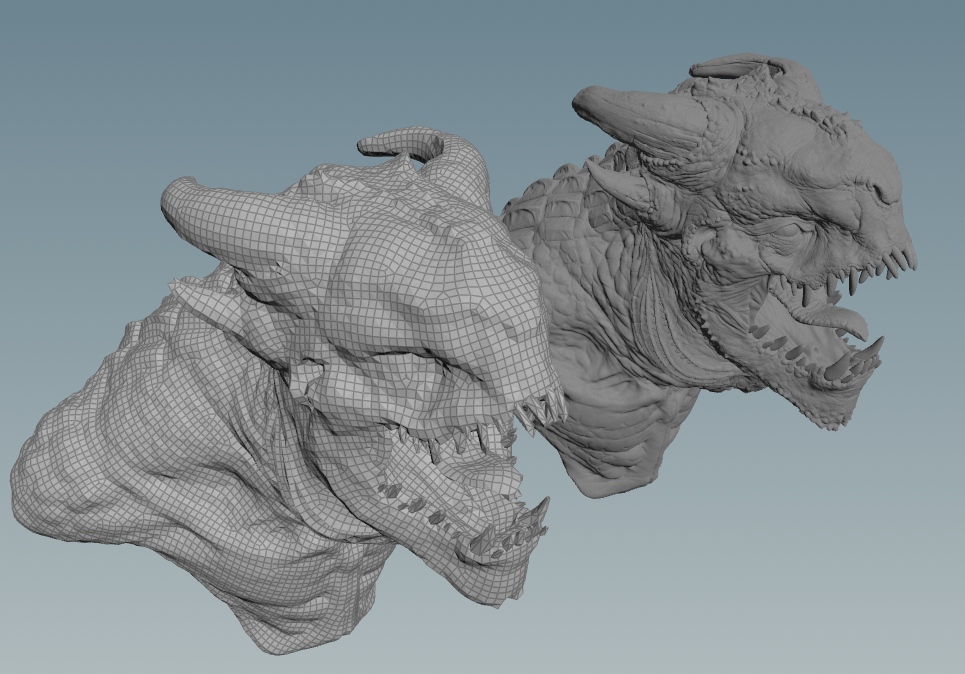
Behind the scenes what it's doing is saving off the input geo as an OBJ, running the instant meshes commandline and then bringing the output obj back into Houdini. Saves you a few steps.
Unfortunately the cool feature of combing the topology isn't available commandline, but you can still get some pretty nice results with the defaults.
To use it, download the instant meshes exe and point to it in the Setting tab of the SOP, and then setup some OBJ paths for the temp data (somewhere writable)
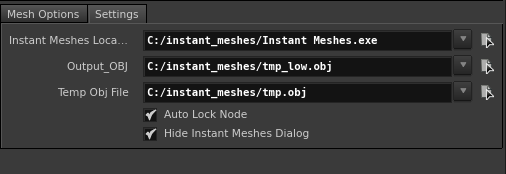
You can download the HDA HERE [kruelgames.com]
Then just select your target polycount and hit Bake!
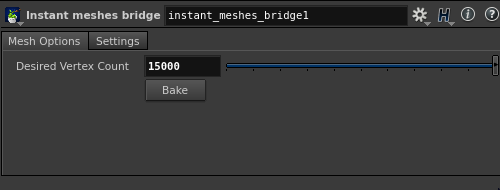
Let me know if you have any questions! And I hope someone finds it useful


























