Tutorials

H15 Masterclass | Loops
Houdini 15 has introduced a new way to do loops in VOPs and SOPs. This masterclass provides an overview of the new looping constructs. With the new constructs; effects that used to require significant technical knowledge to achieve with Foreach SOPs can now be readily built.
0:35:54

H15 Masterclass | Shading
This masterclass provides an overview of new and existing shading features in Houdini 15. This includes an introduction to the new SHOP shaders as well as shading and layering in VOPs. We also take a deeper look at working with BSDFs to build custom shaders.
1:07:59

H15 Masterclass | Mantra Rendering and Texture Baking
Houdini 15 introduces many enhancements to the Mantra renderer, adding exciting new features and building on existing strengths. New features include quality metrics, adaptive sampling, texture & surface baking and render check-pointing. This class provides a mix of the theory behind the new features and practical techniques to help get you started using them in production.
1:17:20
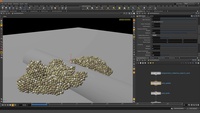
H15 Masterclass | Grains
Houdini's grain solver uses Position Based Dynamics to simulate sand. This masterclass describes what that means and re-builds the sand solver from microsolvers. It also provides some insight and advice in how to tweak the grain solver's parameters to get the effects you desire.
0:48:19
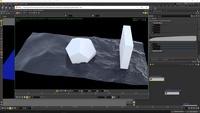
H15 Masterclass | FLIP Workflow Enhancements
In recent releases, advances in Houdini's FLIP solver and distribution capabilities have enabled very large scale liquid simulations. However, the data sets produced by such large simulations can be unwieldy to save to disk and produce renderable surface meshes and secondary elements. This Houdini 15 Masterclass describes production-oriented additions to the Houdini FLIP toolset that provide compression of large FLIP simulations for optimized post-simulation workflows, including surfacing and whitewater. We also examine the new ParticleFluidSurface::2.0 surfacing asset and shading features, as well as improvements to the FLIP solver velocity transfer and the new Viscous Fluid shelf tools.
1:12:02
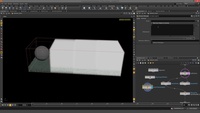
H15 Masterclass | Distributed Simulations
Houdini has supported distributed solvers since Houdini 10. This masterclass provides an overview of the current state of these solvers; including the new support for resizing smoke simulations and water tanks in Houdini 15. The first half demonstrates the setup of a variety of distributed effects using shelf tools and HQueue. The final bit dives into technicality and builds a new distributed setup via microsolvers and manually invokes the tracker.
1:12:56

H15 Masterclass | Crowds
This masterclass provides an overview of several new features and improvements for crowd simulations in Houdini 15. This includes: tools for creating additional layers for an agent, ragdoll simulations, material stylesheets, and many workflow improvements.
0:39:49

H15 Masterclass | Material Stylesheets
Material Style Sheets provide a powerful and flexible new way to assign Mantra materials and overrides. This masterclass provides detailed explanations of how to use Style Sheets to describe looks for objects, geometry, packed primitives, and crowds. It also covers the use of VEX scripting to procedurally override parameters at render time based on geometry attributes.
0:49:19

Houdini Engine 2 Masterclass | Thin Client
This masterclass decribes a new RPC feature introduced in Houdini Engine 2.0, called Thin Client. Thin Client extends the reach of Houdini Engine by moving Houdini simulations to a separate server process and helps to solve dependency problems, utilize multiple concurrent Houdini simulations, distribute computations on the network and integrate Houdini Engine with hosts on a wider variety of plaforms.
0:22:30

Masterclass | Crowds in Houdini 15.5
This masterclass provides an overview of several new features and improvements for crowd simulations in Houdini 15.5. This includes: new versions of the crowd DOP nodes, foot locking, improvements to locomotion and terrain adaptation, and advanced controls for transitions between animation clips.
0:48:09