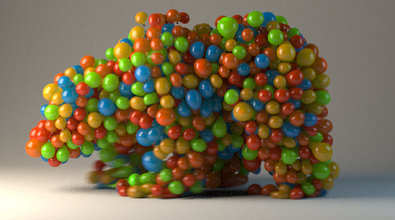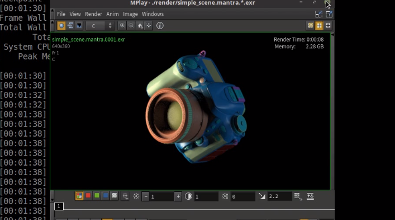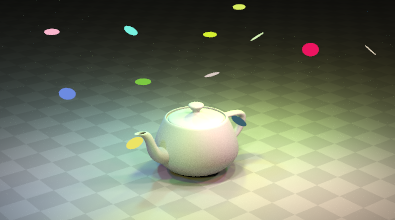Chris Rydalch
goldleaf
About Me
Member of R&D team at SideFX, working to improve Solaris and Karma workflows in Houdini. Spent the previous 10+ years in FX, crowds, animation, character fx, and pipeline departments for feature animation.
EXPERTISE
Technical Director
INDUSTRY
Film/TV
Houdini Skills
Availability
Not Specified
My Badges

SideFX Staff
Since Sep 2007

Intern Alumni
2011
My Gallery
My Tutorials
My Talks
Recent Forum Posts
Querying Nodes from USD Primitive path April 10, 2025, 10:51 a.m.
It's not always the case that layers == nodes, but where possible, LOPs will record a node's id to the "HoudiniPrimEditorNodes". This custom data is set per-primitive, and you can see it in the Scene Graph Details.
You can get at the nodes with a help function we have in
This is used in the Scene Graph Tree's "Jump to Existing Editor Nodes" option, when you RMB on a prim.
Hope this helps!
You can get at the nodes with a help function we have in
loputils, by passing a lop node and prim path to loputils.getEditorNodes(). It just helps get node paths from the node ids stored as customdata.This is used in the Scene Graph Tree's "Jump to Existing Editor Nodes" option, when you RMB on a prim.
Hope this helps!
Technical Question to husk April 10, 2025, 10:43 a.m.
It's also worth mentioning, you may need to reach out to the Arnold team for help getting this properly configured, if it's not a husk-relate configuration issue.
Technical Question to husk April 10, 2025, 10:22 a.m.
Huh, that's really strange; perhaps the Arnold USD plugin is somehow not setup correctly? That error message
I'm also surprised that it says Karma XPU is also unsupported...
I'm not sure what else could be going wrong, but maybe log a bug with Support, and see if further help can come through that route. It may be some sort of a misconfiguration... and that's a safer place to share potentially sensitive info.
Can't find Hydra plugin 'Arnold'. suggests that while HtoA might be setup, somehow the USD-side of Arnold isn't? Does this VM have a GUI? And if you can launch Houdini through it, do you get any other clues, when trying to use Arnold in Solaris?I'm also surprised that it says Karma XPU is also unsupported...
I'm not sure what else could be going wrong, but maybe log a bug with Support, and see if further help can come through that route. It may be some sort of a misconfiguration... and that's a safer place to share potentially sensitive info.