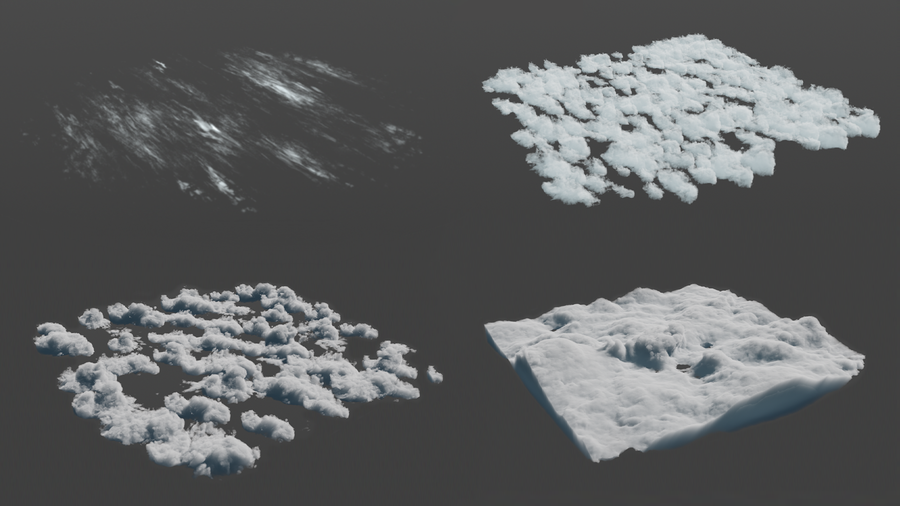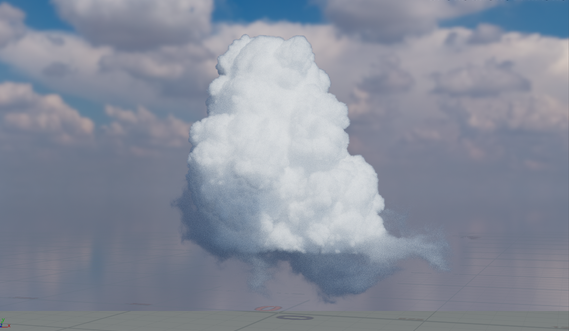| On this page |

Completely new cloud system!
Cloud Geometry Modeling ¶
-
Cloud Shape Generate SOP creates primitive spheres used to model cumulus cloud-like shapes.
-
Cloud Shape from Line SOP creates primitive spheres used to model cumulus cloud-like shapes around a line primitive.
-
Cloud Shape from Polygon SOP fills a polygonal mesh with adaptively-sized primitive spheres used to model cumulus cloud-like shapes.
-
Cloud Shape from Intersection SOP creates primitive spheres used to model cumulus cloud-like shapes at geometry intersection
-
Cloud Shape Replicate SOP generates primitive spheres used to model cumulus cloud-like shapes around existing primitive spheres.
For information see Cloud Modeling.
Cloud Volume Modeling ¶
-
Cloud Billowy Noise SOP applies a billowy cloud like displacement noise to a fog volume.
-
Cloud Wispy Noise SOP applies thin feathery like fine displacement noise to a fog volume.
-
Cloud Clip SOP splits a fog volume in half using a clipping plane.
-
Cloud Adjust Density Profile SOP controls the volume density based on a signed distance field.
For information see Cloud Modeling.
Cloud Shaders ¶
-
Karma Pyro Shader VOP is a production-quality smoke, cloud, fire, and explosion shader made up of other nodes for greater flexibility.

The following nodes are the building blocks for the pyro shader.
-
Karma Pyro Smoke Color VOP is responsible for generating the scattering and absorption to control smoke shading.
-
Karma Pyro Fire Color VOP is responsible for generating color value to control fire shading.
-
Karma Pyro Scatter Color VOP is responsible for generating color value to control explosion shading.
-
Karma Pyro Fire Emission VOP is responsible for generating emission to control fire shading.
-
Karma Pyro Scatter Emission VOP is responsible for generating emission to control explosion shading.
-
Karma Pyro Volume Mask VOP is responsible for masking emission to control fire and explosion shading.
Cloud Material Presets ¶
-
Karma Pyro Material VOP is the default pyro material encapsulating
Karma Pyro Shader VOP.
-
Karma Pyro Smoke Material VOP is the material preset to render smoke.
-
Karma Pyro Fire Material VOP is the material preset to render fire.
-
Karma Pyro Explosion Material VOP is the material preset to render explosions.
-
Karma Cloud Material VOP is the material preset to render photorealistic clouds with multiple ray-bounces.
-
Karma Baked Cloud Material VOP is the material preset to render clouds using
Volume Ambient Occlusion SOP.
-
Karma Uniform Volume Material VOP is the material preset to render uniform constant volumes.
2D Sky Fields ¶
-
Sky Field SOP generates an initial sky field volume for use with sky tools.
-
Sky Field Noise SOP modifies a sky field using a 2D cloud noise.
-
Sky Field Pattern SOP modifies a sky field using a 2D cloud pattern.
-
Sky Field From Map SOP modifies a sky field using an image saved on disk.
For information see Create a sky.
3D Sky Volume ¶
-
Sky Box SOP creates a volume filled with volumetric clouds.


Skyscape made using multiple skybox nodes. -
Sky Box VOP creates a sky noise pattern with volumetric clouds.
For information see Create a sky.
Cloud Noise Types ¶
-
Cloud Noise VOP is a custom noise fractal that distorts the noise with each fractal iteration to provide more billowy looking noise for cloud generation.
-
Fibratus VOP generates a 2D, fiber like cloud pattern.

-
Floccus VOP generates a 2D, locks of wool like cloud pattern.

-
Fractus VOP generates a 2D, ragged, broken up like cloud pattern.

-
Undulatus VOP generates a 2D, wave like cloud pattern.

Viewport Visualization ¶
-
You can now set Exposed Color and Occluded Color on the
Volume Visualization SOP to control how the viewport draws volumes shaded by ambient light sources. These parameters specify smoke color in areas that are “lit” and “hidden”. You can reverse these values from the default settings of white Exposed and black Occluded to make it so that parts that aren’t receiving lots of direct light are brighter than the exposed areas. This is particularly useful for visualizing clouds, as light gets “trapped” in deeper areas, making the valleys in the clouds appear darker than the protruding puffs.
-
Volume Ambient Occlusion SOP generates the ambient occlusion field of the provided density field. This is useful to accelerate cloud rendering where multiple scattering can be approximated by remapping the scatter field at render time from dark values to bright values.


Content library examples ¶
|
Download the Skybox Cloud Types file on the Content Library to see how to configure the new Skybox tool to create different clouds and display them in the viewport. |
|---|---|
|
Download the Animated Cloud file on the Content Library to see how to configure the new |
|
Download the Cloudscape file on the Content Library to see how to configure the |
|
Download the Karma Cloud Bake file on the Content Library to see how to set up a cloud for rendering in seconds using Karma XPU. There are three geometry examples: a skull, an animated biplane, and the Houdini logo. |
|
Download the Billowy Cloud file on the Content Library to see how to create a simple billowy cloud. This example includes two render setups. In the first, an ambient occlusion volume is generated to speed up rendering without using any ray-bounces inside the cloud. The second is a more realistic method, which allows ray-bounces inside the cloud. |
|
Download the Cloud Shader file on the Content Library for a scene file that shows the basic concept of a standard cloud shader using MaterialX which can be implemented in other software packages. |
|
Download the Billowy Cloud Generator file on the Content Library to for a scene file that shows how to generate simple billowy clouds. The clouds are lined up, and over more than 900 frames the karma physical sky is animated from sunset to sundown. |