| On this page |
|
Warning
This feature is experimental and is subject to change.
The plugin currently has experimental support for landscape spline input. Landscape splines can be sent as input to Houdini for both World Partition and non-World Partition cases.
World Partition ¶
Using World Partition ¶
When using World Partition, landscape splines in Unreal Engine are ALandscapeSplineActors and can be selected directly as World Inputs:
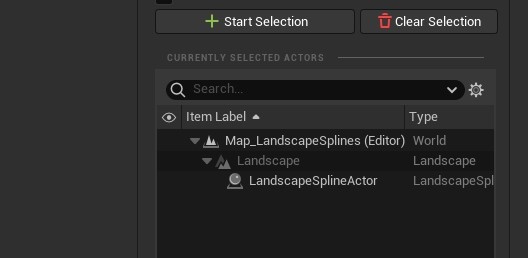
Not Using World Partition ¶
When not using World Partition, landscape splines are in the ULandscapeSplinesComponent directly on the landscape actor. The landscape actor must be selected as a World Input and the Auto Select Landscape Splines For Export landscape input to send the landscape splines as input:
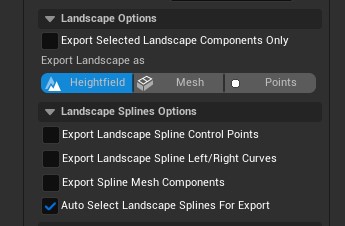
Landscape Splines As Curve Primitives ¶
Landscape splines are sent to Houdini as curve primitives, where each landscape spline segment is represented by one curve primitive in Houdini. The segments are resampled, in a similar way as curve inputs, using the Unreal Spline Resolution input property:
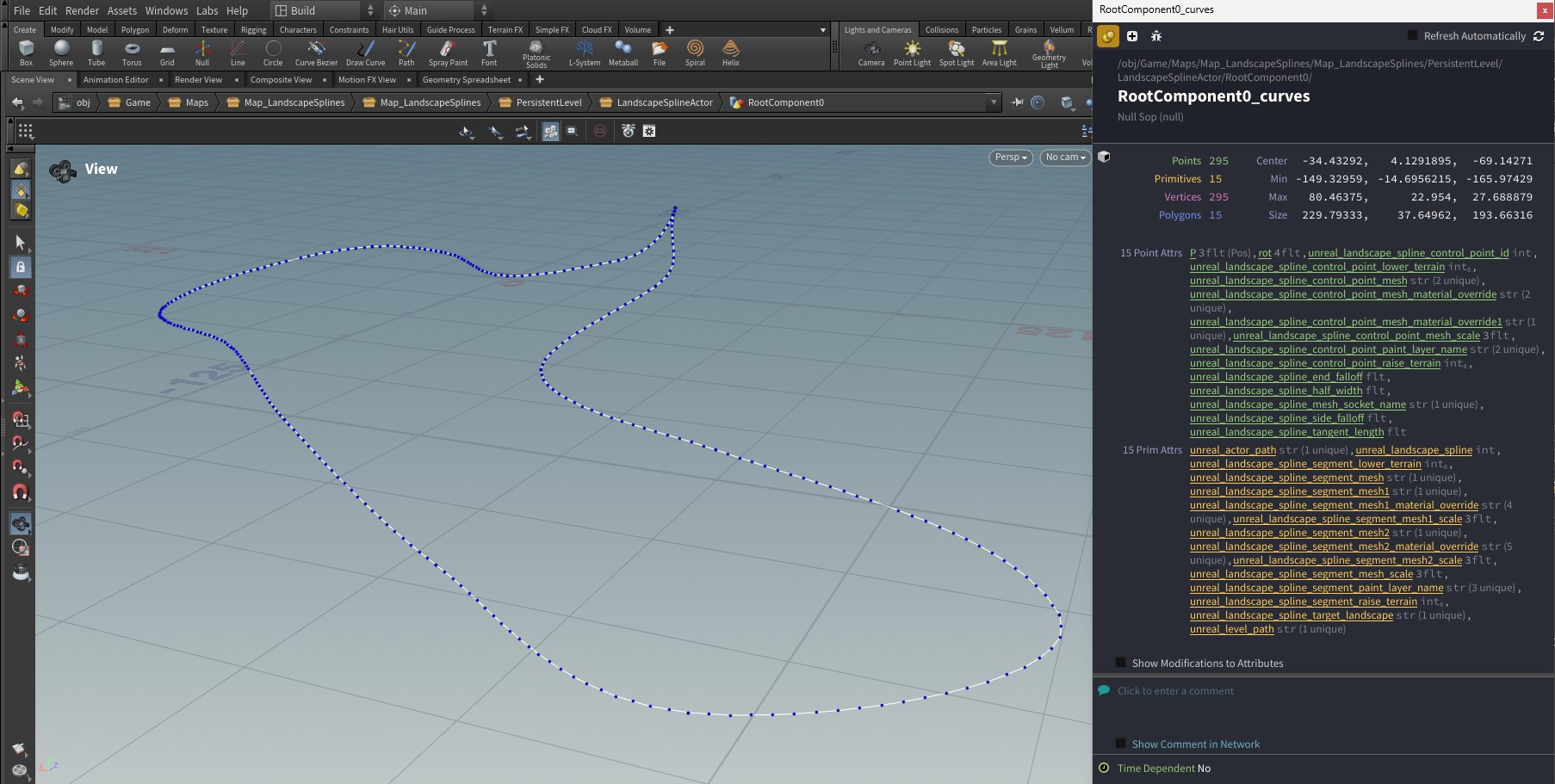
Input Options ¶
The following input options are currently available for landscape splines:
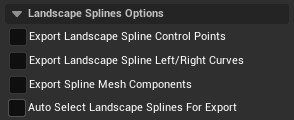
Export Landscape Spline Control Points ¶
The Export Landscape Spline Control Points option sends a point cloud of the control points to Houdini in addition to the curves. The control point cloud is useful for when the landscape segment start/end positions are not the same as the control point’s position. An example is if a control point has a mesh assigned and the segment connections use sockets, the location of the connection point on the segment will be the socket location and not the control point location.
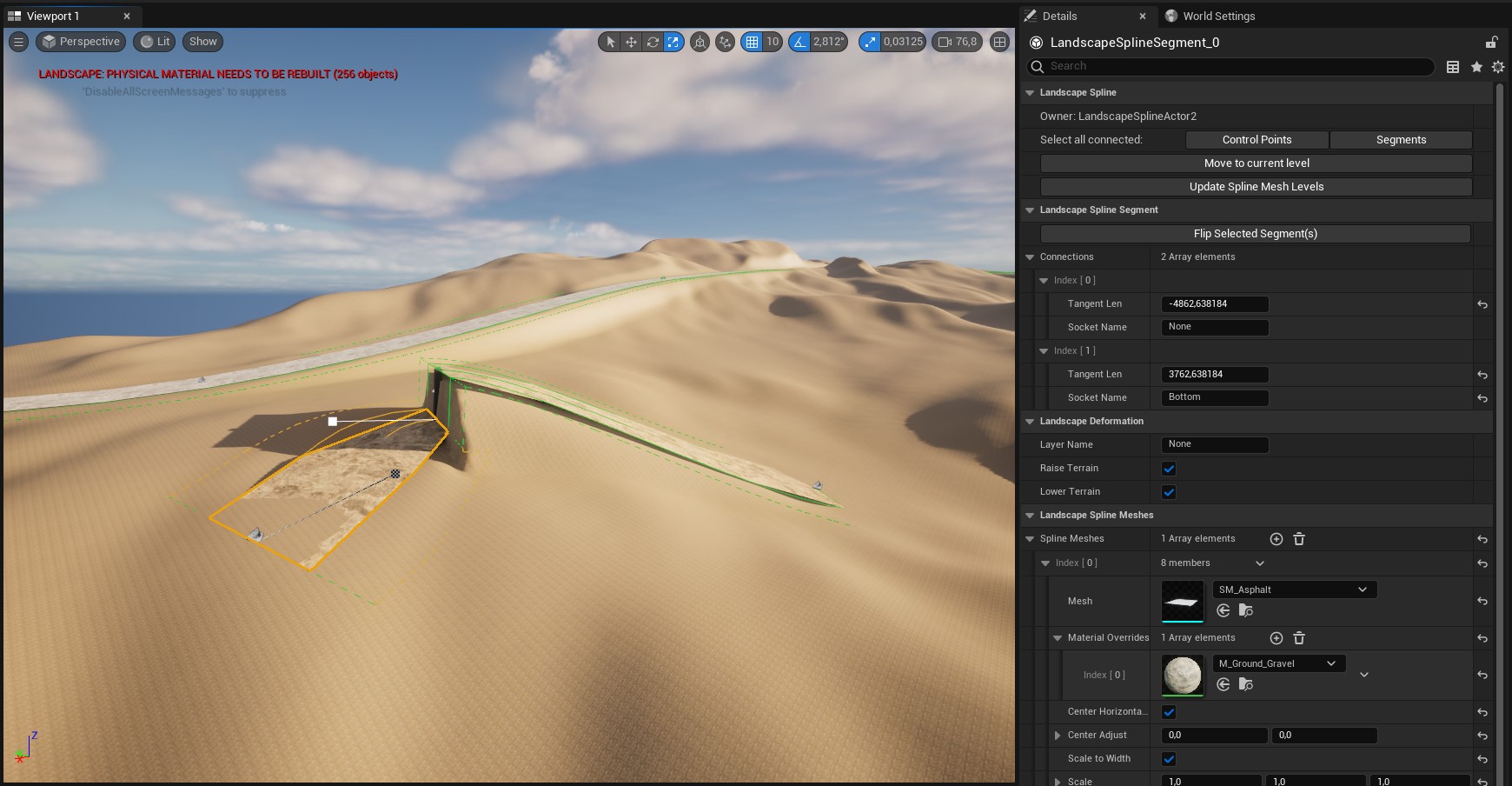
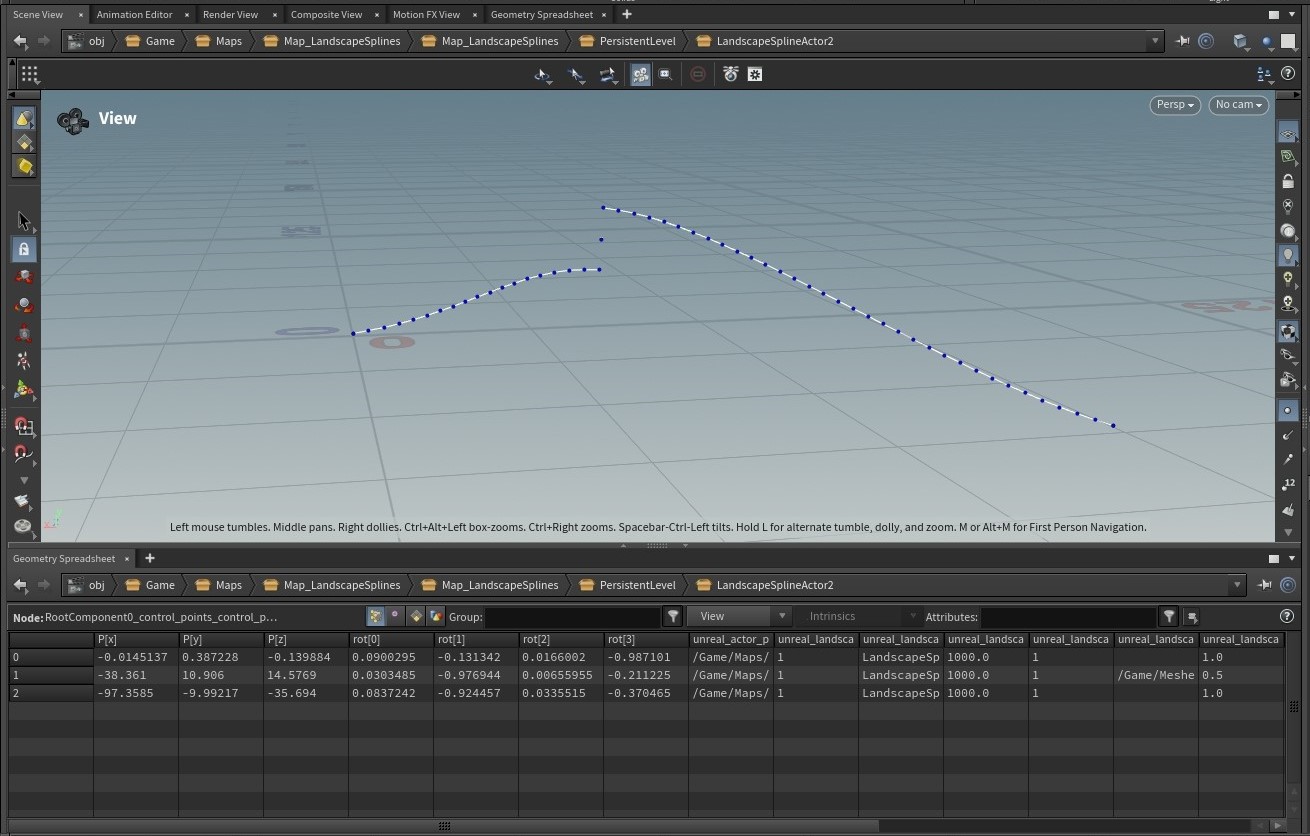
Export Landscape Spline Left/Right Curves ¶
The Export Landscape Spline Left/Right Curves option adds two additional curves, one to the left of the center spline and one to the right, both at the half-width distance away from the center spline at that point along the spline. This serves as a visualization of the width of the spline area that would impact/be applied to the landscape.
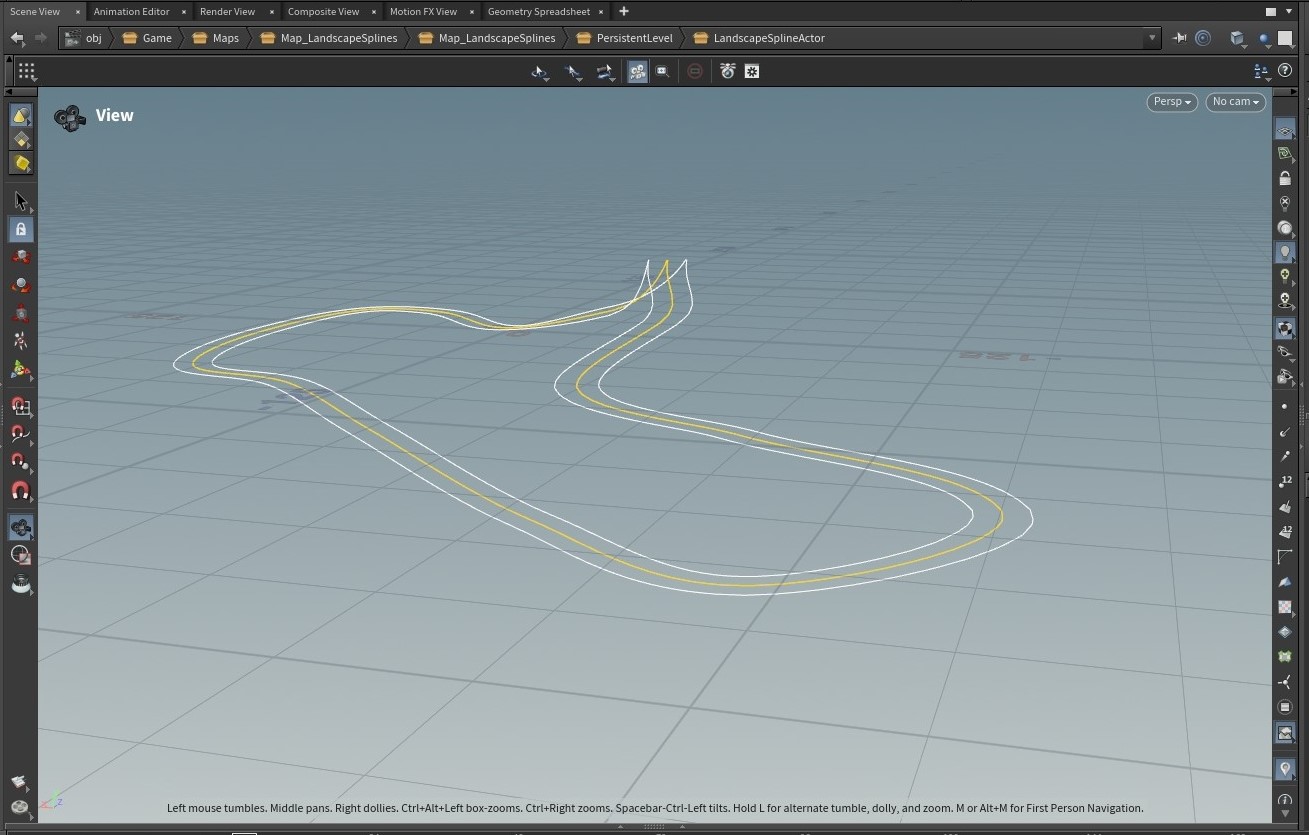
Export Spline Mesh Components ¶
The Export Spline Mesh Components option sends the deformed spline meshes to Houdini. By default the World Input option Merge Spline Mesh Components is enabled, which merges the spline meshes into one large temporary UStaticMesh asset before sending it to Houdini. Disabling the Merge Spline Mesh Components option will result in sending each spline mesh component’s deformed mesh individually:
Warning
Spline mesh component support is still experimental and subject to change.
Merged:
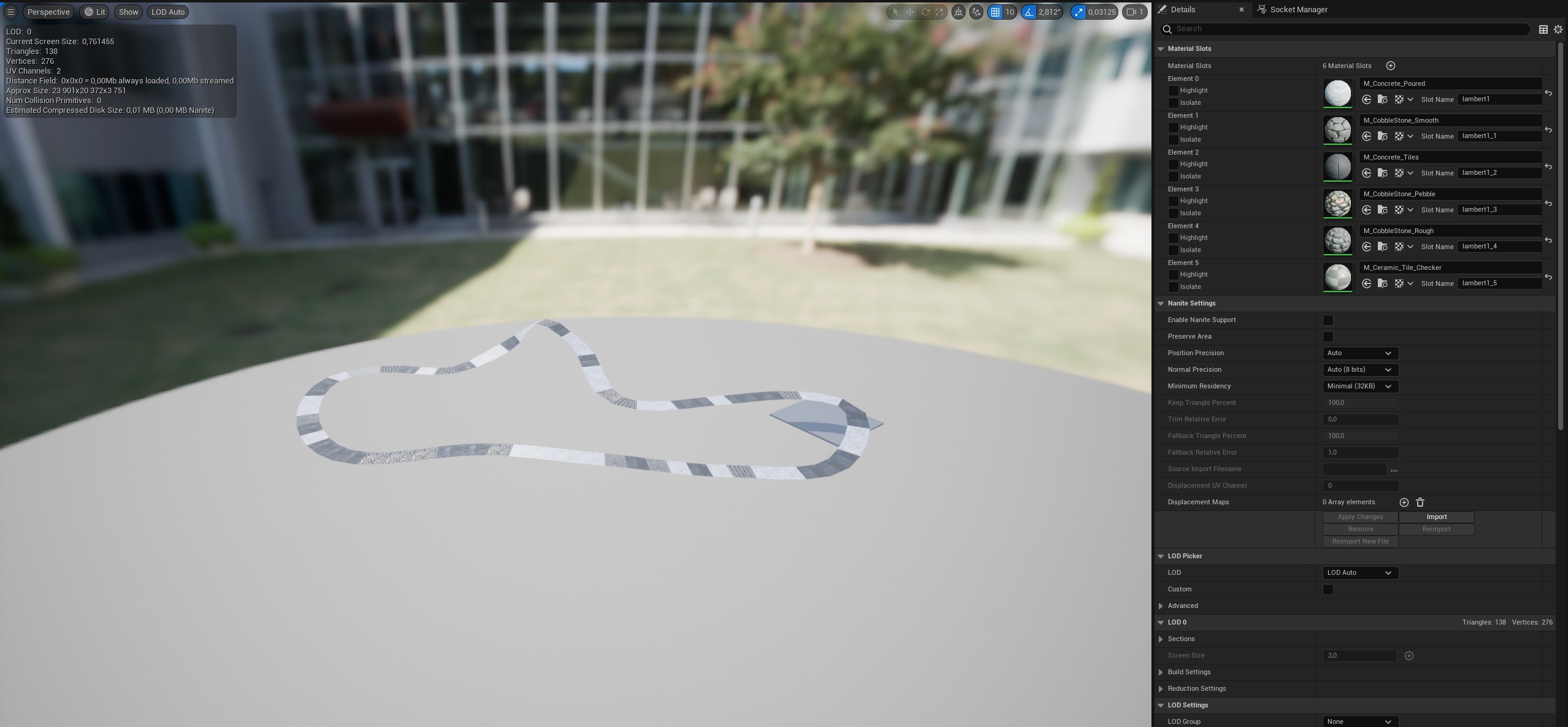
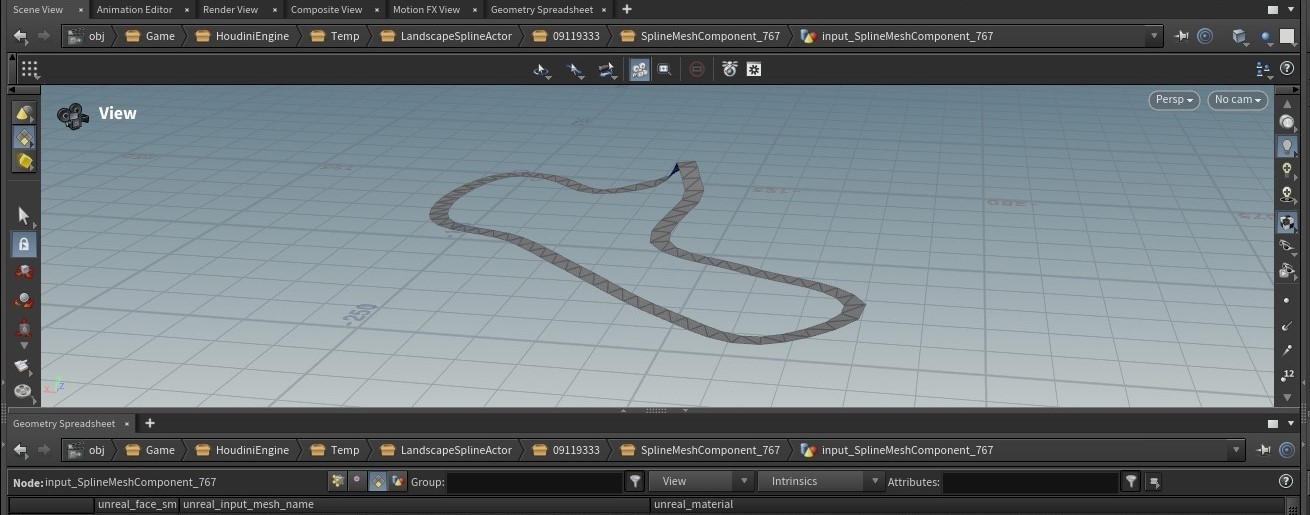
Individual:
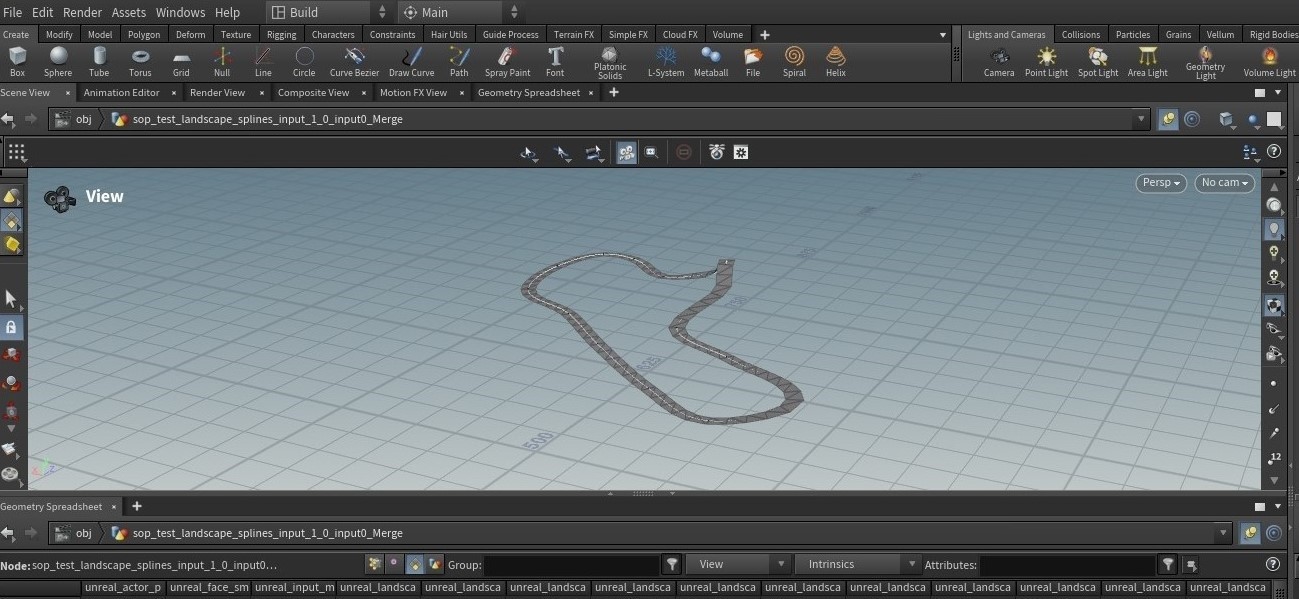
General Spline Mesh Component Input Support ¶
Spline mesh component input support also works outside of landscape splines with, for example, ASplineMeshActors:
Warning
Spline mesh component support is still experimental and subject to change.
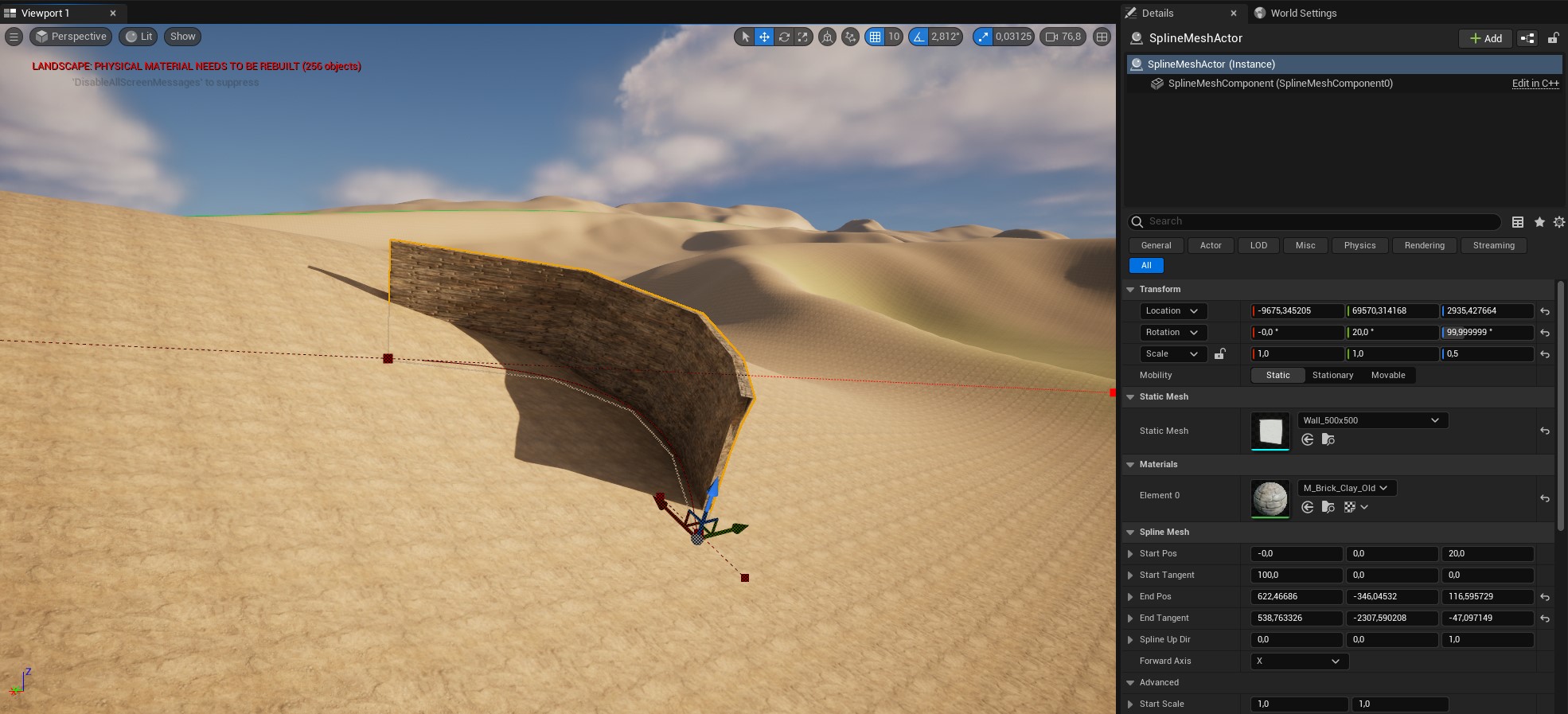
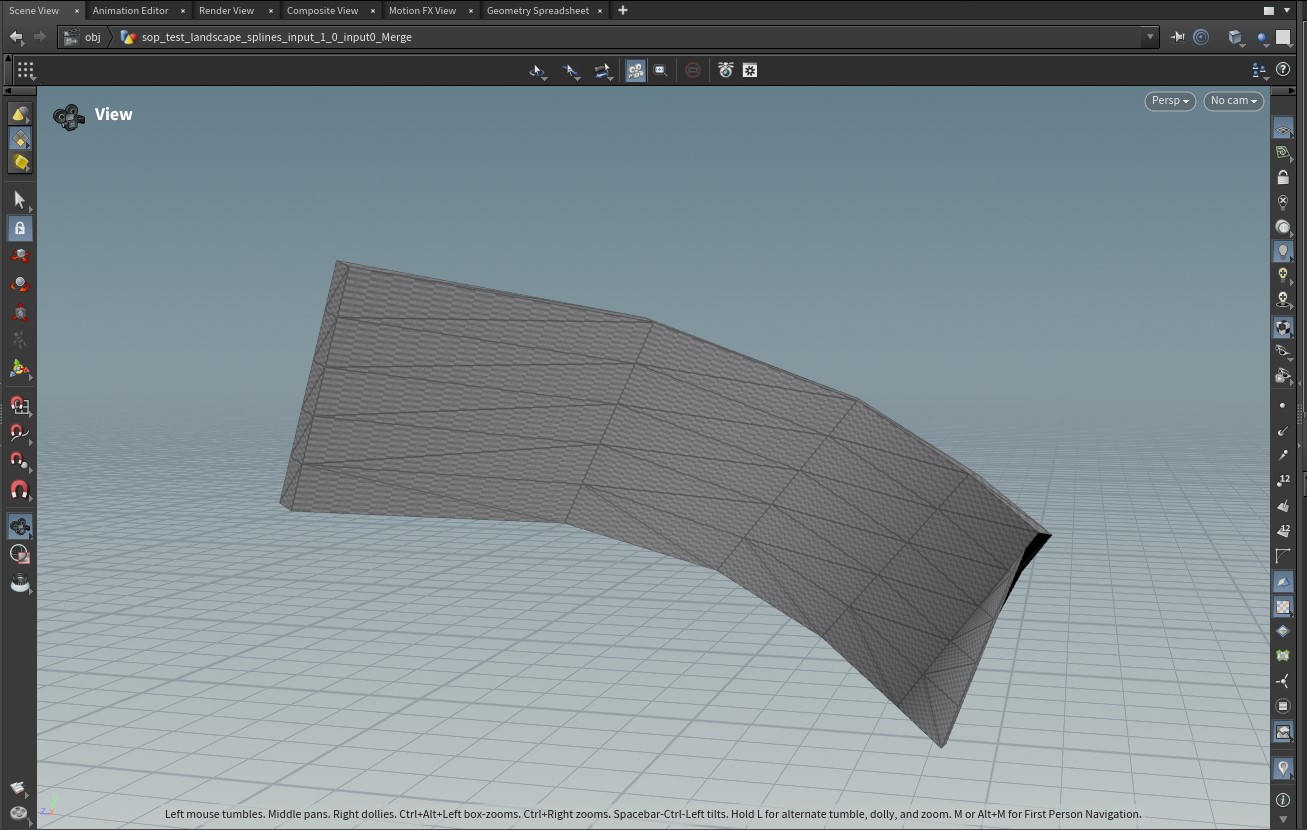
Attributes ¶
Houdini to Unreal ¶
This table lists special attributes to set in an HDA and the plugin recognizes when you translate the Houdini data to Unreal outputs. You can setup these attributes on your assets to control and override some properties and behaviours of the generated Unreal outputs. See Attributes and Groups for more information.
Landscape Splines general ¶
The table lists the general attributes that affect landscape splines output.
Attribute Name |
Attribute Owner |
Description |
|---|---|---|
|
point, vertex, prim, detail |
Set to |
|
prim |
The landscape to create the landscape splines on. This can be set to |
Landscape Splines edit layer ¶
Attribute Name |
Attribute Owner |
Description |
|---|---|---|
|
point, vertex, prim |
The name of the edit layer to create and apply the splines to |
|
point, vertex, prim |
Whether the edit layer should be cleared the first time it is altered during landscape spline translation |
|
vertex, prim |
The edit layer specified in |
Landscape Splines control point ¶
The table lists the attributes that are supported for the control points of the landscape splines. Many attributes can be applied to either the curve’s points or vertices, but not both at the same time.
Attribute Name |
Attribute Owner |
Description |
|---|---|---|
|
point, vertex |
The rotation of the control point |
|
point, vertex |
The id of the control point. Valid ids are greater than or equal to 0. Values that are less than |
|
point, vertex |
The Raise Terrain property on the control point |
|
point, vertex |
Control point static mesh |
|
point, vertex |
Control point mesh material overrides |
|
point, vertex |
Control point mesh scale |
|
point, vertex |
The Paint Layer Name property on the control point |
|
point, vertex |
The Raise Terrain property on the control point |
|
point, vertex |
The End Falloff property of the control point |
|
point, vertex |
The Half-Width property of the control point |
|
point, vertex |
The Side Falloff property of the control point |
Landscape Splines segment ¶
The table lists the attributes that are supported for the segments and segment connections of the landscape splines. These attributes can be applied to each point or vertex and affect the segment starting at that point or vertex. If the attribute does not exist on the points or vertices of the curve then the primitive is checked, and any attribute found is applied to all segments in the spline.
Attribute Name |
Attribute Owner |
Description |
|---|---|---|
|
point, vertex, prim |
The name of the edit layer to create and apply the splines to |
|
point, vertex, prim |
Whether the edit layer should be cleared the first time it is altered during landscape spline translation |
|
point, vertex, prim |
The edit layer specified in |
|
point, vertex, prim |
Segment connection |
|
point, vertex, prim |
Segment connection |
|
point, vertex, prim |
The Raise Terrain property on the segment (whether or not the landscape can be raised when the spline is applied) |
|
point, vertex, prim |
Segment meshes. X is omitted for the first mesh, then 1, 2, 3… |
|
point, vertex, prim |
Segment mesh material overrides |
|
point, vertex, prim |
Segment mesh scales |
|
point, vertex, prim |
The Paint Layer Name property on the segment (the layer that is painted when the spline is applied to the landscape) |
|
point, vertex, prim |
The Raise Terrain property on the segment (whether or not the landscape can be raised when the spline is applied) |