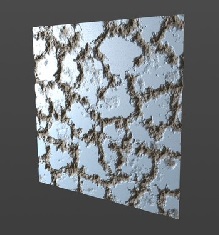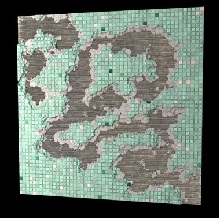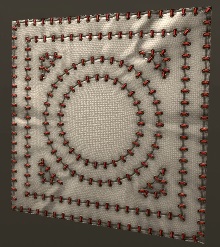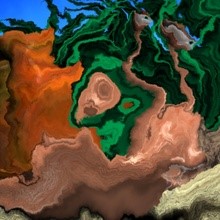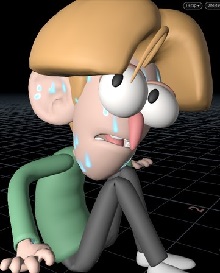Copernicus (COP) is a 2D and 3D GPU image processing framework. COP nodes provide real-time image manipulation within a 3D space (with associated cameras). Each wire consists of either a layer (which is a single image) or geometry (which is any Houdini geometry). The nodes can export as images or volumes. COP nodes also fully interoperate with SOPs, which lets you solve problems using the suitable network type.
For more information about COP nodes, see Copernicus nodes.
The following are some of Copernicus' main features:
-
Use Copernicus nodes instead of Compositing nodes. Though both networks still exist, the Compositing network is now designated as
COP Network - Old. The Compositing network and its nodes will be deprecated and then removed in a future Houdini release. -
Slap comp for interactive and offline workflows.
-
Machine learning (ONNX inference engine, image segmentation).
-
Procedural pattern (includes 2D and 3D noise generators) and texture creation (includes terrain and support for interactive Texture Mask Paint).
-
Fast, Vulkan-based geometry rasterizer.
-
Nodes that can stamp points.
-
Live, real-time visualization in the 2D viewport, 3D viewport, and Karma.
-
Built-in customizable framework for real-time viewport filters.
-
-
Advanced edge detection and hatching algorithms, which are available for download through the Content Library.
-
Unrestricted access to SOP, DOP, LOP, and OP data.
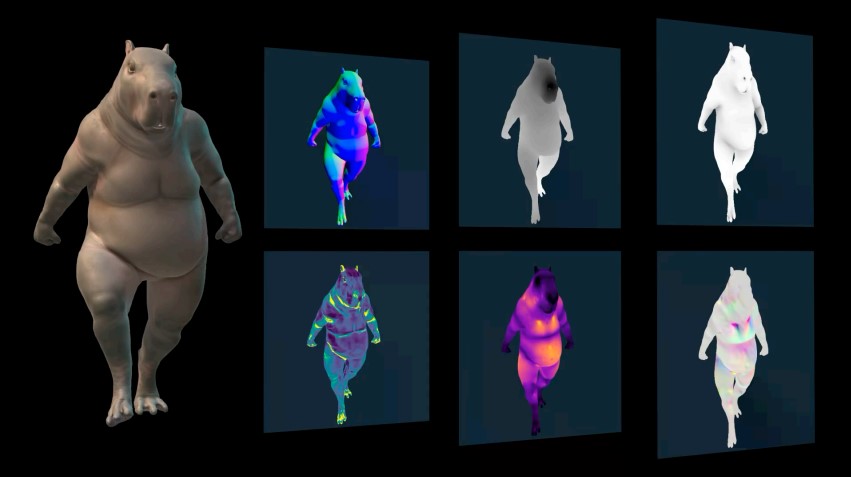
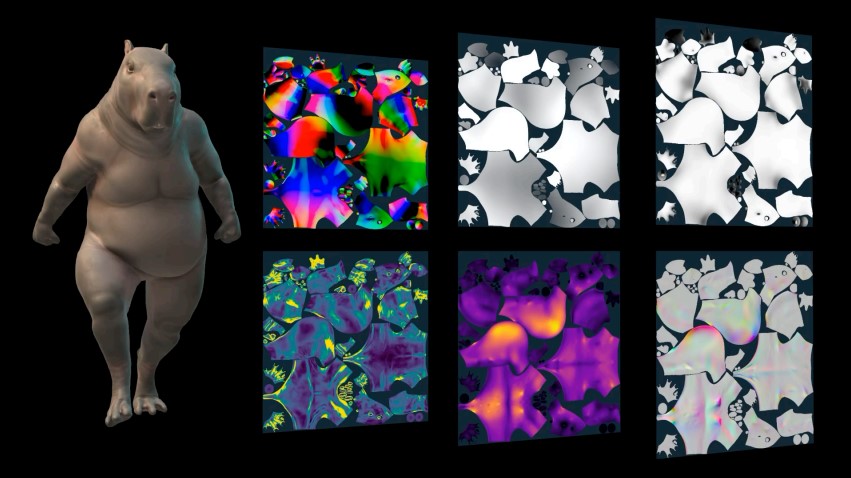
-
Support for:
-
material creation workflows (includes
op:) -
OpenCL nodes and interoperability between OpenCL and Vulkan
-
SDF-based shape generators (see Copernicus nodes)
-
tileable pattern generators (see Copernicus nodes)
-
traditional and compiled (APEX) cooking
-
using images in a SOP-like model (includes video input)
-
direct importing of volumes, heightfields, meshes, and attributes
-
VEX (not recommended for high performance)
-

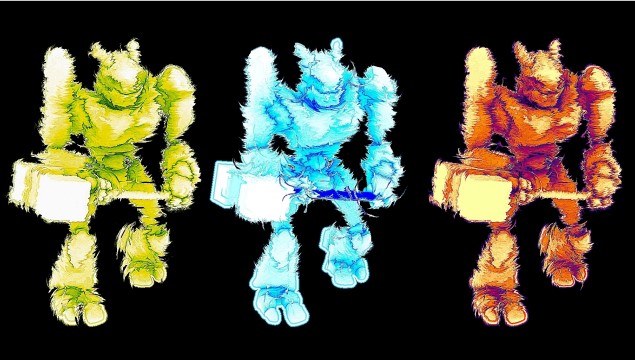
Content library examples ¶
|
Download the Warehouse Lights file on the Content Library for a scene file that shows the basics of using Copernicus networks as textures. |
|---|---|
|
Download the Texture Synthesis file on the Content Library for a scene file that shows the basics of texture generation. Generate noises and ramps, learn how to remap and blend, create a normal map, and preview how the material looks. |
|
Download the Texture Mask Paint file on the Content Library to see how to paint specific areas of your texture to create masks for finer control and art direction. Dive deeper into distorting noises, ramps, and pattern making. Learn how to transform UVs to add complexity and create imperfections to enhance realism. |
|
Download the Instance Lines Texture file on the Content Library to see how to import SOPs into Copernicus and use points on lines to add detail to textures. Create SDF shapes to stamp onto points, use curves to add seams, incorporate noises, and distort ramps to create wrinkles. Blend these elements together to produce your final texture and then preview the material. |
|
Download the NPR Crag file on the Content Library to see how to use the Rasterize Geometry COP to bring geometry into Copernicus. Rasterize a Crag and its various custom attributes, then turn it into a stylized render. |
|
Download the Distort with Particles file on the Content Library to see how to bring images to life by mixing DOPs and Copernicus. |
|
Download the Heightfield Textures file on the Content Library to see how to bring heightfield layers into Copernicus to procedurally shade your terrain. This scene shows heightfield generation in SOPs and texturing in Copernicus by bringing in all SOPs data. |
|
Download the Wetmap Tears file on the Content Library to see how to generate wetmaps efficiently with Copernicus. This scene shows the process of generating a simulation that you then bring into Copernicus to generate a wetmap. |
|
Download the Paint Curves file on the Content Library to see how to draw curves in the viewport and transform them into brush strokes. Rasterize curves that are drawn in the viewport and give them a painterly look using Copernicus. |
|
Download the Hatching file on the Content Library to see how to generate a hatching look using Copernicus. These examples use digital assets that you can explore in the network and on their own. |