| On this page |
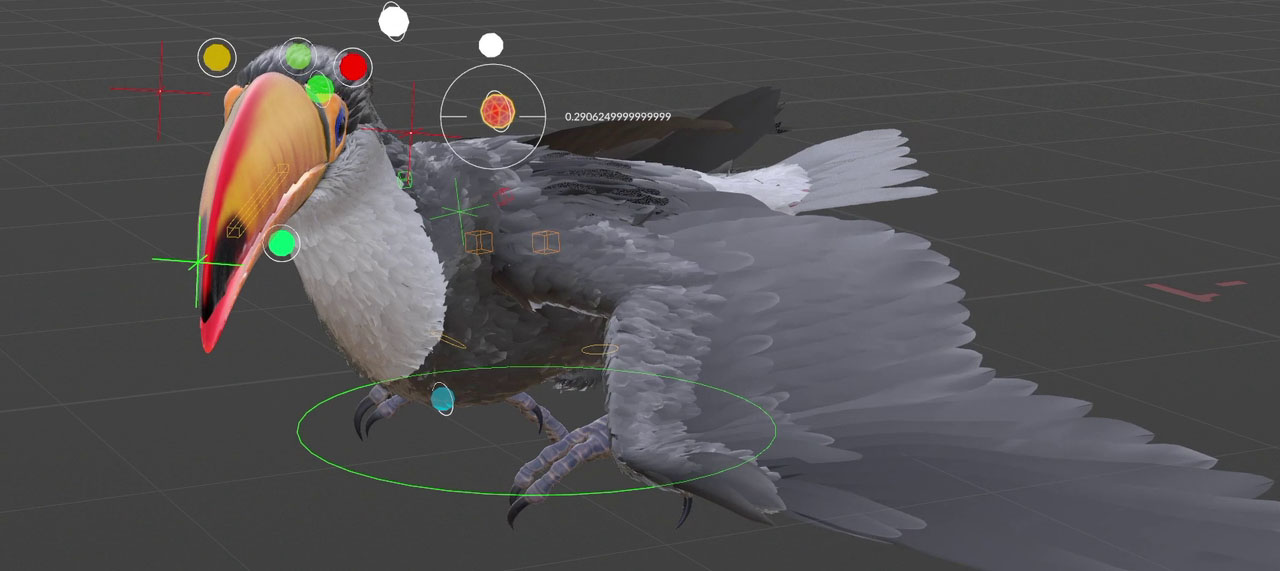
Feathers ¶
-
A new
APEX Add Groom SOP generates controls and additional joints from a custom selection of feathers. The purpose of the new joints is to control the groom’s behavior through few master feathers. The new SOP simplifies and accelerates the process of animating feathers, because you don’t have to do that manually anymore for the entire groom. For example, you can choose three or four master feathers on a wing. The APEX Add Groom SOP creates new joints for the master feathers and integrates them into an existing APEX rig. When you, for example, close the wing, all the other feathers will follow the master feathers.
For more information on how to integrate the new node into your workflow and render the deformed feathers, please read the APEX Add Groom Animation setup and Render setup chapters.
-
New Point Attributes and Primitive Attributes on the
Houdini Procedural: Feather accept space-separated lists with attributes you want to bring from SOPs to LOPs.
-
The new
Feather Template Assign SOP was requested by many users. The idea is to establish a new procedural workflow for controlling how different feather templates (= types) are interpolated through layers. Previously this was only possible through a
Guide Groom SOP or custom tools.
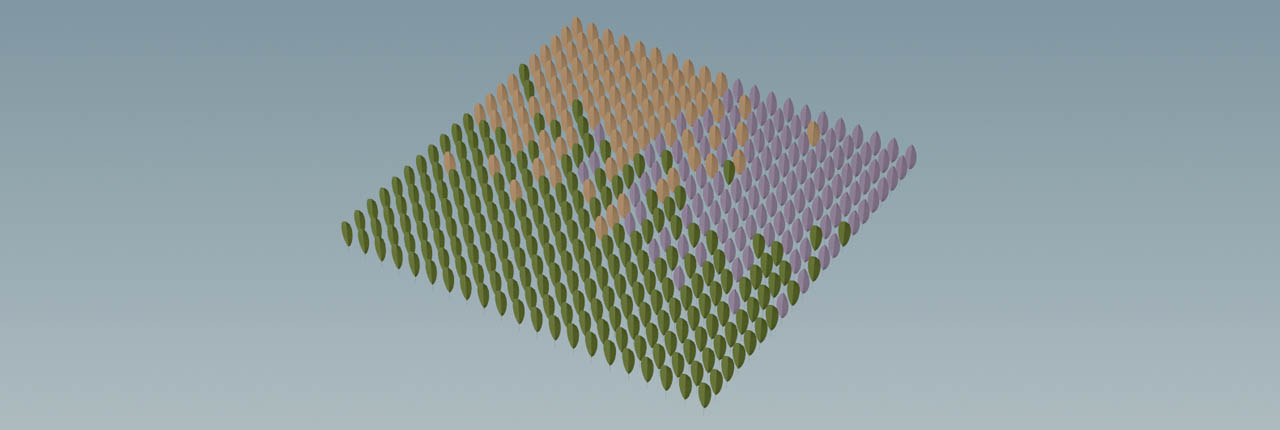
You can define multiple layers with different probabilities and weights, paint masks or use attributes to specify exactly, where certain templates/feather types should appear and how they're blended. New layers override already existing layers. One typical use case is to add a new feather template to a specific area of a character.
The node also works without layers and you can define probabilities directly with Stochastic Sampling parameters. However, layers give you more flexibility, esp. in conjunction with masks and attributes. You can also create different versions and toggle between them. Instead of multiple layers on one Feather Template Assign SOP you can also create an appropriate number of SOPs and configure them individually.
-
A new Transfer Velocity parameter on the
Feather Deform SOP and
Houdini Procedural: Feather LOP lets you transfer velocity
vand angular velocitywpoint attributes from SOP networks to Solaris/LOPs for correct motion blur effects. -
Added functionality to the
Feather Surface SOP to reduce barb segment count based on the relative width of feather sections. This is also exposed on the
Feather Deintersect SOP and can improve both output quality and performance.
-
Added Show Guide Geometry toggle to Feather Deintersect SOP for the inspection of the resampled internal geometry.
-
The
Feather Surface Blend SOP will now pin feather roots when performing relaxation.
-
Substantial improvement of the capture performance of the
Feather Deform SOP.
Hair & fur ¶
-
A new
APEX Add Groom SOP generates controls and additional joints from a custom selection of hairs. The purpose of the new joints is to control the groom’s behavior through few master hairs. The new SOP simplifies and accelerates the process of animating hairs, because you don’t have to do that manually anymore for the entire groom. For example, you can choose three or four master hairs on a character’s head. The APEX Add Groom SOP creates new joints for the master haris and integrates them into an existing APEX rig. When you animate the new joints, all the other hairs will follow the master hairs. Click here for a workflow guide
-
A new Compute Weights toggle on the Guide Interpolation Mesh SOP lets you quickly generate a guide mesh without the overhead of computing weights.
-
On the
Hair Clump SOP you can now specify an
orientinput attribute, which is used instead of an internally computed reference frame when transforming points.