| On this page |


Overview ¶
Copernicus (COP) is a 2D and 3D GPU image processing framework. COP nodes provide real-time image manipulation within a 3D space. Each wire consists of either a layer (which is a single image) or geometry (which is any Houdini geometry). The nodes can export as images or volumes. COP nodes also fully interoperate with SOPs, which lets you solve problems using the suitable network type.
Use Copernicus nodes instead of Compositing nodes. Though both networks still exist, the Compositing network is now designated as
COP Network - Old. The new COP Network node sets the default resolution, pixel scale, border, and precision for COP nodes in the network that don’t have their own input or set values for these parameters. For more information about changing from Compositing to Copernicus, see Copernicus for Houdini users.
Note
Use the Vulkan viewport instead of OpenGL, which doesn’t support visualizations. See Limitations for more information.
For definitions of Copernicus terminology, see Copernicus glossary.
How to access Copernicus ¶
To access the COPs network, you can either manually add a COP network, add a COP network SOP, or use the default COP network. You can view the COP network in the Scene (3D) and Composite (2D) Views.
After you add a COP network, see Working with Copernicus nodes for next steps. To use slap comp in your network, see Slap comp.
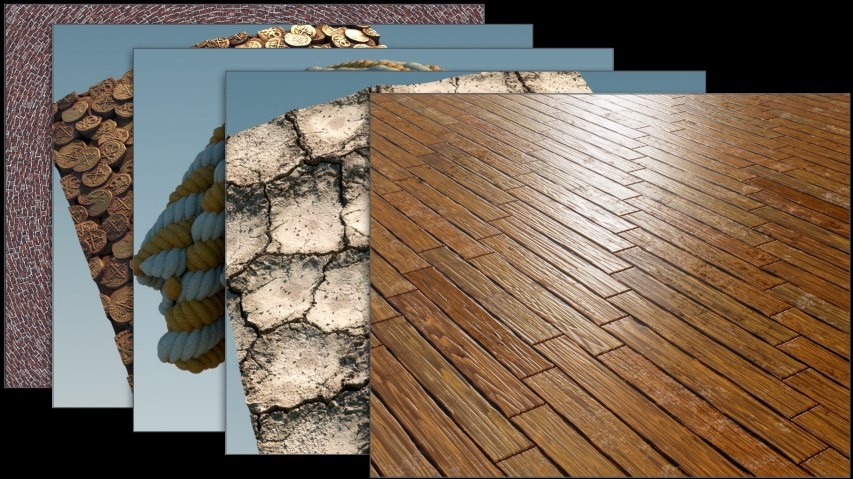
Adding a COP network ¶
-
Go to the Object (
/obj) or Solaris (/stage) network. -
Create a COP Network node.
-
Dive into the COP Network node to add Copernicus nodes.
Adding a COP network SOP ¶
-
Create a
Geometry node in the Object (
/obj) network. -
Dive into the Geometry node.
-
Add a COP Network SOP.
-
Dive into the COP Network node to add Copernicus nodes.
Note
This COP network is treated as geometry, so you can wire it into other geometry nodes. For example, you can wire the COP Network node into a Transform node.
Using the default COP network ¶
-
Go to the Compositing (
/img) network. -
Dive into the existing COP Network node to add Copernicus nodes.
Input and output ¶
COPs have a similar shape and network orientation as VOP networks. They have the following inputs and outputs, which are differentiated by color:
-
Metadata: This determines the output’s resolution and position rather than its type. You can wire any output type into this port.
-
Geometry: This can contain 2D volumes similar to layers and its output is geometry.
-
Layer: This includes the ID, Mono, UV, RGB, and RGBA types.
An RGB layer has three values per pixel. These values are usually red, green, and blue, but you can store whatever you want in these pixels.
Note
The input and output names on the node can be different than the names listed above, but they're still color-coded based on their type.
When an input with an associated parameter is wired in, the associated parameter usually scales that input. For example, when you wire a bright input into the Bright node, the associated Brightness parameter multiplies with that input.
Limitations ¶
The following are Copernicus' limitations:
-
Handles and states
-
Multilayer workflow
-
Roto/paint
-
Time shift and manipulation
-
Materials driven by COP textures may not update properly in the OpenGL viewport
-
Type info driven visualization doesn’t work in the OpenGL viewport (SDFs, tiling, and such)
Mac
The Vulkan viewport isn’t supported on macOS. MacOS uses the OpenGL viewport renderer.
Subtopics ¶
Basics ¶
-
Defines terminology related to Copernicus.
-
COP nodes provide real-time image manipulation within a 3D space.
-
Provides next steps and workflows for how to use Copernicus nodes.
-
Differences between the Compositing and Copernicus networks.
-
Differences between using Nuke and Copernicus.
-
Copernicus for Substance 3D Designer™ users
Differences between using Substance 3D Designer and Copernicus.
-
Details the cooking methods that Copernicus uses.
Next steps ¶
-
Slap composite (slap comp) is a fast image manipulation you can use to view approximate and live results of a final composite.
-
Describes what OpenFX is and how to use it in your network.
-
Describes how to use hatching in your Copernicus network.
-
Describes how to apply inference using a model in the ONNX Inference node.
-
Useful tips and information while using COPs.