| Since | 20.5 |

This component adds blend shapes with controls to an APEX rig. The setup process is the same as in KineFX - add blend shapes to the capture mesh using the Character Blend Shapes Add SOP, then add the capture mesh to the rig. The blendshape component then extracts the blend shapes, and sets up the graph with controls for each of the blend shapes that are present in the mesh.
The control for each blend shape is an abstract control that is set to a ball shape by default. The parent of the abstract control is a circle_wires shape (see the built-in APEX control shapes). This parent control is used to position the blend shape control.
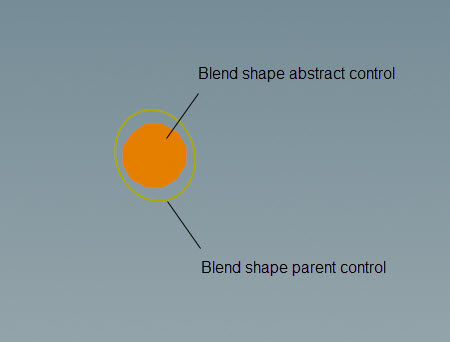
Parameters ¶
prefix
The prefix that is added to the blendshape subnet created by this component.
guidesource
The guide skeleton that is used as a reference for setting the hierarchy and positions of the blend shape controls.
Settings ¶
baseskeleton
The skeleton to apply the animation channels to. This is the standard KineFX blend shape workflow.
baseshape
The capture mesh to deform.
bonedeform
The sop::bonedeform node that the blend shape subnet connects to.
Parents ¶
parent
The main parent for all the blend shape controls.
controloffset
The offset when multiple controls are added to a single parent.
parentcustom
The parent of each blend shape control.
blend
The name of the blend shape, for example, L_Blink.
parent
The parent of the blend shape control.
offset
The offset of the blend control from its parent.
Shape ¶
guidescale
The scale of the abstract control’s parent.
shape
The shape of the abstract controls. It can be set to any of the built-in APEX control shapes.
scale
The scale of the abstract control shapes.
| See also |