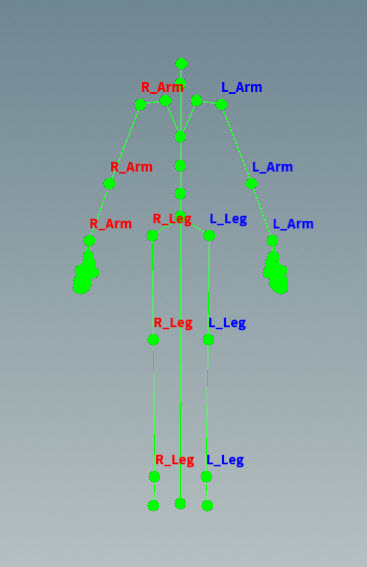| On this page |

This page lists the metadata that can be added to a character’s base skeleton to create a guide skeleton. We refer to the joints on the guide skeleton as guide joints. See preparing skeletons for rigging for more information.
Tags ¶
Properties ¶
Properties are information stored on guide joints that are picked up later by rig components to configure the controls they create. For example, if you want a character’s finger controls to have a box shape, you could set the control shape property for the finger joints in the guide skeleton. When the FK rig component downstream creates controls for the rig, it will pick up this property on the finger guide joints and create box shape controls.
Properties are stored in the properties dictionary attribute on the guide joints, and are created using the Attribute Adjust Dictionary SOP. The following properties can be set:
Property |
Type |
Description |
|---|---|---|
scaleinheritance |
|
The scale inheritance of the APEX joint. |
rord |
|
The rotation order of the APEX joint. |
xord |
|
The transformation order of the APEX joint. |
promote |
|
The transform components to promote on the APEX joint, for example, “t r s”. |
shape |
|
The control shape. You can specify any of the pre-shipped shapes listed in the APEX Configure Controls SOP Shape Override parameter, for example, |
shapetranslate |
|
The position of the control shape. |
shaperotate |
|
The rotation of the control shape. |
shapescale |
|
The scale of the control shape. |
shapecolor |
|
The color of the control shape. |