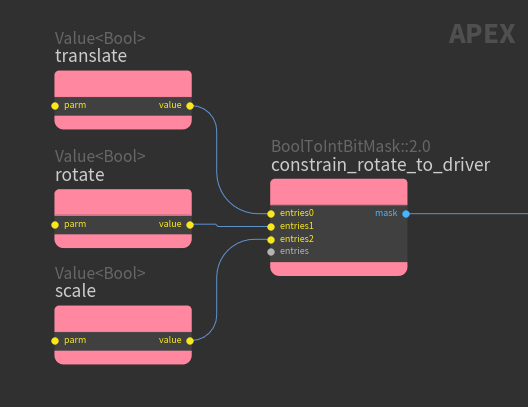-
Abs
Computes the absolute value.
-
Acos
Computes the inverse cosine.
-
Add
Calculates the sum of the input values.
-
AlmostEquals
Checks if two values are almost equal.
-
And
Performs a logical AND operation.
-
Asin
Computes the inverse sine.
-
Atan
Computes the inverse tangent.
-
Atan2
Computes the inverse tangent of y/x.
-
Average
Computes the average of the input values.
-
BitwiseAnd
Performs a bitwise AND operation.
-
BitwiseNot
Performs a bitwise inversion of each bit of an integer.
-
BitwiseOr
Performs a bitwise OR operation.
-
BitwiseXor
Performs a bitwise XOR operation.
-
BoolToIntBitMask
Constructs a bit mask from the entries of the input ports.
-
CartesianToGeodetic
Converts a 3D cartesian coordinate to its geodetic coordinate.
-
CartesianToPolar
Converts a 2D cartesian coordinate to its polar coordinate.
-
CartesianToSpherical
Converts a 3D cartesian coordinate to its spherical coordinate.
-
Ceil
Returns the smallest integer greater than or equal to a floating point number.
-
Clamp
Clamps a value between min and max.
-
Complement
Computes the complement of the input value by subtracting it from 1.
-
ComponentBoolsToInt
Constructs a component bitmask.
-
ComponentIntToBools
Checks the components that are active in a component bitmask.
-
Convert
Converts an input of type SrcT to an output of type DesT.
-
CopyArg
Copies the input argument.
-
Cosine
Computes the cosine of an angle.
-
CrossProduct
Computes the cross product of two vectors.
-
DegreesToRadians
Converts an angle in degrees to radians.
-
Distance
Returns the Euclidean distance between two vectors.
-
Divide
Calculates the quotient of the input values.
-
DotProduct
Computes the dot product of two vectors.
-
DragPlane
Intersects a ray with a plane.
-
Efit
Takes a value in one range and shifts it to a new range.
-
Equals
Returns True if two values are equal.
-
Exponent
Raises a value to an exponent.
-
Fit
Takes a (clamped) value in one range and shifts it to a new range.
-
Fit01
Takes a value in the range (0, 1) and shifts it to a new range.
-
Fit10
Takes a value in the range (1, 0) and shifts it to a new range.
-
Fit11
Takes a value in the range (-1, 1) and shifts it to a new range.
-
FloatToVector2
Builds a Vector2 from Floats.
-
FloatToVector3
Builds a Vector3 from Floats.
-
FloatToVector4
Builds a Vector4 from Floats.
-
Floor
Returns the largest integer less than or equal to a floating point number.
-
ForBegin
Defines the start of a for loop.
-
ForEachBegin
Defines the start of a for-each loop.
-
ForEachEnd
Defines the end of a for-each loop.
-
ForEnd
Defines the end of a for loop.
-
Frac
Returns the fractional component of a floating point number.
-
GeodeticToCartesian
Converts a geodetic coordinate to its 3D cartesian coordinate.
-
GetComponent
Extracts a single component of a vector or matrix type.
-
GreaterThan
Determines if a value is greater than another value.
-
GreaterThanOrEqual
Determines if a value is greater than or equal to another value.
-
IfBegin
Defines the start of an If block for conditional execution.
-
IfEnd
Defines the end of an If block for conditional execution.
-
Input
Provides inputs for a graph.
-
IntBitMaskToBool
Extracts individual bits from a bit mask.
-
Invert
Inverts a matrix.
-
Length
Computes the length of a vector.
-
Lerp
Performs linear interpolation between the input values.
-
LessThan
Determines if a value is less than another value.
-
LessThanOrEqual
Determines if a value is less than or equal to another value.
-
Log
Adds an APEX log entry to the log viewer.
-
Matrix3ToVector3
Extracts the row vectors from a Matrix3.
-
Matrix4ToVector4
Extracts the row vectors from a Matrix4.
-
Max
Calculates the maximum of the input values.
-
Min
Calculates the minimum of the input values.
-
Modulo
Applies the modulo operation to the two input values.
-
Multiply
Calculates the product of the input values.
-
NLerp
Performs linear interpolation between two vectors and normalizes the result.
-
Negate
Negates the input value.
-
Noise
Produces Perlin-style non-periodic noise.
-
Normalize
Normalizes a vector.
-
Not
Inverts the logical value.
-
Null
Utility node for passing through unmodified values.
-
Null
Utility node for passing through unmodified values of a given type.
-
Or
Performs a logical OR operation.
-
Output
Provides outputs for a graph.
-
PolarToCartesian
Converts a polar coordinate to its cartesian coordinate.
-
Quantize
Rounds down a value to a multiple of another value.
-
RadiansToDegrees
Converts an angle in radians to degrees.
-
RampLookup
Looks up the value of a ramp at a specified position.
-
Round
Rounds a floating point value to the nearest integer or to a specific number of decimal places.
-
RunVex
Executes a VEX snippet.
-
SetComponent
Sets a single component of a vector or matrix type.
-
Sine
Computes the sine of an angle.
-
SphericalToCartesian
Converts a spherical coordinate to its 3D cartesian coordinate.
-
Subnetwork
Provides a container of subgraphs.
-
Subtract
Calculates the difference between the input values.
-
Switch
Switches between different input values based on an index.
-
SwitchByName
Switches between different input values based on the name of the input port.
-
Tan
Computes the tangent of an angle.
-
TransformObject
Represents and builds a hierarchy of transformations in a rig.
-
Transpose
Transposes a matrix.
-
TwoWaySwitch
Switches between two inputs based on a Bool value.
-
Value
Holds a copy of an input value.
-
Vector2ToFloat
Extracts all the components of a Vector2.
-
Vector3ToFloat
Extracts all the components of a Vector3.
-
Vector3ToMatrix3
Constructs a Matrix3 from the input row vectors.
-
Vector4ToFloat
Extracts all the components of a Vector4.
-
Vector4ToMatrix4
Constructs a Matrix4 from the input row vectors.
-
Xor
Performs a logical XOR operation.
-
array::Add
Adds two arrays element-wise.
-
array::Append
Appends a value to an array.
-
array::Build
Builds an array with the provided values.
-
array::Clear
Clears an array.
-
array::Divide
Divides two arrays element-wise.
-
array::Extend
Extends an array with another array.
-
array::Find
Finds the index of an array element with a specific value.
-
array::Get
Gets an element in an array.
-
array::Insert
Inserts an element at a specific array index.
-
array::Length
Returns the length of an array.
-
array::Lerp
Performs linear interpolation between two arrays element-wise.
-
array::Max
Finds the maximum element in an array.
-
array::Min
Finds the minimum element in an array.
-
array::Multiply
Multiplies two arrays element-wise.
-
array::Remove
Removes an element from an array.
-
array::Reverse
Reverses the order of elements in an array.
-
array::Scale
Scales all elements of an array by a scalar.
-
array::Set
Sets an element in an array.
-
array::Sort
Sorts an array in ascending order.
-
array::SortAndRemoveDuplicates
Sorts an array in ascending order and removes duplicate elements.
-
array::Subtract
Subtracts two arrays element-wise.
-
array::Sum
Finds the sum of the array elements.
-
ch::AddKey
Adds a key to a channel.
-
ch::AddKeys
Adds keys to channels in a collection.
-
ch::AnimStackAddKeys
Adds keys to channels in an animation stack.
-
ch::AnimStackBuild
Creates an animation stack from the layers of an APEX scene’s animation.
-
ch::AnimStackEvaluate
Evaluates parameters from an animation stack.
-
ch::BlendKeys
Blend keys from 2 channels using a blend value or a blend channel.
-
ch::ChannelCollectionFromPrims
Creates a channel collection from the channel primitives on a geometry.
-
ch::ChannelFromCollection
Creates an APEX channel from a channel collection.
-
ch::ChannelFromPrim
Creates an APEX channel from a channel primitive.
-
ch::ChannelToPoints
Adds a channel to a geometry as a curve or collection of points.
-
ch::ChannelToPrim
Adds a channel primitive to a geometry.
-
ch::ChannelsFromCollection
Creates APEX channels from a channel collection.
-
ch::ChannelsFromPrims
Creates APEX channels from the channel primitives on a geometry.
-
ch::CollectionBlendKeys
-
ch::CollectionCopyKeys
-
ch::CollectionCycleKeys
Adds additional cycles of the channels in a collection.
-
ch::CollectionDeleteKeys
Deletes keyframes from a channel collection.
-
ch::CollectionEulerFilter
Applies an Euler filter on the rotation channels in a channel collection.
-
ch::CollectionGetChannel
Returns a channel from a channel collection.
-
ch::CollectionGetChannelArray
Returns an array of channels from a channel collection.
-
ch::CollectionLength
Returns the number of channels in a channel collection.
-
ch::CollectionNameAt
Returns the channel name at a given index in a channel collection.
-
ch::CollectionNames
Returns the channel names from a channel collection.
-
ch::CollectionReduceKeys
Reduces the keys of the channels in a collection while maintaining their shape.
-
ch::CollectionScaleKeys
Scales the key values of a collection of channels about a pivot.
-
ch::CollectionSetChannel
Adds an APEX channel to a channel collection.
-
ch::CollectionSetChannelArray
Sets the channels in a channel collection from an array.
-
ch::CollectionSetChannels
Adds APEX channels to a channel collection.
-
ch::CollectionShiftKeys
Shifts all the keys of a collection of channels by a constant time.
-
ch::CollectionSmoothAutoTangents
Computes the tangents on the keys of each channel in a collection that has auto tangents enabled.
-
ch::CollectionSmoothKeys
Smoothes the keyframes in a channel collection.
-
ch::CopyKeys
-
ch::CycleKeys
Adds additional cycles of a channel.
-
ch::DeleteKeys
Deletes keyframes from an APEX channel.
-
ch::DictUpdateFromChannelGeo
Evaluates a collection of channels and updates a dictionary with the results.
-
ch::EulerFilter
Applies an Euler filter on rotation channels.
-
ch::Evaluate
Evaluates a channel.
-
ch::EvaluateLayered
Creates a channel from the sum of a set of channels.
-
ch::EvaluateMulti
Evaluates a set of channels.
-
ch::PrimsFromChannelCollection
Adds channels from a channel collection to a geometry.
-
ch::ReduceKeys
Reduces the keys of a channel while maintaining its shape.
-
ch::ScaleKeys
Scales the key values of a channel about a pivot.
-
ch::ShiftKeys
Shifts all the keys of a channel by a constant time.
-
ch::SmoothAutoTangents
Computes the tangents on the keys of a channel that has auto tangents enabled.
-
ch::SmoothKeys
Smoothes the keyframes in a channel.
-
component::AddAbstractControl
Adds an abstract control to a graph.
-
component::Blendshape
-
component::Bonedeform
-
component::Deltamush
-
component::FBIK
-
component::FKIK
-
component::FindSegments
Finds the segments in a component to loop over.
-
component::GetRestTransform
Gets the rest transform of a TransformObject node.
-
component::GetTransformChildren
Gets the children of a TransformObject node.
-
component::GetTransformDescendants
Gets the descendants of a TransformObject node.
-
component::GetTransformParent
Gets the parent of a TransformObject node.
-
component::InsertTransformParent
Inserts a new TransformObject node between a node and its parent.
-
component::Lookat
-
component::MappedConstraints
-
component::MultiIk
-
component::ProcessSegment
Inserts the component segment name into a string.
-
component::Rename
-
component::ReverseFoot
-
component::SetRestTransform
Sets the rest transform of a TransformObject node.
-
component::SetRestTransformFromSkel
Sets the rest transform of a TransformObject node based on a skeleton.
-
component::SetTransformParent
Sets the parent of a TransformObject node.
-
component::Spline
-
component::Spline2
-
component::TransformDriver
-
component::Twist
-
component::UpdateControls
Updates the control shape of a TransformObject node.
-
component::UpdateParmLimits
Updates the parameter limits of a TransformObject or AbstractControl node.
-
controlgadget::SnapXFormToAxes
Snaps a transform to the specified axes during a mouse drag.
-
dict::Build
Copies a dictionary and adds new entries.
-
dict::Contains
Searches the input dictionary for a key.
-
dict::DebugDataIds
Creates a dictionary with the data IDs of the entries of an input dictionary.
-
dict::Extract
Extracts multiple values from a dictionary.
-
dict::Get
Gets a value from a dictionary.
-
dict::GetNested
Gets a value from a dictionary of dictionaries.
-
dict::Insert
Adds new entries to a dictionary.
-
dict::Keys
Gets an array of the keys of a dictionary.
-
dict::PatternRenameKeys
Performs pattern replacement on the keys of a dictionary.
-
dict::Remove
Removes from a dictionary all entries with keys matching a pattern.
-
dict::RenameKeys
Renames the keys of a dictionary.
-
dict::Set
Sets a value into a dictionary.
-
dict::SetNested
Sets a value into a nested dictionary.
-
dict::Transfer
Copies entries from one dictionary to another, using a third dictionary to define the key mapping.
-
dict::Update
Updates the entries of a dictionary with the entries of other dictionaries.
-
dynamicpath::Add
Adds one dynamic path to another.
-
dynamicpath::AddTweakTarget
Adds a target for the dynamic path tweak solver.
-
dynamicpath::Bake
Bakes a dynamic path.
-
dynamicpath::DeformLaplacian
Deforms a dynamic path as a mesh represented with Laplacian coordinates.
-
dynamicpath::Evaluate
Evaluates a dynamic path at the given time.
-
dynamicpath::EvaluateInSourceTime
Evaluates a dynamic path at the given source time.
-
dynamicpath::EvaluateMulti
Evaluates a dynamic path at multiple times.
-
dynamicpath::EvaluateMultiInSourceTime
Evaluates a dynamic path at multiple source times.
-
dynamicpath::GetAllSections
Gets sections of a dynamic path and their corresponding layer indices.
-
dynamicpath::GetKeyTimes
Gets the times at which to key a character to follow the motion of a dynamic path.
-
dynamicpath::GetSection
Gets a section of a dynamic path and its corresponding layer index.
-
dynamicpath::GetTiming
Gets the start time, end time, and life of a dynamic path.
-
dynamicpath::LoadFromAnimStack
Creates a dynamic path that represents the motion of a TransformObject by sampling the translate, rotate, and scale parameters from an animation stack.
-
dynamicpath::LoadFromArray
Creates a dynamic path from arrays of positions, times, and source times.
-
dynamicpath::LoadFromChannels
Creates a dynamic path by sampling a set of X, Y, and Z channels.
-
dynamicpath::LoadFromGeometry
Loads a dynamic path from the geometric representation of a dynamic path.
-
dynamicpath::LoadFromGraph
Constructs dynamic paths by evaluating Matrix4 outputs of a graph over time.
-
dynamicpath::LoadFromGraphChannels
Constructs dynamic paths by building a parameter dictionary for a graph from a channel collection, and evaluating Matrix4 outputs of the graph over time.
-
dynamicpath::ProjectileLifeFromPlane
Computes the life of a projectile arc based on the start position, end position, and maximum height of the projectile in a given direction.
-
dynamicpath::ProjectilePathEvaluatePeak
Determines the peak of a projectile path.
-
dynamicpath::ProjectilePathFromLife
Creates a dynamic path representing the arc of a projectile that is launched between two positions in a specific amount of time.
-
dynamicpath::ProjectilePathFromPlane
Creates a dynamic path representing the arc of a projectile that is launched between two positions while skimming a height plane.
-
dynamicpath::ProjectilePathFromSpeed
Creates a dynamic path representing the arc of a projectile that is launched between two positions with a specific initial speed.
-
dynamicpath::ResolveTweakTargets
Solves for a dynamic path using the Tweak algorithm.
-
dynamicpath::SaveToGeometry
Creates a geometry from a dynamic path.
-
dynamicpath::Subtract
Subtracts one dynamic path from another.
-
fbik::GetBoneTransform
Gets the transform of a bone in a full body IK skeleton.
-
fbik::GetCenterOfMass
Computes the center of mass of a full body IK skeleton.
-
fbik::SetComTarget
Sets a center of mass target on a full body IK solver.
-
fbik::SetSkeleton
Sets a skeleton on a full body IK solver.
-
fbik::SetTarget
Sets a target on a full body IK solver.
-
fbik::SetTargets
Sets multiple targets on a full body IK solver.
-
fbik::SetTargetsFromDict
Sets targets on a full body IK solver from a dictionary.
-
fbik::SetTargetsFromGeo
Sets targets on a full body IK solver from a geometry.
-
fbik::SkeletonFromGeo
Gets a full body IK skeleton stored in geometry.
-
fbik::SkeletonUpdateGeo
Updates geometry using information from a full body IK skeleton.
-
fbik::SolveFABRIK
Solves a full body IK skeleton using the FABRIK algorithm.
-
fbik::SolvePhysIK
Solves a full body IK skeleton using the PhysIK algorithm.
-
fbik::Solver
Creates a full body IK solver from a full body IK skeleton.
-
fbik::Target
Creates a full body IK skeleton target.
-
geo::AddPacked
Creates a packed primitive that contains the given geometry.
-
geo::ArrayAttribValue
Returns the values of an array attribute.
-
geo::AttribIntersectPoints
Performs ray intersection with a geometry and computes weights for nearby points, outputting the weights as geometry attributes.
-
geo::BoundingBox
Returns the bounding box of a geometry.
-
geo::CopyDetailAttrib
Copies a detail attribute between two geometries.
-
geo::DetailAttribValue
Returns the value of a detail attribute.
-
geo::ExtractPackedGeo
Returns the geometry embedded in a packed primitive.
-
geo::FindPointAttribValue
Finds all points in a geometry with a given attribute value.
-
geo::FindPrimAttribValue
Finds all primitives in a geometry with a given attribute value.
-
geo::FindVertexAttribValue
Finds all vertices in a geometry with a given attribute value.
-
geo::ForEachPointBegin
Defines the start of a for-each loop that iterates over the points in a geometry.
-
geo::ForEachPointEnd
Defines the end of a for-each loop that iterates over the points in a geometry.
-
geo::ForEachPrimBegin
Defines the start of a for-each loop that iterates over the primitives in a geometry.
-
geo::ForEachPrimEnd
Defines the end of a for-each loop that iterates over the primitives in a geometry.
-
geo::FromDisk
Returns a geometry from a geometry file read from disk.
-
geo::GlobPoints
Returns an array of points based on a pattern.
-
geo::GlobPrims
Returns an array of primitives based on a pattern.
-
geo::GuideDeform
Deforms groom geometry based on a joint skeleton and skin surface.
-
geo::InitIntersectCache
Computes an intersection cache for a geometry.
-
geo::Intersect
Determines the intersection point of a ray with an intersection cache.
-
geo::IntersectPoints
Performs ray intersection with a geometry and computes weights for nearby points, outputting the weights in an array.
-
geo::Lattice
Deforms geometry based on the reshaping of a control lattice.
-
geo::Merge
Merges the points and primitives from other geometry objects into this geometry.
-
geo::MergePacked
Packs each input and merges them together into a single geometry.
-
geo::NumPoints
Returns the number of points in a geometry.
-
geo::NumPrims
Returns the number of primitives in a geometry.
-
geo::PointAttribValue
Returns the value of a point attribute.
-
geo::PointAttribValuesByName
Returns the values of an attribute on the points that match a second attribute name.
-
geo::PointPrims
Returns all the primitives that contain a given point.
-
geo::PrimAttribValue
Returns the value of a primitive attribute.
-
geo::PrimAttribValuesByName
Returns the values of an attribute on the primitives that match a second attribute name.
-
geo::PrimPoints
Returns all the points on a given primitive.
-
geo::Replace
Replaces the contents of a geometry object with another geometry object.
-
geo::SetAgentTransforms
Overrides the transforms of an agent primitive.
-
geo::SetDetailAttribValue
Sets a detail attribute value on a geometry.
-
geo::SetPointAttribValue
Sets a point attribute value on a geometry.
-
geo::SetPointAttribValues
Sets the value of a given attribute on all the points in a geometry.
-
geo::SetPointAttribValuesByName
Sets the value of an attribute on the points that match a second attribute name.
-
geo::SetPrimAttribValue
Sets a primitive attribute value on a geometry.
-
geo::SetPrimAttribValues
Sets the value of a given attribute on all the primitives in a geometry.
-
geo::SetPrimAttribValuesByName
Sets the value of an attribute on the primitives that match a second attribute name.
-
geo::SetVertexAttribValue
Sets a vertex attribute value on a geometry.
-
geo::SetVertexAttribValues
Sets the value of a given attribute on all the vertices in a geometry.
-
geo::SetVertexAttribValuesByName
Sets the value of an attribute on the vertices that match a second attribute name.
-
geo::Transform
Transforms a geometry using a transformation matrix.
-
geo::UpdatePackedGeo
Embeds a geometry into a packed primitive, replacing the primitive’s contents.
-
geo::VertexAttribValue
Returns the value of a vertex attribute.
-
geo::VertexAttribValuesByName
Returns the values of an attribute on the vertices that match a second attribute name.
-
geoutils::CopyToPointsTargetAttribs
Sets up default target attributes for use in sop::copytopoints.
-
geoutils::DottedLine
Creates a dotted line geometry.
-
geoutils::Translate
Translates a geometry.
-
geoutils::UniformScale
Scales a geometry by a scale factor along the x, y, and z axes.
-
geoutils::Wrangle
Runs a VEX snippet on the incoming geometry.
-
graph::AddNode
Adds a node to an APEX graph.
-
graph::AddNodeToSubnet
Adds a node to a subnet in an APEX graph.
-
graph::AddOrUpdateNode
Adds or updates a node.
-
graph::AddSubnet
Adds a subnet node to an APEX graph, and sets the contents of the subnet.
-
graph::Compile
Compiles a graph and reports any execution errors.
-
graph::ConnectInput
Connects two APEX node ports given the port IDs.
-
graph::DefaultParms
Gets the default parameters of an APEX graph.
-
graph::DeleteNode
Deletes a node from an APEX graph.
-
graph::DeleteNodes
Deletes a set of nodes from an APEX graph.
-
graph::DisconnectPort
Disconnects the wires connected to the specified port.
-
graph::DuplicateNode
Duplicates the input node.
-
graph::EvaluateOutputs
Evaluates outputs from an APEX graph.
-
graph::FindAndConnectInput
Connects two APEX node ports given the node IDs and port names.
-
graph::FindAndRemoveWire
Removes the wire connecting the specified source and destination ports.
-
graph::FindFirstNode
Returns the first matched node in an APEX graph based on a pattern.
-
graph::FindFirstPort
Returns the first matched port in an APEX graph based on a pattern.
-
graph::FindNode
Finds a node in an APEX graph based on a node path.
-
graph::FindNodeInput
Finds an input port on an APEX node.
-
graph::FindNodeOutput
Finds an output port on an APEX node.
-
graph::FindNodeTags
Finds the tags of a node based on a pattern.
-
graph::FindNodes
Finds an array of node IDs in an APEX graph based on a pattern.
-
graph::FindOrAddNode
Finds or adds a node to an APEX graph.
-
graph::FindOrAddPort
Finds or adds a port or subport on an APEX node based on a port name.
-
graph::FindPort
Finds a port on an APEX node based on a port name.
-
graph::FindPorts
Finds the ports in an APEX graph based on a pattern.
-
graph::FindUniqueNodeName
Returns a unique node name given a desired name.
-
graph::GetConnectedNodes
Finds all APEX nodes that have a direct wire connection to a given port.
-
graph::GetConnectedPort
Finds the port that is connected to a given port.
-
graph::GetConnectedPorts
Finds all ports that have a direct wire connection to a given port.
-
graph::GetPromotedPort
Finds the promoted graph input or output port that is connected to a given port.
-
graph::GetSubPort
Finds or adds a subport to a variadic port.
-
graph::GetSubnetContents
Gets the contents of an APEX subnet node.
-
graph::GraphInputs
Finds all the top-level parameter input ports of an APEX graph.
-
graph::GraphOutputs
Finds all the top-level output ports of an APEX graph.
-
graph::HasNodeTag
Checks if a tag exists on a node.
-
graph::HasNodeTags
Checks if multiple tags exist on a node.
-
graph::IfConnected
Determines whether an input port to a subgraph or subnet is connected, and returns either that port’s value or a fallback value.
-
graph::Invoke
Invokes an APEX graph.
-
graph::IsConnected
Determines whether an input port to a subgraph or subnet is connected.
-
graph::Layout
Creates a default positional layout of a selection of APEX nodes.
-
graph::LoadFromGeometry
Loads an APEX graph from geometry.
-
graph::Merge
Merges the contents of an APEX graph into an existing graph.
-
graph::NodeData
Gets the data for a node in an APEX graph.
-
graph::NodeInputs
Finds all the input ports on an APEX node.
-
graph::NodeOutputs
Finds all the output ports on an APEX node.
-
graph::PackSubnet
Packs an array of APEX nodes into a subnet.
-
graph::ParentNodes
Parents two nodes in a graph.
-
graph::PortData
Gets the data for a port in an APEX graph.
-
graph::PortNode
Gets the node that contains a given port in an APEX graph.
-
graph::PromoteInput
Connects a port to an APEX graph input.
-
graph::PromoteNodeInput
Promotes an input port to the graph’s parms node.
-
graph::PromoteNodeInputs
Promotes multiple input ports to the graph’s parms node.
-
graph::PromoteNodeOutput
Promotes an output port to the graph’s output node.
-
graph::PromoteNodeOutputs
Promotes multiple output ports to the graph’s output node.
-
graph::PromoteOutput
Connects a port to an APEX graph output.
-
graph::PromotePort
Promotes a port to the graph’s parms or output node.
-
graph::Properties
Gets the properties of an APEX graph.
-
graph::RenamePort
Sets the name of an input port, output port, or subport.
-
graph::ReplaceNodeTag
Finds and replaces a tag on a node.
-
graph::RewireOutputs
Rewires the output ports on a node in an APEX graph.
-
graph::SaveToGeometry
Writes an APEX graph to geometry.
-
graph::SetDefaultParms
Updates the default parameter dictionary of an APEX graph.
-
graph::SetProperties
Updates the properties dictionary of an APEX graph.
-
graph::SetSubnetContents
Sets the contents of a subnet in an APEX graph.
-
graph::Sort
Sorts an APEX graph.
-
graph::Template
Compiles its internal subnetwork and outputs it as an APEX graph handle object.
-
graph::UnpackSubnet
Unpacks a subnet in an APEX graph.
-
graph::UpdateControls
-
graph::UpdateNode
Updates a node in an APEX graph.
-
graph::UpdateNodeParms
Updates the parameters on a node in an APEX graph.
-
graph::UpdateNodeProperties
Updates the properties of a node in an APEX graph.
-
graph::UpdateNodeTags
Updates the tags on a node in an APEX graph.
-
graphutils::AcceptsSubport
Returns whether a port can have subports.
-
graphutils::NodeAncestors
Returns all the subnets that contain a given node.
-
graphutils::NodeCallbackName
Returns the callback name of a node.
-
graphutils::NodeName
Returns the name of a node.
-
graphutils::NodeParent
Returns the parent subnet of a node.
-
graphutils::NodeParms
Returns the parameters on a node.
-
graphutils::NodePath
Gets the path for a node ID in an APEX graph.
-
graphutils::NodeProperties
Returns the properties of a node.
-
graphutils::NodeTags
Returns the tags on a node.
-
graphutils::OuterPort
Returns the outer port of a subport.
-
graphutils::PortPath
Gets the path for a port ID in an APEX graph.
-
guide::AddSetPointTransforms
Adds a skel::SetPointTransforms node to the graph.
-
guide::ControlsFromGuides
Adds or updates the TransformObject nodes for the joints in a guide skeleton.
-
guide::FindOrAddGuide
Finds or adds guide geometry.
-
guide::FindPrimaryAxis
Finds the primary axis of a joint.
-
guide::SetGuideParent
Parents joints and updates the matching nodes in the graph.
-
guide::SetGuideProperties
Sets the properties metadata on the guide joints.
-
guide::UpdatePatternFromGuides
Creates string patterns from skeleton joint names or a string array.
-
guide::UpdateShapesFromGuides
Sets shape data on TransformObjects.
-
quaternion::Distance
Finds the distance between two quaternions.
-
quaternion::FromAxisAngle
Creates a unit quaternion from an angle and an axis.
-
quaternion::FromEuler
Creates a unit quaternion from a set of Euler angles.
-
quaternion::FromMatrix
Converts a rotation matrix into a unit quaternion.
-
quaternion::Invert
Inverts a quaternion.
-
quaternion::Multiply
Multiplies two quaternions.
-
quaternion::Rotate
Rotates a vector by a quaternion.
-
quaternion::SwingTwistDecompose
Decomposes a quaternion into a swing and a twist along an axis.
-
quaternion::SwingTwistInterpolate
Interpolates between two quaternions while interpolating the swing and twist components separately.
-
quaternion::ToAxisAngle
Converts a quaternion to an axis vector and an angle.
-
quaternion::ToEuler
Creates a set of Euler angles from a quaternion.
-
quaternion::ToMatrix
Converts a quaternion to a rotation or transformation matrix.
-
ragdoll::Solve
Applies a ragdoll simulation to one or more characters.
-
rig::AbstractControl
Defines an abstract control in a rig.
-
rig::AddControlShape
Dynamically adds a deforming shape to a control shape library.
-
rig::CombineParmTransform
Constructs a local matrix by combining a local rest matrix with a set of transformation parameters.
-
rig::ControlShape
Adds the option of modifying the shape of a control in an APEX rig.
-
rig::ControlSpline
Builds a spline from a list of CVs.
-
rig::ControlSplineFromArray
Builds a spline from an array of CVs.
-
rig::CurveConstraint
Outputs a transform matrix derived from a location on a curve primitive.
-
rig::ExtractLocalTransform
Extracts a local transform given a child and parent transform, taking scale inheritance rules into account.
-
rig::ExtractParmTransform
Extracts the transformation parameters from a local matrix with respect to a local rest matrix.
-
rig::FkTransform
Represents a transformation in a transformation hierarchy.
-
rig::MultiBoneIK
Positions and orients joints from a root position, goal, and twist position using inverse kinematics.
-
rig::MultiBoneIKFromArray
Positions and orients joints from a root position, goal, and twist position using inverse kinematics, with inputs and outputs given as arrays.
-
rig::ParentBlend
Creates a parent constraint between two matrix transforms.
-
rig::PointConstraint
Computes a transform from a weighted mix of points on a geometry.
-
rig::PoseWeightInterpolation
Performs pose-weight interpolation.
-
rig::PrimConstraint
Computes a transform for a coordinate within a geometry primitive.
-
rig::RBFInterpolation
Performs radial basis function (RBF) interpolation.
-
rig::SampleSplineTransforms
Samples transforms from a spline.
-
rig::SampleSplineTransformsToArray
Samples transforms from a spline and outputs the samples in an array.
-
rig::SplineInterpolateTransforms
Generates and samples a spline.
-
rig::SplineInterpolateTransformsToArray
Generates and samples a spline, and outputs the samples in an array.
-
rig::SplineOffset
Converts a spline offset between its various representations.
-
rig::SplineOffsets
Converts multiple spline offsets between their various representations.
-
rig::SplineOffsetsToArray
Converts multiple spline offsets between their various representations.
-
rig::TwoBoneIK
Solves a two-joint IK chain.
-
rig::UVConstraint
Constrains a transform onto the surface of a geometry at the given UV texture coordinate.
-
sim::CreateObject
Adds a new dynamics object to a simulation.
-
sim::CreateRelationship
Adds a new dynamics relationship to a simulation.
-
sim::CreateSubData
Attaches data to a simulation object or relationship.
-
sim::EvaluateAtTime
Returns the geometry from a simulation at a specified time.
-
sim::FindObject
Finds the unique ID of a simulation object by name.
-
sim::FindRelationship
Finds the unique ID of a simulation relationship by name.
-
sim::GetGeometry
Returns the geometry from a simulation object or a relationship’s subdata.
-
sim::LoadSimFile
Loads a simulation state from a file.
-
sim::RemoveObject
Removes an object from a simulation.
-
sim::RemoveRelationship
Removes a relationship from a simulation.
-
sim::SetGeometry
Modifies the geometry subdata for a simulation object or relationship.
-
sim::SimEngine
Creates a new dynamics simulation.
-
skel::AddJoint
Creates a new KineFX point on a geometry.
-
skel::Blend
Blends two skeletons.
-
skel::DeleteJoint
Deletes a KineFX point from a geometry.
-
skel::DeleteJoints
Deletes a group of KineFX points from a geometry.
-
skel::EvaluateMotionClip
Evaluates a single pose from a MotionClip.
-
skel::EvaluateMotionClipArray
Evaluates a single pose from multiple MotionClips.
-
skel::FindFirstJoint
Finds the first point number in a geometry that matches a pattern.
-
skel::FindJoint
Finds a KineFX point by its name attribute.
-
skel::FindJoints
Finds an array of point indices in a geometry that matches a pattern.
-
skel::FindRoots
Finds all the KineFX points that do not have a parent.
-
skel::GetAncestors
Finds all the ancestors of a KineFX point.
-
skel::GetChildren
Finds all the children of a KineFX point.
-
skel::GetDescendants
Finds all the descendants of a KineFX point.
-
skel::GetParent
Finds the parent of a KineFX point.
-
skel::GetPointLocalTransform
Returns the local transform attribute value of a KineFX point.
-
skel::GetPointLocalTransforms
Returns the local transforms of multiple KineFX points.
-
skel::GetPointTransform
Returns the world transform of a KineFX point.
-
skel::GetPointTransforms
Returns the world transforms of multiple KineFX points.
-
skel::SetParent
Sets a new parent for a KineFX point.
-
skel::SetParents
Sets new parents for multiple KineFX points.
-
skel::SetPointTransforms
Sets the world transforms of multiple KineFX points.
-
skel::SetPointTransformsFromAgent
Sets the world transforms of multiple KineFX points from an agent.
-
skel::SmoothMotion
Smooths out unwanted noise from a MotionClip and outputs a single skeleton with the smoothing applied.
-
skel::SmoothMotionArray
Smooths out unwanted noise from an array of skeletons and outputs a single skeleton with the smoothing applied.
-
skel::SmoothMotionClip
Smooths out unwanted noise from a MotionClip.
-
skel::Sort
Sorts the KineFX points in a geometry based on its hierarchy.
-
skel::Traverse
Traverses the whole KineFX hierarchy and writes out the result.
-
skel::UpdateJoint
Updates the attribute values of a KineFX point.
-
string::CamelCase
Converts a string to CamelCase style.
-
string::EndsWith
Determines if a string ends with a specific string.
-
string::Find
Finds the first occurrence of a substring.
-
string::ForceValidName
Ensures the string contains only valid characters.
-
string::Format
Creates a formatted string from input values.
-
string::FromInteger
Converts an integer to string.
-
string::FromRamp
Converts a ramp to a string.
-
string::Join
Returns a string that is the concatenation of the strings in an array.
-
string::Length
Computes the length of a string.
-
string::Lower
Converts a string to all lowercase.
-
string::Partition
Splits a string at the first or last instance of a partition substring.
-
string::PathSplit
Splits a path into a folder and file name.
-
string::PatternRename
Performs pattern replacement in a string.
-
string::RegexFind
Finds the first instance of a regular expression in a string.
-
string::RegexFindAll
Finds all instances of a regular expression in a string.
-
string::RegexMatch
Matches an input string against a regular expression.
-
string::RegexReplace
Replaces instances of a regular expression with a replacement string.
-
string::RegexSplit
Splits a string based on a regular expression.
-
string::Replace
Performs substring replacement in a string.
-
string::Reverse
Reverses a string.
-
string::Split
Splits a string into multiple tokens.
-
string::StartsWith
Determines if a string starts with a specific string.
-
string::SubString
Extracts a substring from a string.
-
string::ToFloat
Converts a string to a float.
-
string::ToInteger
Converts a string to an integer.
-
string::ToRamp
Converts a string to a ramp.
-
string::Upper
Converts a string to all uppercase.
-
transform::Blend
Blends between two matrices.
-
transform::Build
Builds a transformation matrix from transform components.
-
transform::ClampedLookAtPorthole
Limits the rotational range of a LookAt to a porthole on a sphere’s surface.
-
transform::ClampedLookAtWindow
Limits the rotational range of a LookAt to a window on a sphere’s surface.
-
transform::Determinant
Computes the determinant of a matrix.
-
transform::Dihedral
Computes a transformation representing the rotation between two vectors.
-
transform::Explode
Decomposes a matrix into its individual transformation components.
-
transform::LookAt
Rotates a matrix’s local look at axis toward a target.
-
transform::MirrorTransform
Mirrors a transformation matrix around a specified plane.
-
transform::MultiBlend
Blends multiple matrices or quaternions using a set of weights.
-
transform::MultiBlendFromArray
Blends an array of matrices or quaternions using an array of weights.
-
transform::PolarDecompose
Decomposes a matrix into rotation and stretch matrices using polar decomposition.
-
transform::Prerotate
Applies a prerotation to a matrix.
-
transform::Prescale
Applies a prescale to a matrix.
-
transform::Pretranslate
Applies a pretranslation to a matrix.
-
transform::ProjectOnSphere
Projects a point onto a sphere.
-
transform::ProjectOnSphericalPorthole
Projects a point onto a circular porthole on the surface of a sphere.
-
transform::ProjectOnSphericalWindow
Projects a point onto a rectangular window located on the surface of a sphere.
-
transform::Rotate
Applies a rotation to a matrix.
-
transform::RotateAboutAxis
Prerotates a matrix using an angle-axis rotation.
-
transform::Scale
Applies scaling to a matrix transformation.
-
transform::Slerp
Performs spherical linear interpolation.
-
transform::SmoothRotation
Finds the closest Euler angles to a reference rotation.
-
transform::Translate
Translates a matrix by a vector.
-
uievent::CurViewport
Fetches information about the viewport transform from the uievent.
-
uievent::Device
Fetches information about the pressed mouse button from the uievent.
-
uievent::Drag
Fetches information from the uievent about the position of the control at the start of a drag.
-
uievent::MousePosition
Fetches information about the state of the mouse from the uievent.
-
uievent::Ndc
Fetches information about the NDC transform and mouse position in NDC space.
-
uievent::PrimaryXform
Fetches information about the reference transforms on the primary control.
-
uievent::ScreenRay
Fetches information about the mouse ray from the uievent.
-
uievent::XformHandle
Fetches information about the transform handle interaction.